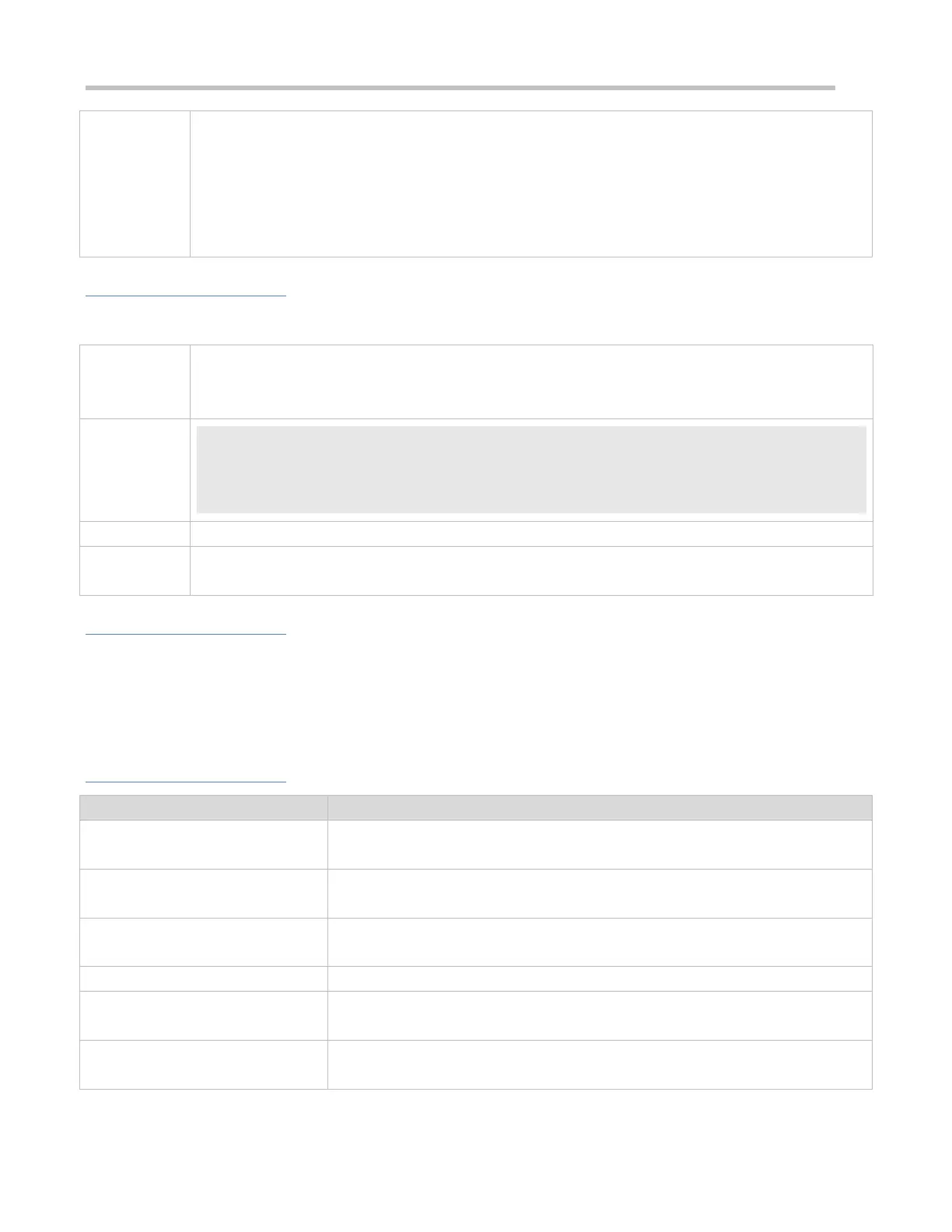Configuration Guide Configuring TCP
You may enable TCP keepalive to check whether the peer works normally. The function is disabled by
default.
Suppose a user enables TCP keepalive function with the default interval, times and idle period settings. The
user does not receive packets from the other end within 15 minutes and then starts sending Keepalive
packets every 75 seconds for 6 times. If the user receives no TCP packets, the TCP connection is
considered inactive and then closed.
Configuration Example
Enabling TCP Keepalive
Enable TCP keepalive on a device with interval and idle-period set to 3 minutes and 60 seconds
respectively. If the user receives no TCP packets from the other end after sending keepalive packets four
times, the TCP connection is considered inactive.
Ruijie# configure terminal
Ruijie(config)# ip tcp keepalive interval 60 times 4 idle-period 180
Ruijie(config)# end
A user logs in to a device through telnet, and then shuts down the local device. Run the show tcp connect
command on the remote device to observe when IPv4 TCP connection is deleted.
Common Errors
N/A
8.5 Monitoring
Displaying
Displays basic information on IPv4
TCP connection.
show tcp connect [local-ip a.b.c.d] [local-port num] [peer-ip a.b.c.d] [peer-po
rt num]
Displays IPv4 TCP connection
statistics.
show tcp connect statistics
show tcp pmtu [local-ip a.b.c.d] [local-port num] [peer-ip a.b.c.d] [peer-port
num]
Displays IPv4 TCP port information.
Displays basic information on IPv6
TCP connection.
show ipv6 tcp connect [local-ipv6 X:X:X:X::X] [local-port num] [peer-ipv6 X:
X:X:X::X] [peer-port num]
Displays IPv6 TCP connection
statistics.
show ipv6 tcp connect statistics
