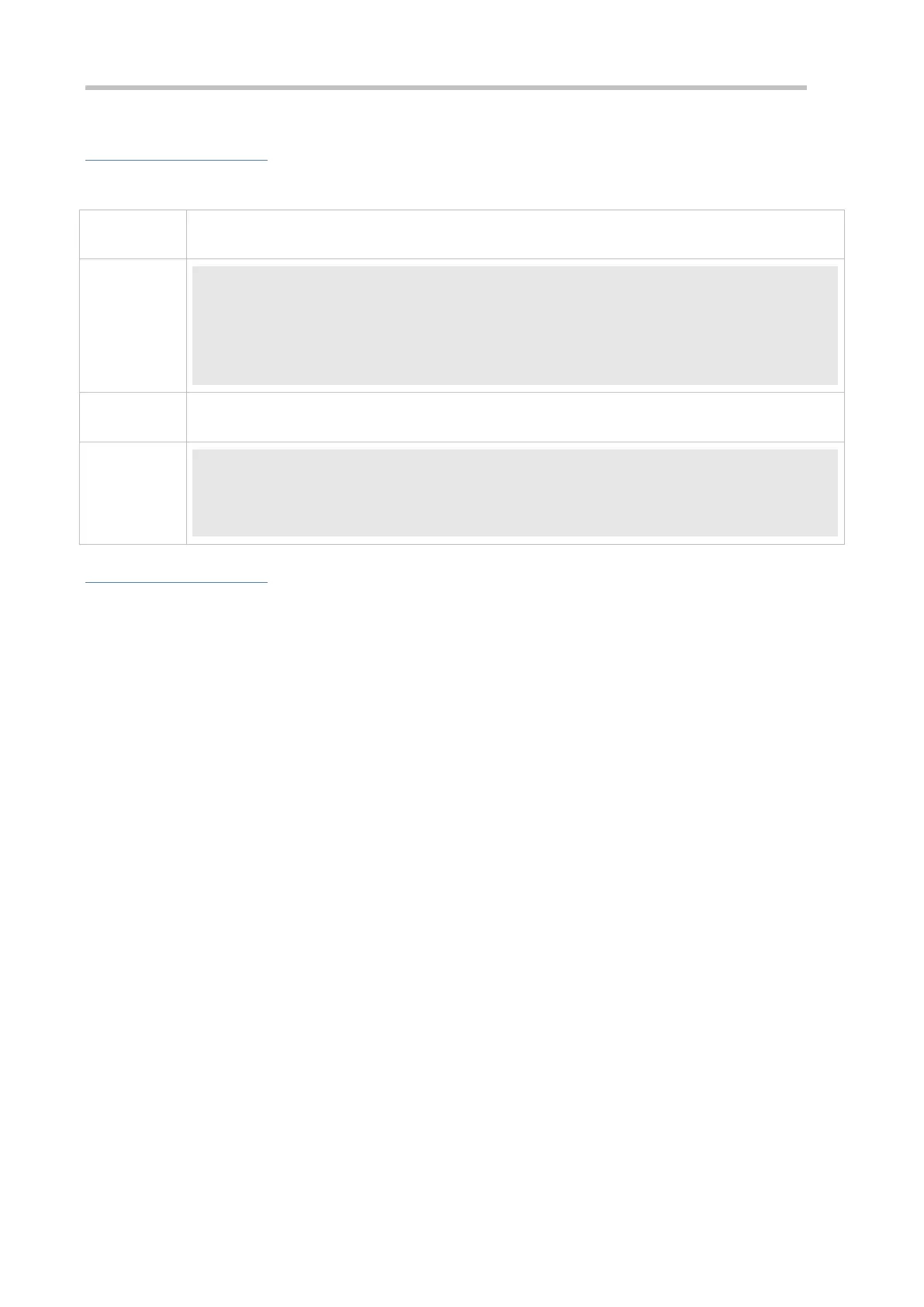Configuration Guide Configuring FSS
Configuration
Example
Configuring the Frequency Spectrum Scanning Duration as 10 μs
Configure the frequency spectrum scanning duration as 10 μs.
Ruijie# configure terminal
Ruijie(config)# spectral enable
Ruijie(config)# spectral period 10
Ruijie(config)# end
Run the show running-config command to verify the scanning duration configured on the target AP.
Ruijie# show running-config
spectral enable
spectral period 10
Common Errors
FSS is not enabled.
This command is used in the all AP configuration mode.
