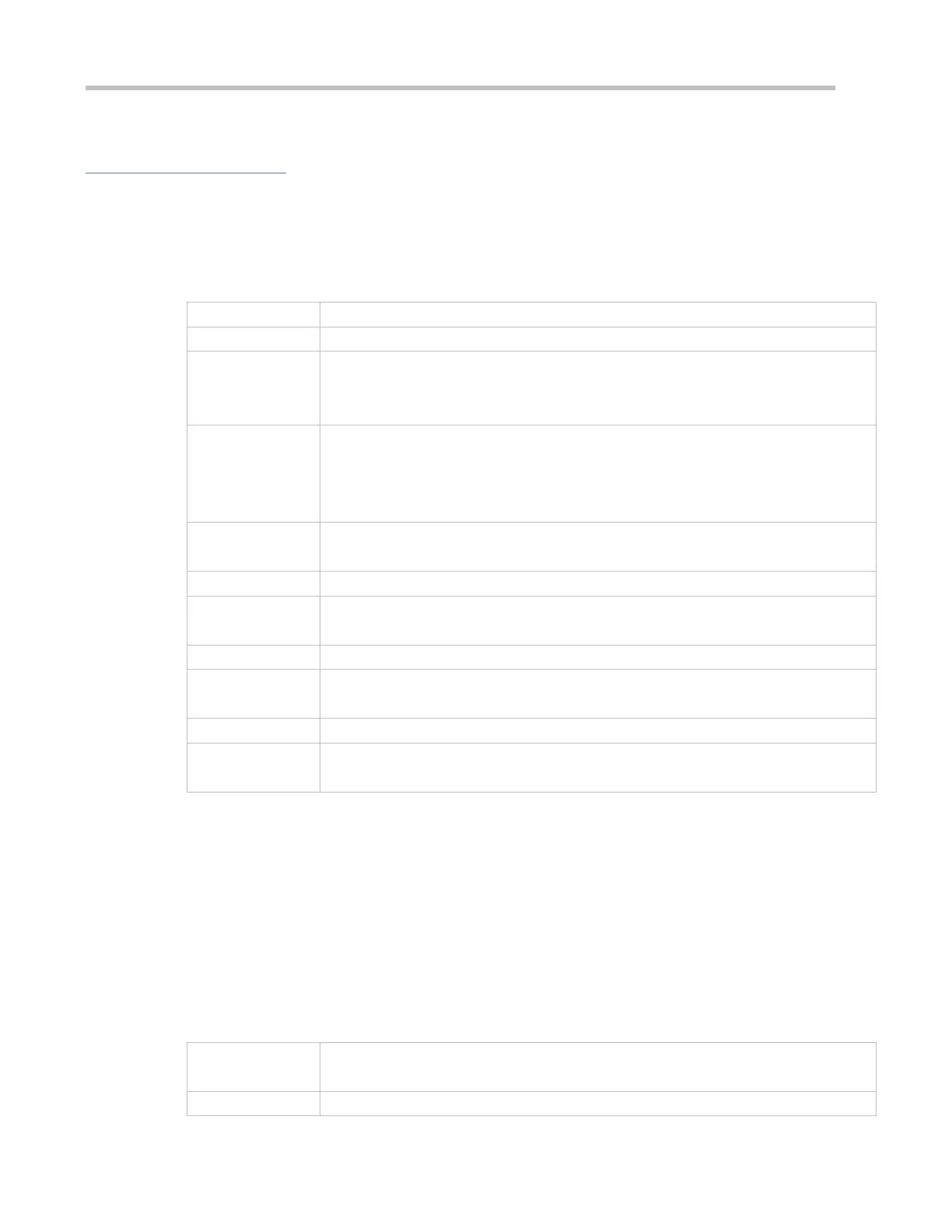Configuration Guide Managing Routes
Configuration Steps
Configuring a Static IPv4 Route
Configure the following command on an IPv4-enabled device.
ip route network net-mask { ip-address | interface [ ip-address ] } [ distance ] [ tag tag ] [ permanent ]
[ weight number ] [description description-text] [ disabled | enabled] [ global ]
Indicates the address of the destination network.
Indicates the mask of the destination network.
(Optional) Indicates the next-hop address of the static route. You must specify at least
one of ip-address and interface, or both of them. If ip-address is not specified, a static
direct route is configured.
(Optional) Indicates the next-hop exit interface of the static route. You must specify at
least one of ip-address and interface, or both of them. If interface is not specified, a
recursive static direct route is configured. The exit interface is obtained by the next hop
in the routing table.
(Optional) Indicates the administrative distance of the static route. The administrative
distance is 1 by default.
(Optional) Indicates the tag of the static route. The tag is 0 by default.
(Optional) Indicates the flag of the permanent route. The static route is not a permanent
route by default.
(Optional) Indicates the weight of the static route. The weight is 1 by default.
description
description-text
(Optional) Indicates the description of the static route. By default, no description is
configured. description-text is a string of one to 60 characters.
(Optional) Indicates the enable flag of the static route. The flag is enabled by default.
(Optional) Indicates that the next hop belongs to a global routing table. By default, the
VRF of the next hop also belongs to a global routing table.
By default, no static route is configured.
Global configuration mode
The simplest configuration of this command is ip route network net-mask ip-address.
Configuring an IPv6 Static Route
Configure the following command on an IPv6-enabled device.
ipv6 route ipv6-prefix / prefix-length { ipv6-address ] | interface [ ipv6-address] ] } [ distance ] [ weight
number ] [description description-text]
Indicates the IPv6 prefix, which must comply with the address expression specified in
RFC4291.
Indicates the length of the IPv6 prefix. Note that a slash (/) must be added in front of the
