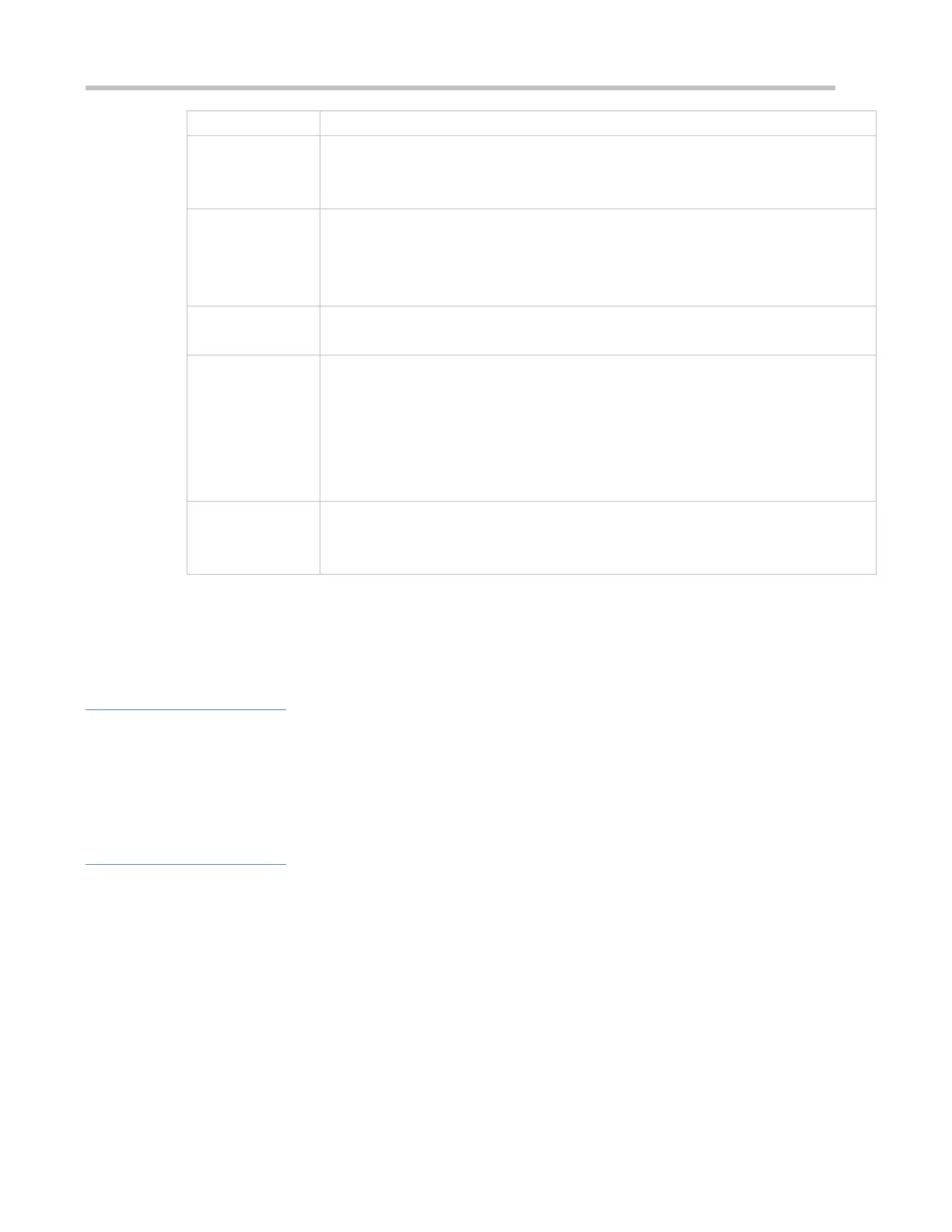Configuration Guide Managing Routes
(Optional) Indicates the next-hop address of the static route. You must specify at least
one of ipv6-address and interface, or both of them. If ipv6-address is not specified, a
static direct route is configured.
(Optional) Indicates the next-hop exit interface of the static route. You must specify at
least one of ipv6-address and interface, or both of them. If interface is not specified, a
recursive static direct route is configured. The exit interface is obtained by the next hop
in the routing table.
(Optional) Indicates the administrative distance of the static route. The administrative
distance is 1 by default.
(Optional) Indicates the weight of the static route, which must be specified when you
configure equal-cost routes. The weight ranges from 1 to 8. When the weights of all
equal-cost routes of a route are summed up, the sum cannot exceed the maximum
number of equal-cost routes that can be configured for the route. Weighting of
equal-cost routes of a route indicates the traffic ratio of these routes. The weight is 1 by
default.
description
description-text
(Optional) Indicates the description of the static route. By default, no description is
configured. description-text is a string of one to 60 characters.
By default, no static route is configured.
Global configuration mode
The simplest configuration of this command is ipv6 route ipv6-prefix / prefix-length ipv6-address
.
Verification
Run the show ip route command to display the IPv4 routing table and check whether the configured IPv4 static route
takes effect.
Run the show ipv6 route command to display the IPv6 routing table and check whether the configured IPv6 static route
takes effect.
Configuration Example
Configuring Static Routes to Implement Interworking of the IPv4 Network
