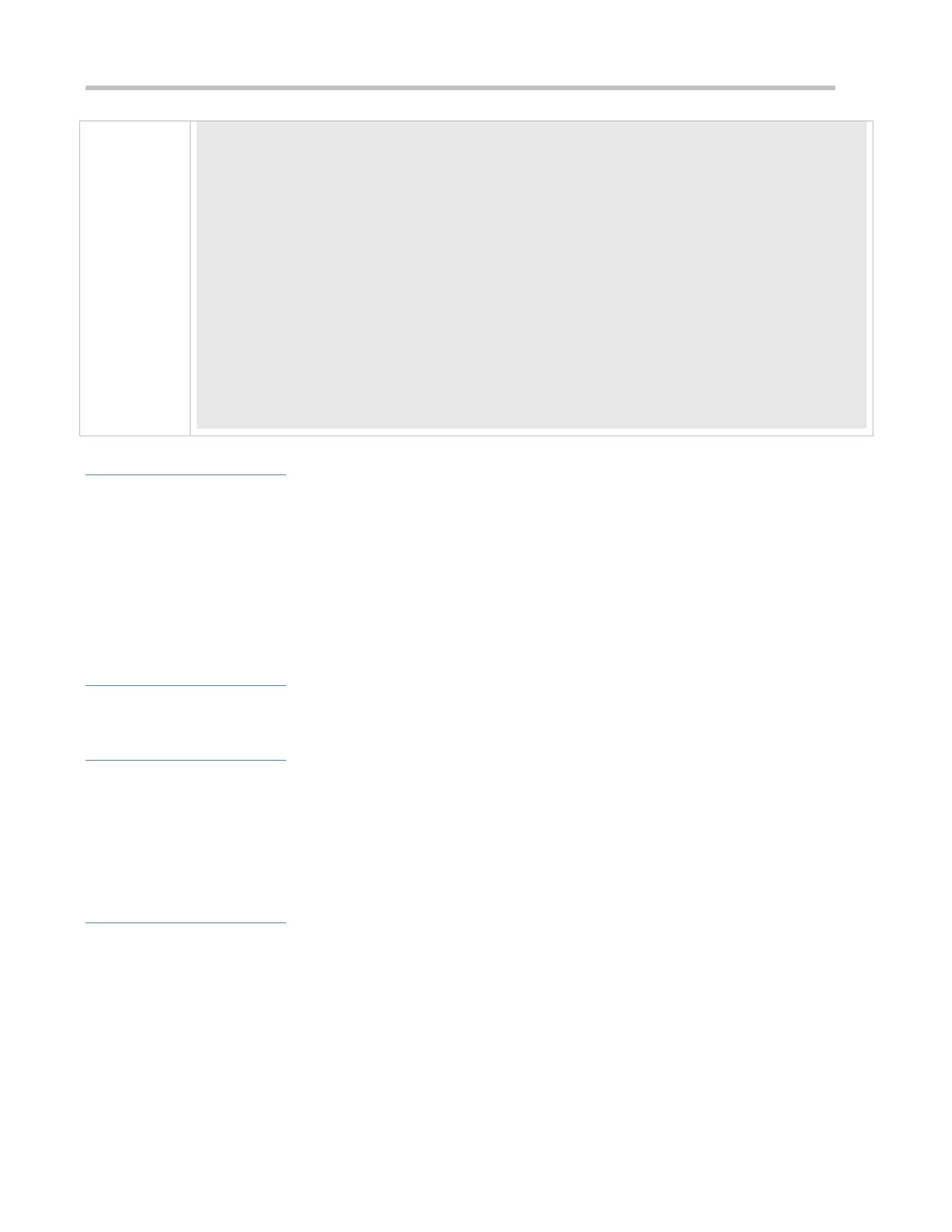Configuration Guide Configuring Web Authentication
Name: eportalv2
Url: http://17.17.1.21:8080/eportal/index.jsp
Ip: 17.17.1.21
BindMode: ip-mac-mode
Type: v2
Port: 50100
State: Active
Acctmlist: default
Authmlist: default
…
Common Errors
The communication key between the portal server and NAS is configured incorrectly or only on the portal server or NAS,
causing authentication errors.
The communication parameters of the RADIUS server and NAS are set incorrectly, causing authentication errors.
The portal server does not support the CMCC WLAN Service Portal Specification, causing compatibility failure.
1.4.3 Configuring Ruijie iPortal Web Authentication
Configuration Effect
Redirect unauthenticated clients to the Webauth URL to perform authentication. No external portal server is required.
Notes
Some devices, such asAP110, do not have a built-in page suite. You need to import a page suite before use. For details
about the page suite support on a product, see the corresponding product description.
Ruijie iPortal Web Authentication is configured on EG devices in global configuration mode.
To configure a customized page suite, the configuration must comply with the relevant specification.
Configuration Steps
Enabling AAA
(Mandatory) To enable Ruijie Second-Generation Web Authentication, you must enable AAA.
The iPortal NAS is responsible for initiating authentication to the portal server through AAA in Ruijie iPortal Web
authentication.
Configuring the RADIUS-Server Host and Communication Key
(Mandatory) To enable Ruijie iPortal Web Authentication, you must configure the RADIUS-server host.
