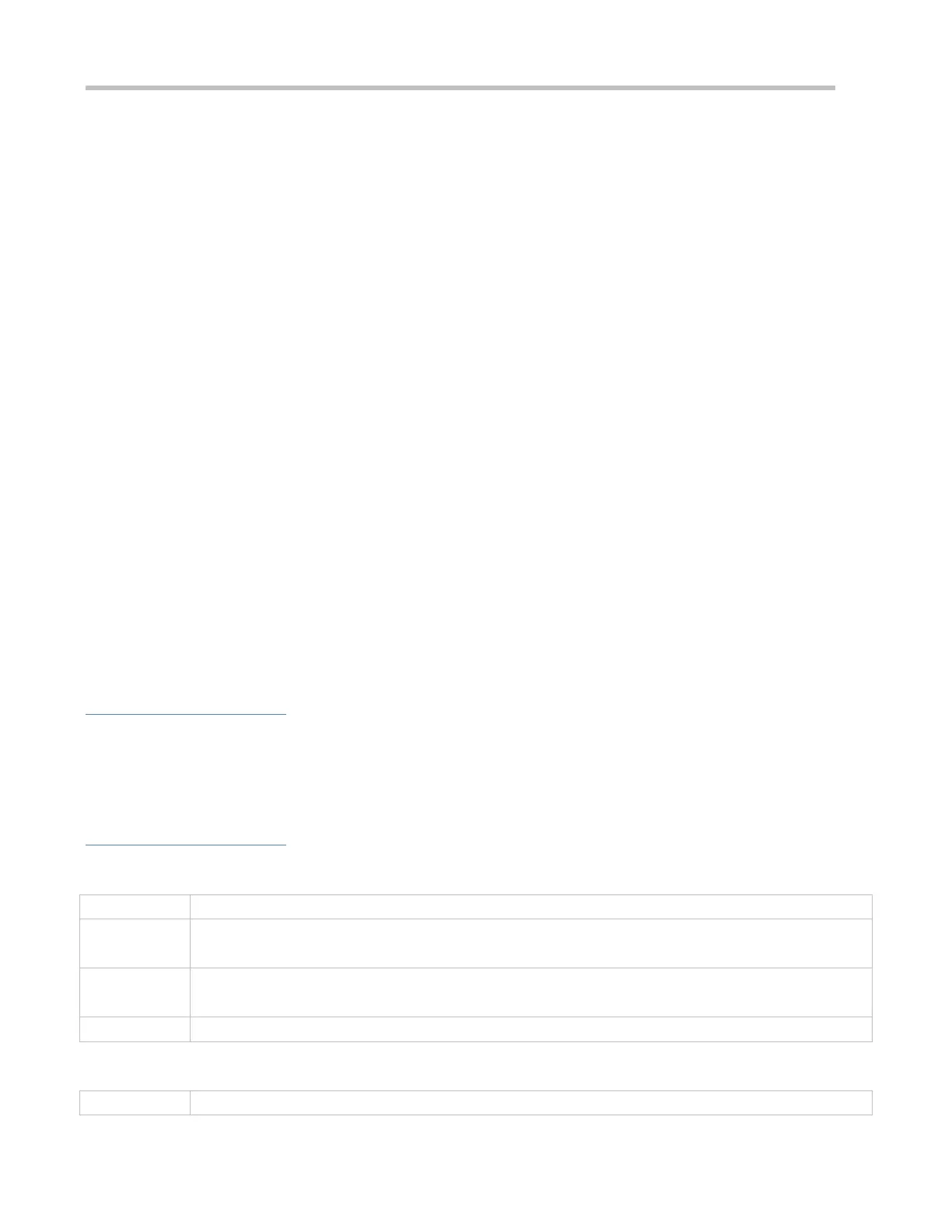Configuration Guide Configuring Web Authentication
Clients' account information is stored on the RADIUS server. The NAS needs to connect to the RADIUS server to
validate a client.
Configuring an AAA Method List for Ruijie iPortal Web Authentication
(Mandatory) To enable Ruijie iPortal Web Authentication, you must configure an AAA method list for Ruijie iPortal Web
Authentication.
An AAA authentication method list associates Web authentication requests with the RADIUS server. The NAS selects
an authentication method and server based on the method list.
Configuring an AAA Method List for Ruijie iPortal Web Accounting
(Optional) Some servers require that authentication and accounting be enabled. Configure Web accounting based on
the characteristics of the server in use.
An AAA accounting method list associates an accounting method and server. In Web authentication, accounting is
implemented to record client fees.
Configuring the iPortal Webauth Template
Mandatory.
If any non-default authentication and accounting method lists are configured, you need to specify the name of a method
list in template configuration mode; otherwise, the default method list is used.
Enabling Ruijie iPortal Web Authentication Globally or on an Interface
Mandatory.
Verification
Check whether unauthenticated clients are redirected to the Webauth URL to perform authentication, and the Webauth
URL displayed is that in the page suite.
Check whether authenticated clients can access the Internet normally.
Related Commands
Enabling AAA
Global configuration mode
You can configure the AAA authentication and accounting method lists only after AAA is enabled.
Configuring the RADIUS-Server Host and Communication Key
radius-server host { ip-address } [ auth-portport-number1 ] [ acct-port port-number 2 ] key { string }
