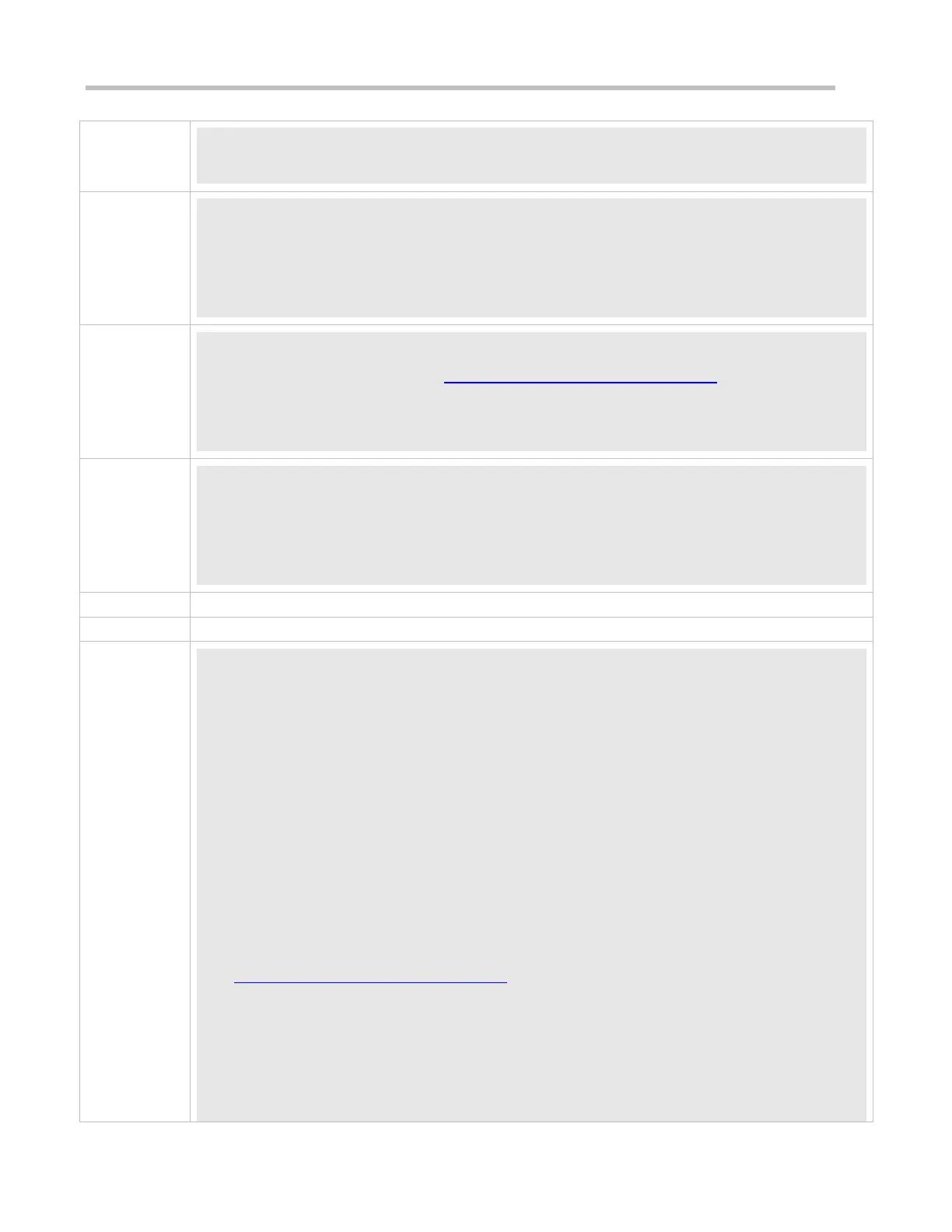Configuration Guide Configuring Web Authentication
Ruijie(config)#aaa authentication web-auth default group radius
Ruijie(config)#aaa accounting network default start-stop group radius
Ruijie(config)#web-auth template eportalv2
Ruijie(config.tmplt.eportalv2)#ip 192.168.197.79
Ruijie(config.tmplt.eportalv2)#exit
Ruijie(config)#web-auth portal key ruijie
Ruijie(config)# web-auth template eportalv2
Ruijie(config.tmplt.eportalv2)#url http://192.168.197.79:8080/eportal/index.jsp
Ruijie(config.tmplt.eportalv2)#fmt cmcc-ext1
Ruijie(config.tmplt.eportalv2)#exit
Ruijie(config)# web-auth sms-flow interval 5 threshold 10
Ruijie(config)# wlansec 1
Ruijie(config-wlansec)# web-auth bind-portal eportalv2
Ruijie(config-if-range)# exit
Check whether Web authentication is configured successfully.
Ruijie(config)#show running-config
…
aaa new-model
aaa authentication web-auth default group radius
aaa accounting network default start-stop group radius
…
radius-server host 192.168.197.79 key ruijie
…
web-auth template eportalv2
ip 192.168.197.79
url http://192.168.197.79:8080/eportal/index.jsp
fmt cmcc-ext1
!
web-auth portal key ruijie
web-auth sms-flow interval 5 threshold 10
