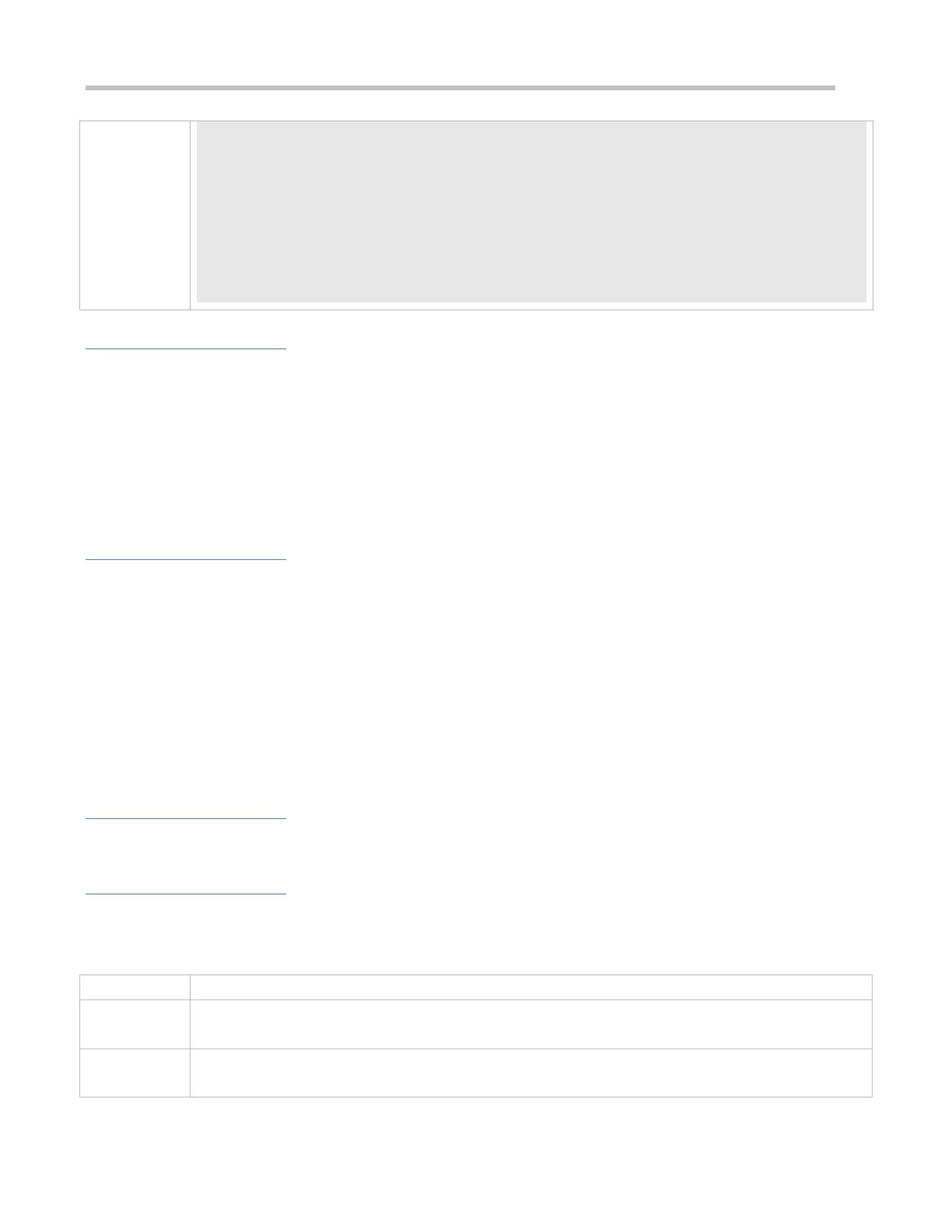Configuration Guide Configuring Web Authentication
…
wlansec 1
web-auth bind-portal eportalv2
!
interface GigabitEthernet 0/3
web-auth enable eportalv2
Common Errors
The communication key between the portal server and NAS is configured incorrectly or only on the portal server or NAS,
causing authentication errors.
The communication parameters of the RADIUS server and NAS are set incorrectly, causing authentication errors.
The portal server does not support the CMCC WLAN Service Portal Specification, causing compatibility failure.
1.4.6 Configuring WeChat Web Authentication
Configuration Effect
Redirect unauthenticated mobile phone users with WLAN association to a WeChat-based one-click Wi-Fi connection
page displayed on the mobile phone browser. A user can tap a link on the page to wake up the WeChat client and use it
to perform Wi-Fi connection authentication.
Allow unauthenticated mobile phone users to scan a QR code to perform Wi-Fi connection authentication through
WeChat.
Redirect unauthenticated PC users with WLAN association to a WeChat-based one-click Wi-Fi connection page
displayed on the PC browser. A user can scan a QR code on the page by using the mobile phone associated with the
same WLAN as the PC to enable the PC to perform authentication to access the Internet.
Notes
WeChat Web authentication is supported only on wireless devices.
Configuration Steps
Creating a Wechat Webauth Template
(Mandatory) To enable WeChat Web authentication, you must create a template.
web-auth template {wechat | (portal-name wechat)}
Indicates the name of the customized template for WeChat Web authentication
Global configuration mode
