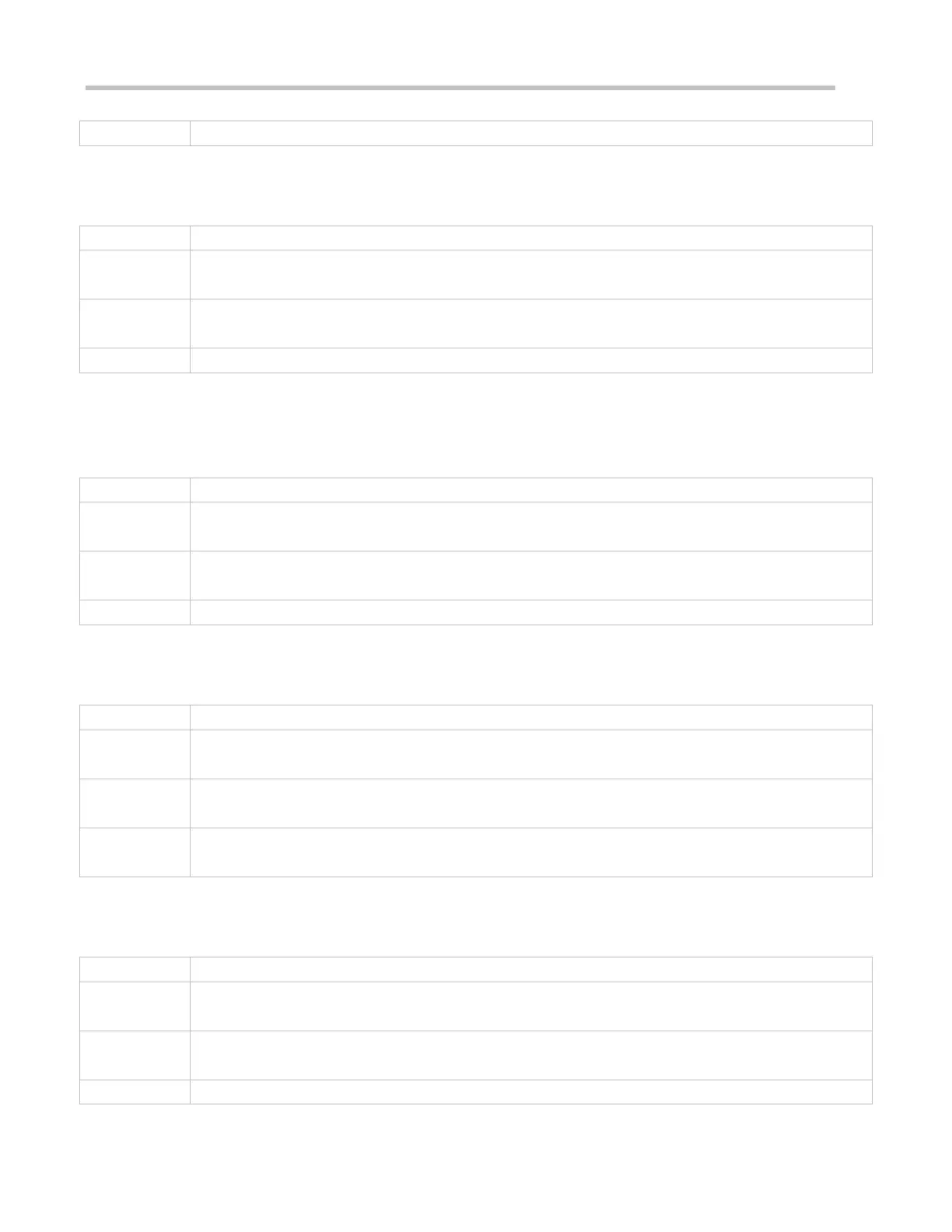Configuration Guide Configuring Web Authentication
wechat is the name of the default template of WeChat-based Wi-Fi connection authentication.
Configuring the IP Address of the Portal Server
(Mandatory) To enable WeChat Web authentication, you must configure the IP address of the portal server.
Indicates the IP address of the portal server.
Webauth template configuration mode
Configuring the WeChat Webauth URL
(Mandatory) To enable WeChat Web authentication, you must configure the WeChat Webauth URL address of the
portal server.
service-url { url-string }
Indicates the WeChat Webauth URL.
Webauth template configuration mode
Configure only the domain name, which must not start with http:// or https://.
Configuring the Webauth Communication Key
(Mandatory) To enable WeChat Web authentication, you must configure the communication key of the portal server.
key-string: Indicates the communication key of the portal server. You need to configure a key used for the
communication between the NAS and authentication server. The key contains up to 255 characters.
Webauth template configuration mode
Ensure that the communication keys configured on the portal server and the NAS are the same; otherwise,
interworking will fail.
Configuring the WeChat Webauth Version
(Optional) By default, V1.0 is used.
version: Indicates the version of WeChat Web authentication. By default, Ruijie V1.0 is used.
Webauth template configuration mode
To use the 16wifi version, run the http redirect port 4990 command to enable packet interception on TCP
