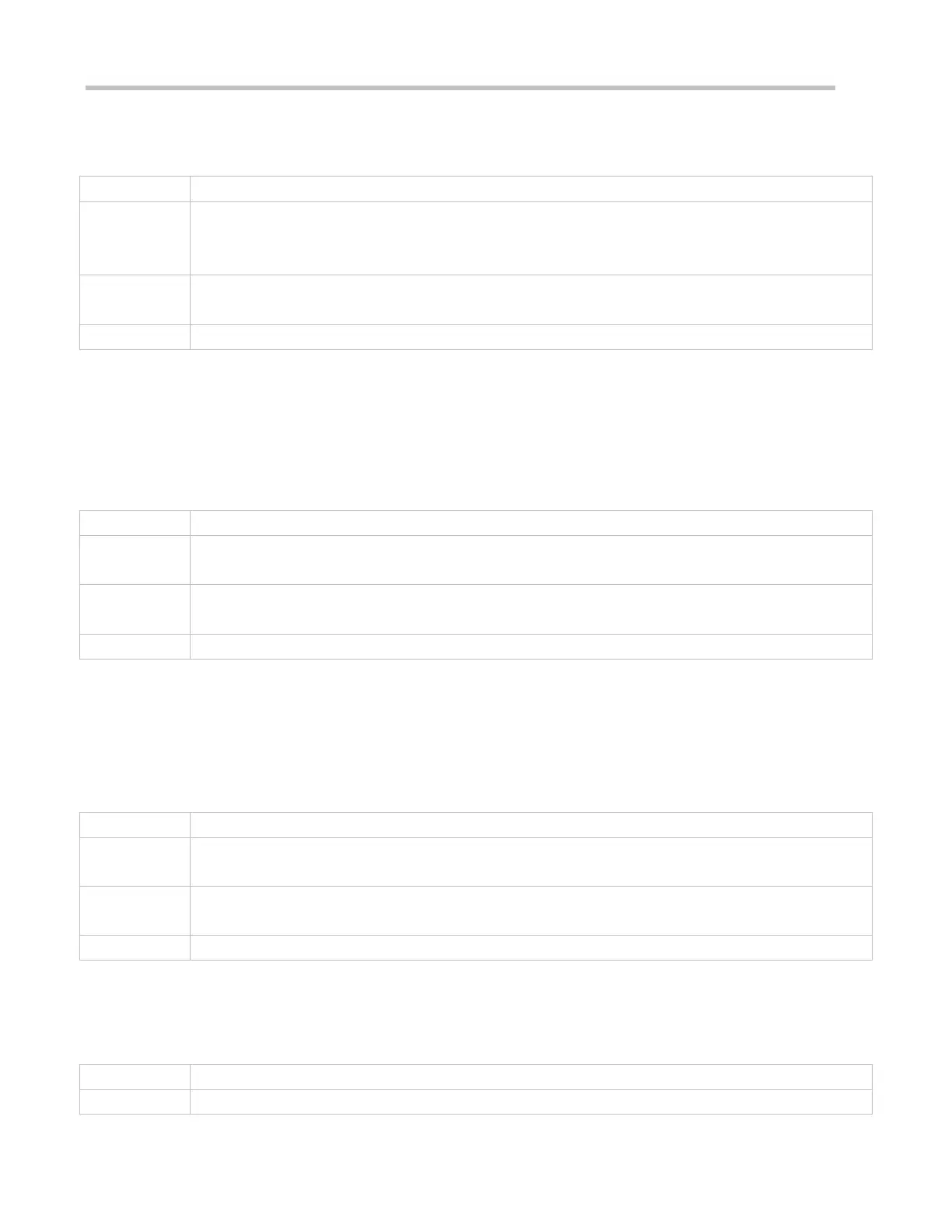Configuration Guide Configuring Web Authentication
To cancel collective escape, run the web-auth wechat-escape recover command in global configuration mode to
restore the single escape state.
web-auth wechat-escape interval minutes times count
minutes: Indicates timer interval for judging collective escape. The unit is minutes and the default value is 60
minutes.
count: Indicates the user quantity threshold. The default value is 5.
Global configuration mode
Configuring Server Detection
(Optional) After the function is configured, the device detects the server. If it fails to receive the server response or the
response is unavailable within a certain interval and the collective escape function is configured on the device, all users
who gain access later are permitted to pass without authentication.
To cancel server detection, run the no web-auth wechat-check command in global configuration mode.
web-auth wechat-check interval minutest
minutes: Indicates the timer interval for server detection. The unit is minutes and there is no default value.
Global configuration mode
Configuring the Temporary Permit Function
(Optional) The temporary permit function permits the packets sent by STAs to pass through during the authentication
process. (The packets exchanged with the MCP server and Tencent server are permitted to pass through, whereas
blacklist requests, login authorization requests, forced follow-up requests, and other requests are intercepted for
processing.)
seconds: Indicates the duration of temporary permit in the unit of seconds. The recommended value ranges
from 30s to 60s.
Webauth template configuration mode
Configuring the Smart IP Address Check
(Optional) After smart IP address check is configured, the STAs that fail to obtain IP addresses after the specified time
has elapsed are forced offline.
web-auth valid-ip-acct[timeout seconds]
seconds: Indicates the time during which STAs can attempt to obtain IP addresses in the unit of seconds.
