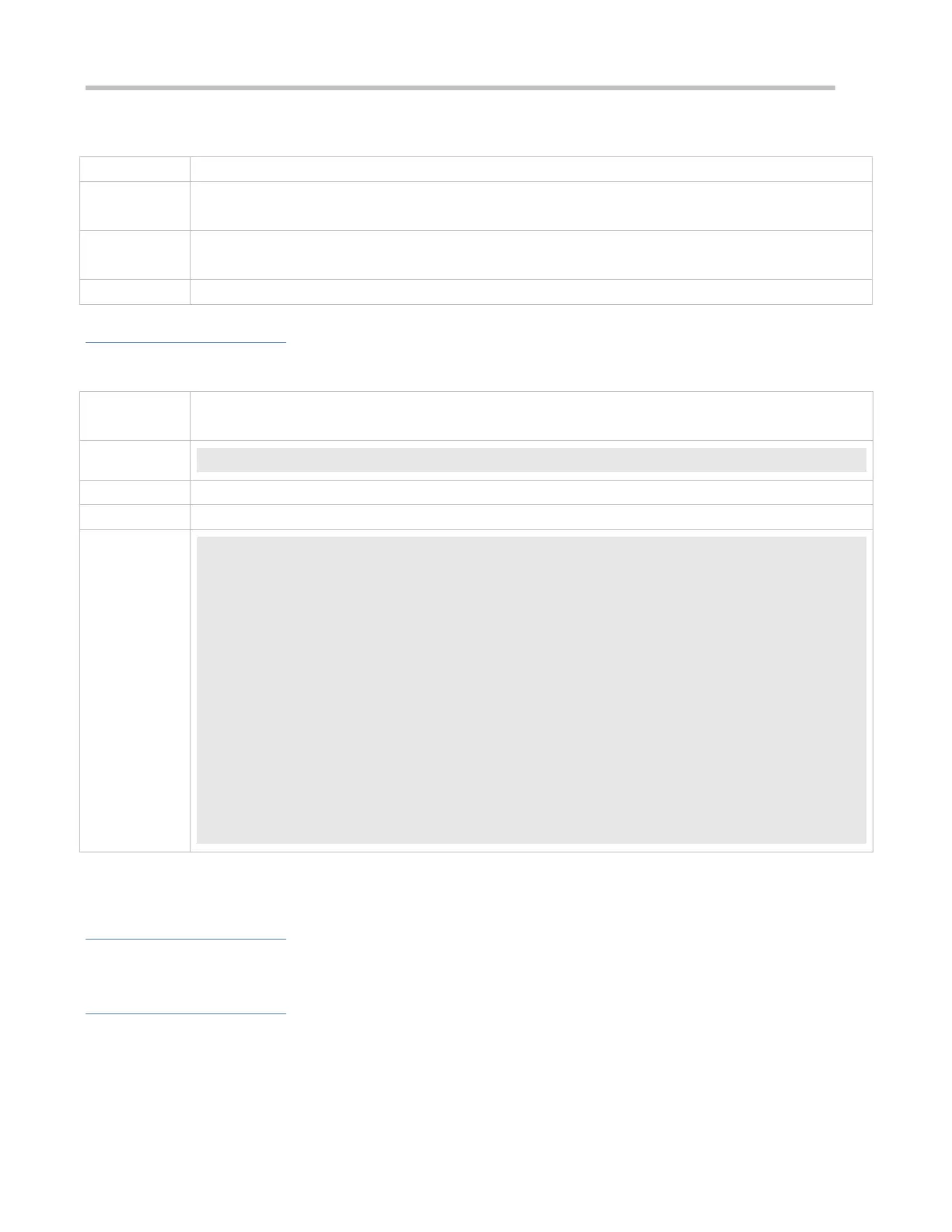Configuration Guide Configuring Web Authentication
Customizing a Page Suite
filename: Indicates the file name of a page suite.
Webauth template configuration mode
Download the page suite to be used to the ./porta/zipl directory of the flash memory in advance.
Configuration Example
Customizing a Page Suite
Customize a page suite.
Ruijie(config.tmplt.iportal)#page-suitruijiepage
Check whether the configuration is successful.
Ruijie#show web-auth template
Webauth Template Settings:
------------------------------------------------------------
Name: iportal
Page-suit: ruijiepage
Advertising url: default
Advertising mode: online-popup
Type: Intral Portal
Acctmlist:default
Authmlist:default
1.4.12 Configuring an Advertisement URL
Configuration Effect
Push advertisements or notices to users during Ruijie iPortal Web Authentication.
Notes
To support the push feature, browsers must support the tab page mechanism. Mainstream browsers support this
mechanism, whereas some browsers with built-in applications may not support it.
