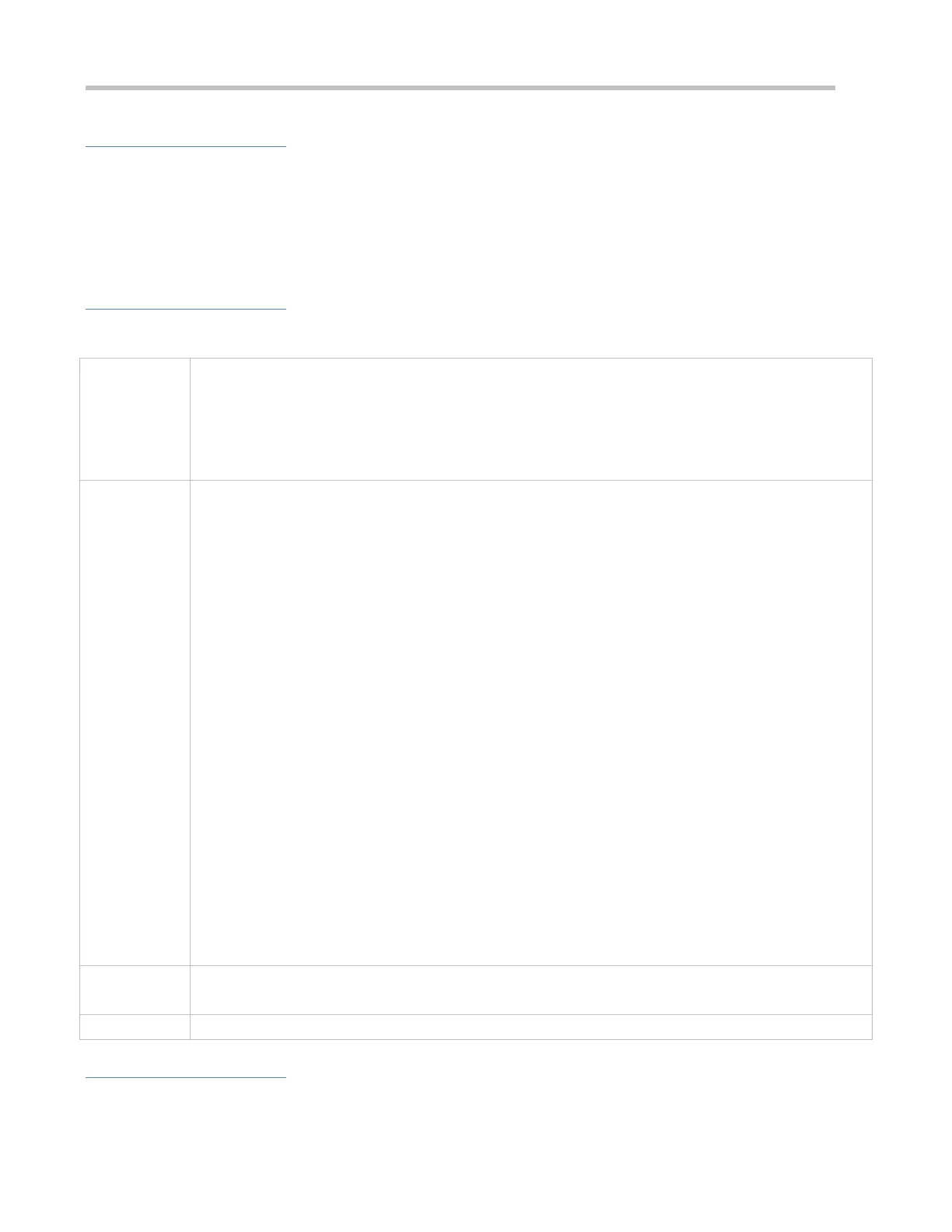Configuration Guide Configuring Web Authentication
Verification
Configure a customized URL.
Open the browser of a PC and access the Internet through the port without performing authentication.
Check whether the access requests are redirected and the parameters of the redirection URL are consistent with those
of the customized URL.
Related Commands
Configuring the Format of the Webauth URL
fmt custom [ encryp { md5 | des | des_ecb | des_ecb3 | none } ] [ user-ip userip-str] [ user-mac
usermac-strmac-format [dot | line | none] ][ user-vid uservid-str] [ user-id userid-str ] [ nas-ip
nasip-str ][ nas-id nasid-str][ nas-id2 nasid2-str] [ ac-name acname-str][ ap-mac apmac-str mac-format
[dot | line | none]][ url url-str] [ ssid ssid-str ][ port port-str ][ ac-serialno ac-sno-str ][ ap-serialno
ap-sno-str] [ additional extern-str]
userip-str: Indicates the parameter name mapped to the IP address of an STA.
usermac-str: Indicates the parameter name mapped to the MAC address of an STA.
uservid-str: Indicates the parameter name mapped to the VID of an STA.
userid-str: Indicates the parameter name mapped to the ID of an STA.
nasip-str: Indicates the parameter name mapped to the IP address of the NAS.
nasid-str: Indicates the parameter name mapped to the ID of the NAS.
nasid2-str: Indicates the parameter name mapped to the ID of the NAS. (Two NAS IDs can be configured.)
ac-name: Indicates the parameter name mapped to the name of the NAS.
apmac-str: Indicates the parameter name mapped to the MAC address of the associated AP.
url-str: Indicates the parameter name mapped to the original URL that the STA accesses.
ssid-str: Indicates the parameter name mapped to the SSID.
port-str: Indicates the parameter name mapped to the user authentication port.
ac-sno-str: Indicates the parameter name mapped to the serial number of the AC.
ap-sno-str: Indicates the parameter name mapped to the serial number of the NAS.
extern-str: Indicates a fixed character string. Some portal servers must be identified by character strings.
md5: Indicates MD5 mode.
des: Indicates DES mode.
des_ecb: Indicates DES_ECB mode.
des_ecb3: Indicates DES_ECB3 mode.
none: Indicates no encryption.
Template configuration mode
You can add or delete individual parameters.
Configuration Example
Configuring the Format of the Webauth URL
