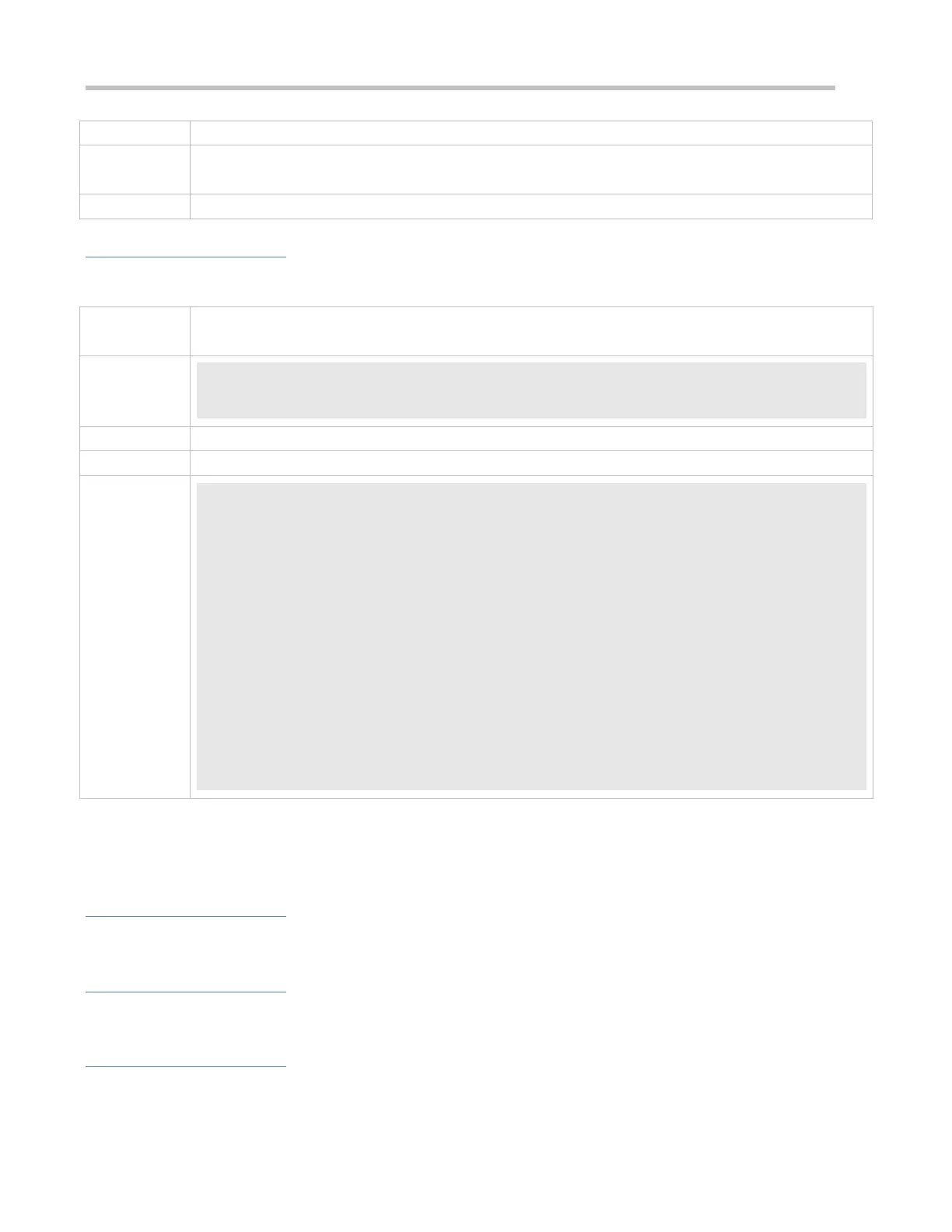Configuration Guide Configuring Web Authentication
Webauth template configuration mode
Select an advertisement mode based on actual requirements. By default, the post-login mode is used.
Configuration Example
Specifying the Advertisement Mode
Configure the advertisement mode as pre-login.
Ruijie(config.tmplt.iportal)#popuphttp://www.ruijie.com.cn/
Ruijie(config.tmplt.iportal)#popup mode login-popup
Check whether the configuration is successful.
Ruijie#show web-auth template
Webauth Template Settings:
------------------------------------------------------------
Name: iportal
Page-suit: default
Advertising url: http://www.ruijie.com.cn/
Advertising mode: login-popup
Type: Intral Portal
Acctmlist:default
Authmlist:default
1.4.14 Configuring the Format of the Webauth URL
Configuration Effect
Configure the URL used for redirecting users to the portal server based on the customized parameters.
Notes
The customized parameters cannot be encrypted. All parameters are transmitted in the form of plaintext.
Configuration Steps
Optional.
