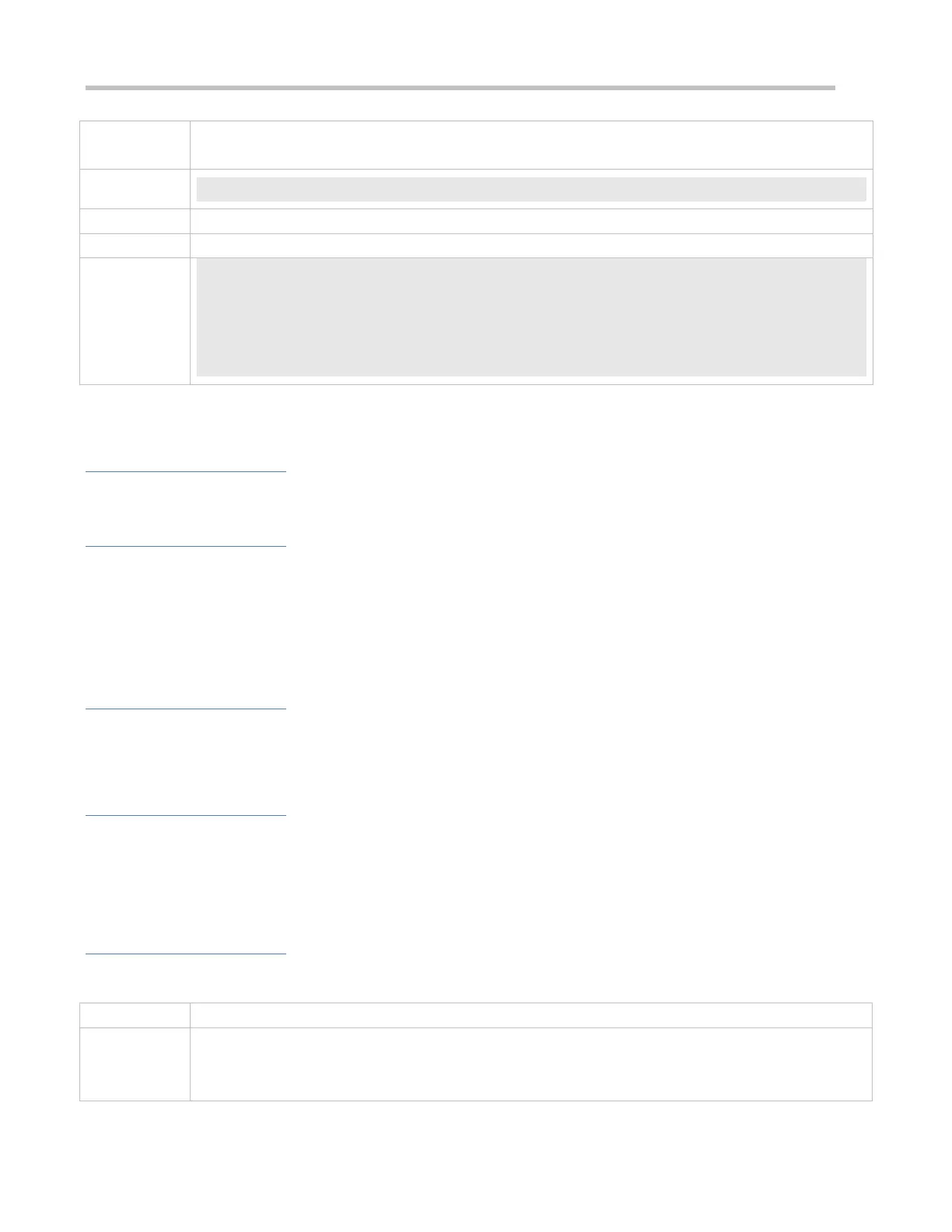Configuration Guide Configuring Web Authentication
Configure the advertisement URL.
Ruijie(config.tmplt.iportal)#popuphttp://www.ruijie.com.cn/
Check whether the configuration is successful.
popup mode: online-popup
Type: Intral
Acctmlist:default
Authmlist:default
1.4.13 Specifying the Advertisement Mode
Configuration Effect
Display advertisements before or after authentication.
Notes
Before you specify the advertisement mode, configure the advertisement URL.
The default is post-login mode.
To display advertisements to unauthenticated clients, select the Advertising function. For details about how to configure
this function, see the Configuring Advertising.
Configuration Steps
Optional.
The default is post-login mode.
Verification
Configure Ruijie iPortal Web Authentication.
Configure the advertisement URL.
Check whether the browser displays the specified advertisement URL after authentication.
Related Commands
Specifying the Advertisement Mode
popup mode [login-popup | online-popup]
login-popup: Indicates the pre-login mode that advertisements are displayed before authentication or upon
login.
online-popup: Indicates the post-login mode that advertisements are displayed when authentication is
