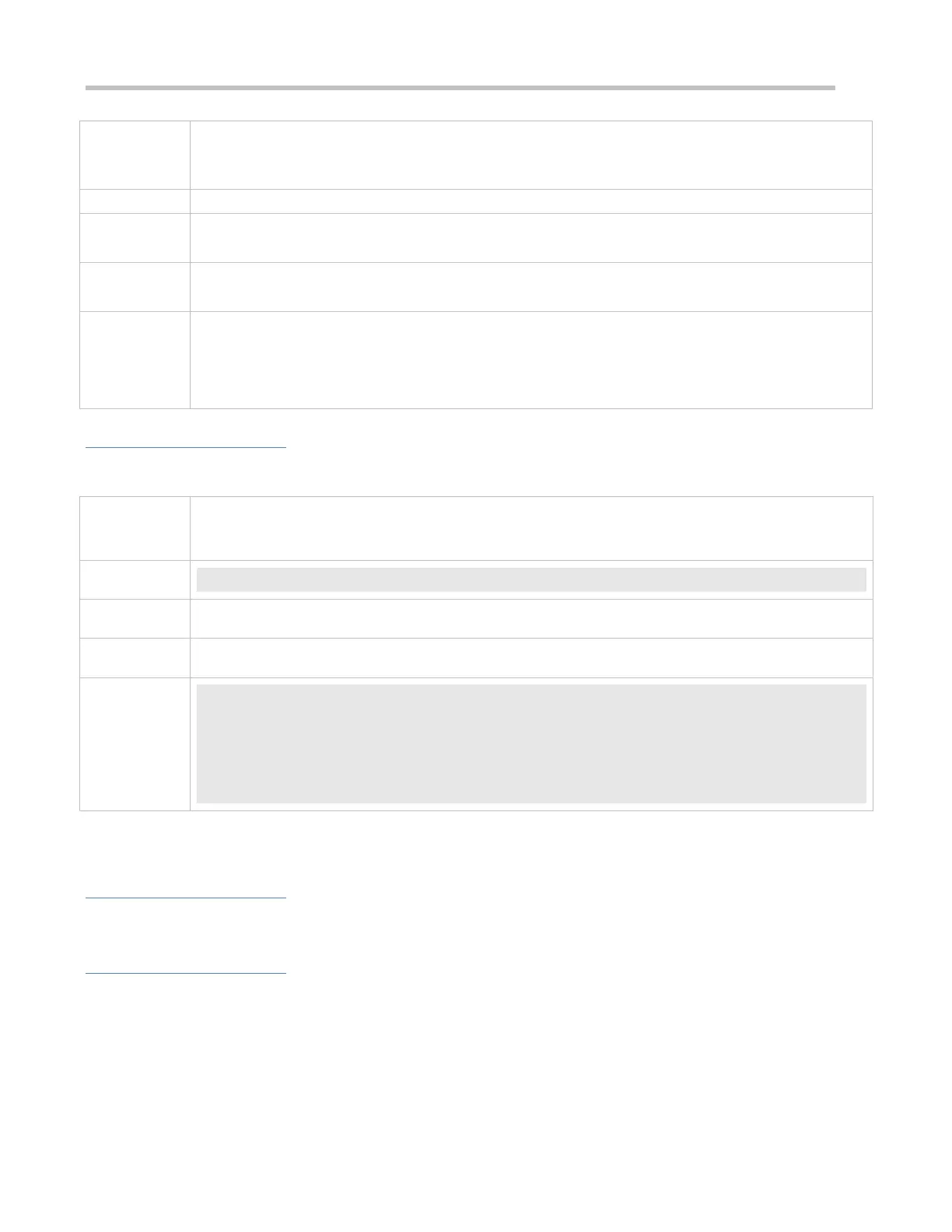Configuration Guide Configuring Web Authentication
web-auth ping [interval minutes] [retry times]
minutes: Indicates the detection interval. The default value is 1 minute.
times: Indicates the timeout retransmission times. The default value is 3 (times).
Global configuration mode
In many network environments, only one portal server is deployed, and portal server detection does not
need to be configured. If multiple portal servers exist, it is recommended that the parameters of portal server
detection be not set to small values; otherwise, the NAS will send many packets within a short time, affecting
performance.
Configuration Example
Configuring Portal Detection
Configure portal detection.
Ruijie(config)#web-auth portal-check interval 20 timeout 2 retransmit 2
Check whether the configuration is successful.
Ruijie(config)#show running-config
…
web-auth portal-check interval 20 timeout 2 retransmit 2
…
1.4.24 Configuring Portal Escape
Configuration Effect
Allow new users to access the Internet without authentication when the portal server is not available.
Notes
To use the portal escape function, you must configure portal detection.
If multiple portal servers are configured, the escape function takes effect only when all the portal servers are not
available.
The escape function is intended only for the portal server, instead of the RADIUS server.
