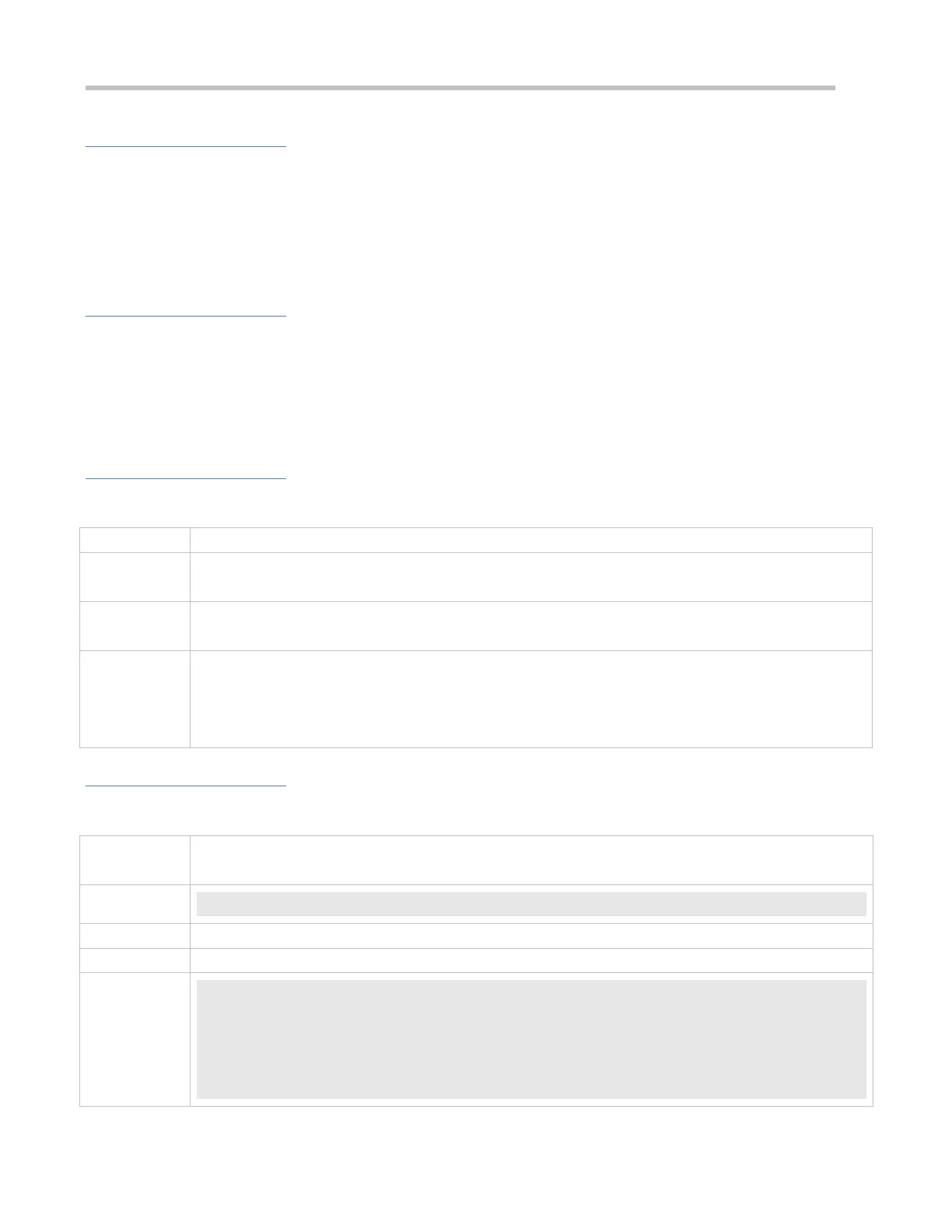Configuration Guide Configuring Web Authentication
Configuration Steps
Optional.
Configure portal detection.
Configure portal escape.
(Optional) Configure the nokick attribute.
Verification
Configure a portal server and disable the server.
Configure the portal detection and escape functions.
When the NAS detects that the portal server is not available, check whether an client accesses the Internet without
authentication.
Related Commands
Configuring Portal Escape
web-auth portal-escape [nokick]
Global configuration mode
Configure portal escape if the continuity of some critical services on the network needs to be maintained
when the portal server is faulty. You must configure portal detection when you use this function.
If the nokick attribute is configured, the system does not force users offline when the escape function takes
effect. If the nokick attribute is deleted, the system forces users offline.
Configuration Example
Configuring Portal Escape
Configure portal escape.
Ruijie(config)#web-auth portal-escape
Check whether the configuration is successful.
Ruijie(config)#show running-config
…
web-auth portal-escape
…
