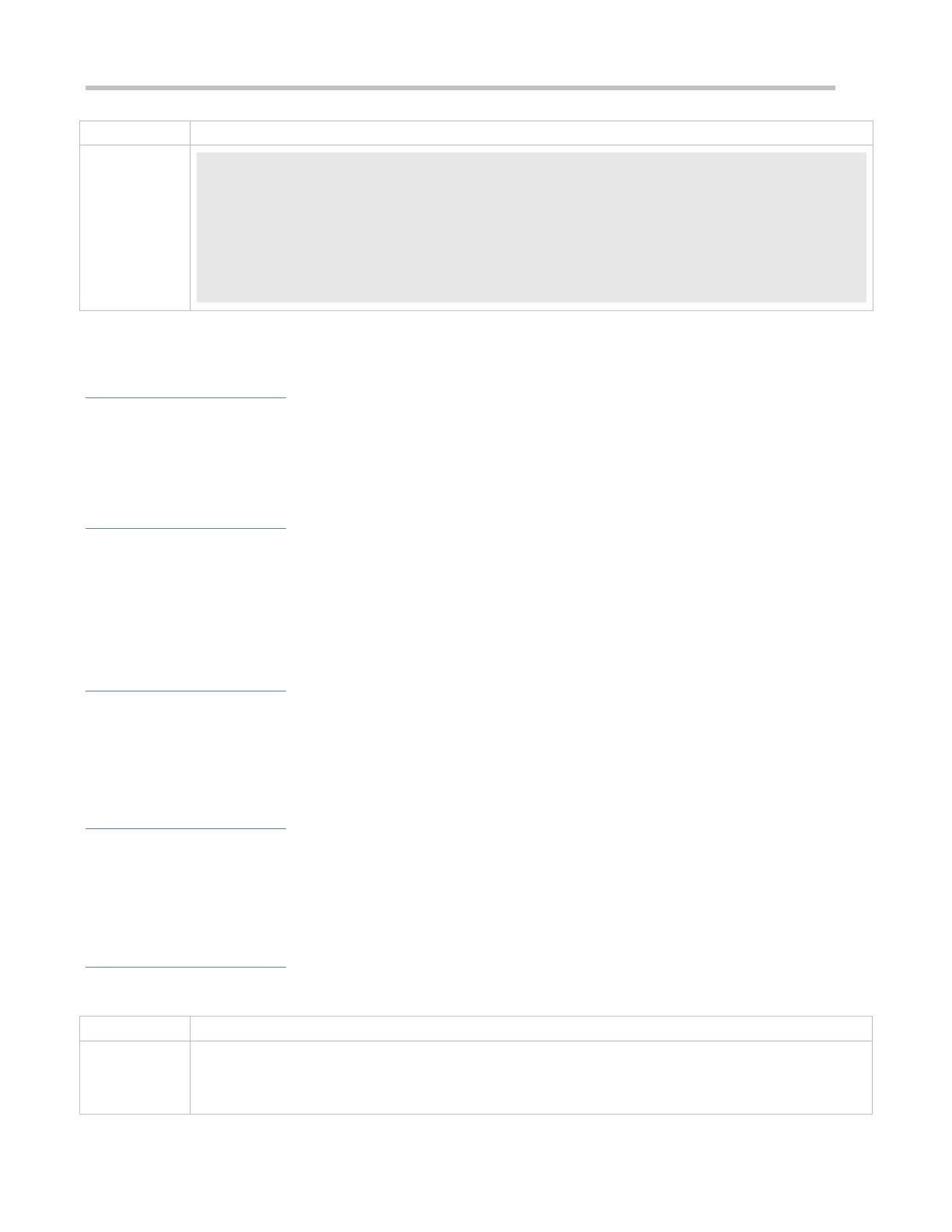Configuration Guide Configuring Web Authentication
Check whether the configuration is successful.
Ruijie(config)#show running-config
…
no web-auth web-auth portal extension
http redirect url-fmt ext1
…
1.4.28 Configuring a Whitelist and Blacklist
Configuration Effect
Configure a whitelist to allow unauthenticated clients to access some network resources, and configure a blacklist to
prevent authenticated clients from accessing some network resources.
Blacklists and whitelists are supported based on ports, URLs, and IP addresses.
Notes
Up to 1,000 blacklists and whitelists can be configured.
If blacklists and whitelists are configured in the domain name format, the DNS function must be configured on the NAS
so that the NAS can resolve IP addresses correctly.
A domain name can map up to eight IP addresses.
Configuration Steps
Optional.
Configure DNS.
Configure a whitelist and blacklist.
Verification
Configure a whitelist and blacklist.
Check whether unauthenticated STAs can access the whitelisted addresses.
Check whether authenticated STAs cannot access the blacklisted addresses.
Related Commands
Configuring a Whitelist and Blacklist
web-auth acl{black-ip ip|black-port port|black-url name|white-url name}
ip: Indicates an IP addresses blacklisted.
port: Indicates a port numbers blacklisted.
name: Indicates a URL blacklisted or whitelisted.
