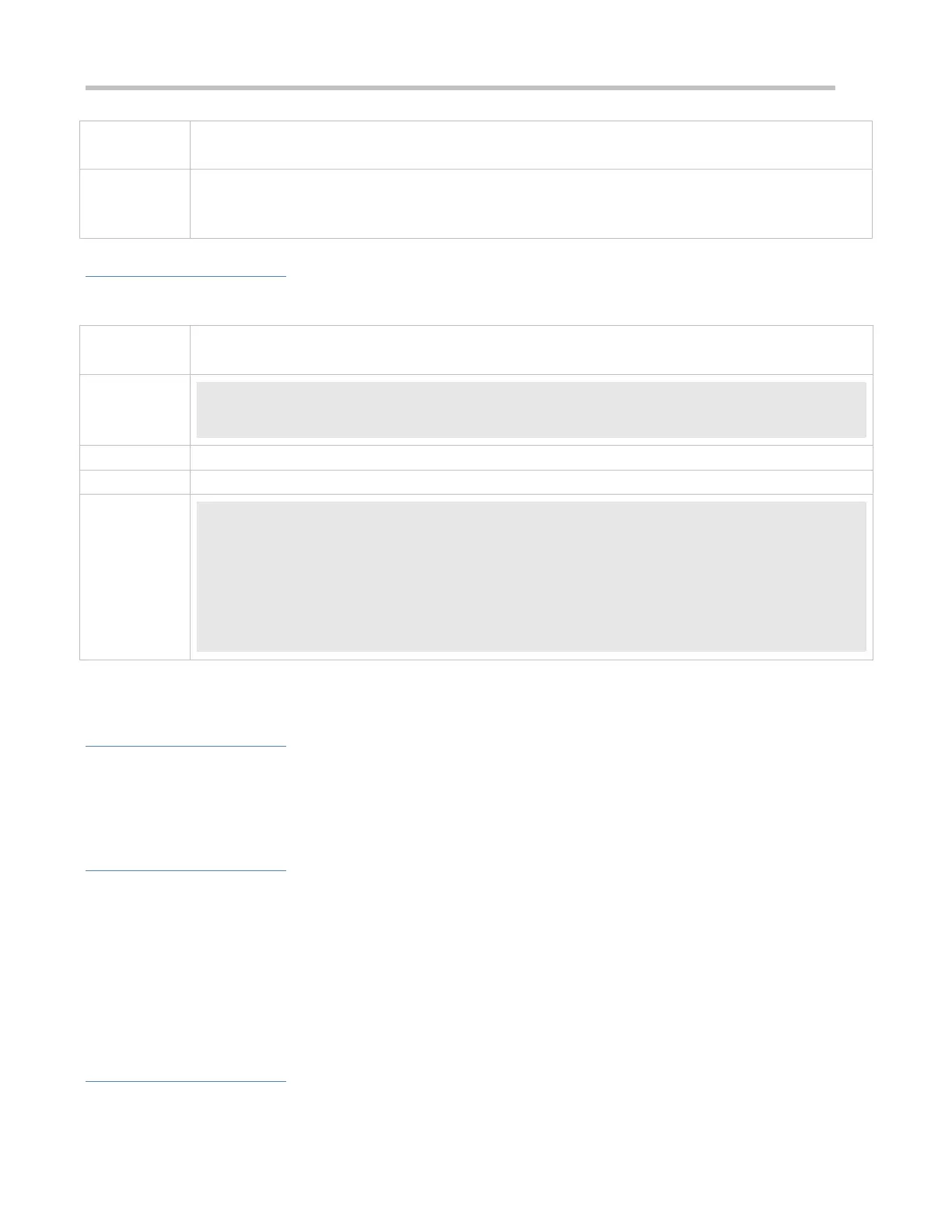Configuration Guide Configuring Web Authentication
Global configuration mode (Blacklists can be configured in WLAN security configuration mode on wireless
devices.)
Configure a whitelist to allow unauthenticated clients to access some network resources, and configure a
blacklist to prevent authenticated clients from accessing some network resources.
Configuration Example
Configuring a Whitelist and Blacklist
Configure a whitelist and blacklist.
Ruijie(config)#web-auth acl black-ip 192.168.1.2
Ruijie(config)#web-auth acl white-url www.ruijie.com.cn
Check whether the configuration is successful.
Ruijie(config)#show running-config
…
web-auth acl black-ip 192.168.1.2
web-auth acl white-url www.ruijie.com.cn
…
1.4.29 Configuring Jitter-off Accounting
Configuration Effect
If jitter-off or low traffic detection is configured on the NAS, the time of jitter-off or low traffic detection will be accounted
into the online duration. Jitter-off accounting is used to reduce the accounting error. Configure this function if the
accounting policy does not allow the deduction of the anti-jitter time or low traffic detection time from the online duration.
Notes
The NAS needs to support anti-jitter or low traffic detection.
A client logs out for the link is disconnected for a long time or the NAS detects its low traffic.
When the jitter-off and low traffic detection functions are enabled, the first logout is accounted with jitter-off time only.
For example, the jitter-off duration is set to 5 minutes and the low traffic detection duration is set to 10 minutes; if the
client is disconnected from the network, the jitter-off function first triggers Web authentication to log the client out. In this
case, only the5-minute duration is deducted from the online duration in the accounting packet.
Configuration Steps
Optional.
