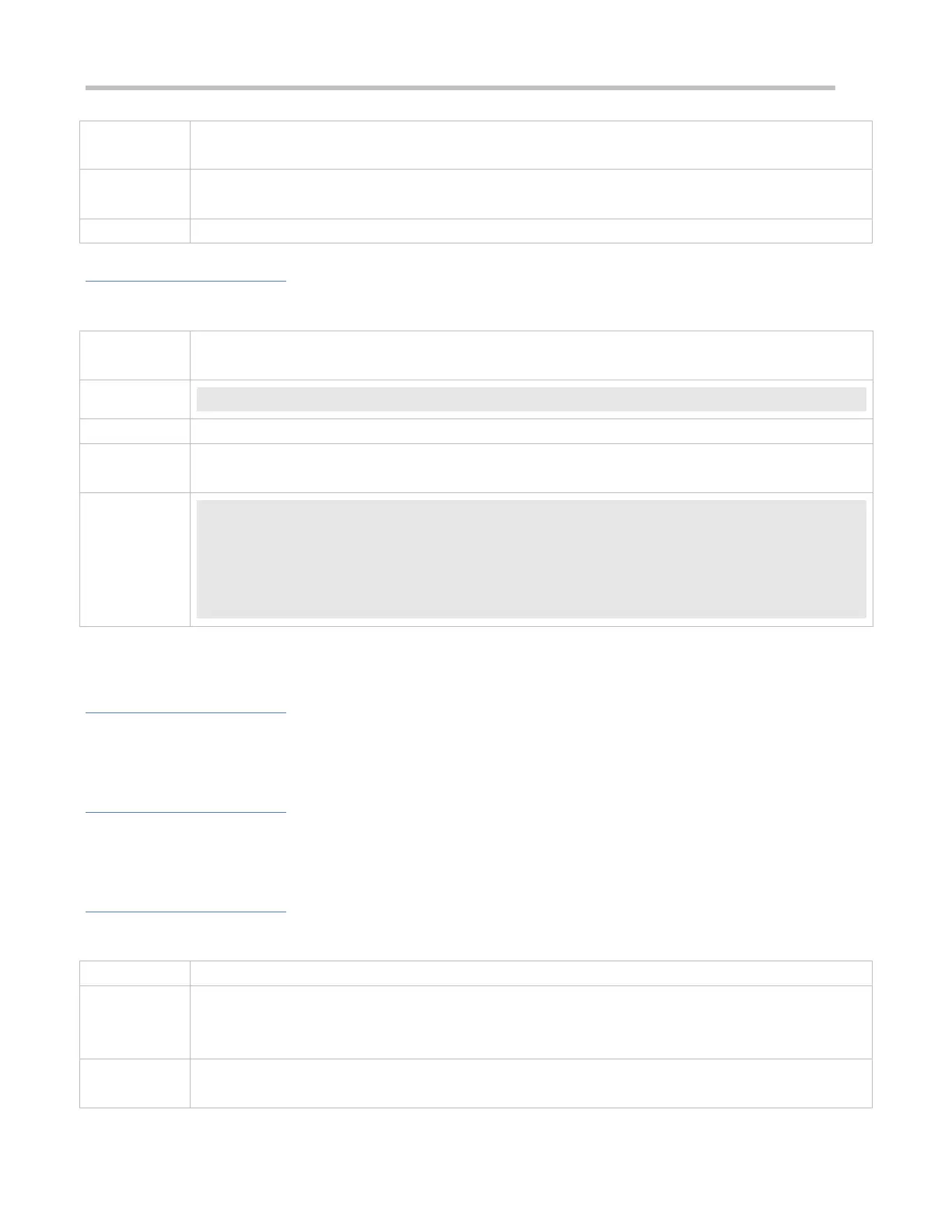Configuration Guide Configuring Web Authentication
In the 11.X version, the command is unavailable and changed to show web-auth control.
Configuration Example
Configuring Ruijie First-Generation Web Authentication
Check that the NAS runs on the 10.X version and is configured with the IP address of the portal server
used by Ruijie First-Generation Web Authentication.
Ruijie(config)# http redirect 192.168.197.64
Upgrade the NAS to 11.X.
Run the show running-config command after the upgrade and check whether the new command
formats are used.
Ruijie#sh running-config
web-auth template eportalv1
Ip 192.168.197.64
!
1.4.39 Configuring Noise Reduction in Wireless Web Authentication
Configuration Effect
When the number of times an STA accesses an IP address reaches the configured threshold, the subsequent packets
that the STA sends to the IP address will be dropped, in order to realize noise reduction.
Notes
Configure the two parameters (aging time and hit times) for noise reduction based on the network condition and actual
requirements to avoid the dropping of normal packets, which will affect redirection.
Configuration Steps
Configuring Noise Reduction in Global Configuration Mode
web-auth noise[ aging agmin ] [ hit times ]
agmin: Indicates the aging time of noise reduction. The default value is 1 minute.
times: Is a rule of noise reduction. When the number of times an STA accesses an IP address reaches the
threshold specified by the times parameter, noise is considered to occur. The default value is 3 (times).
Global configuration mode
