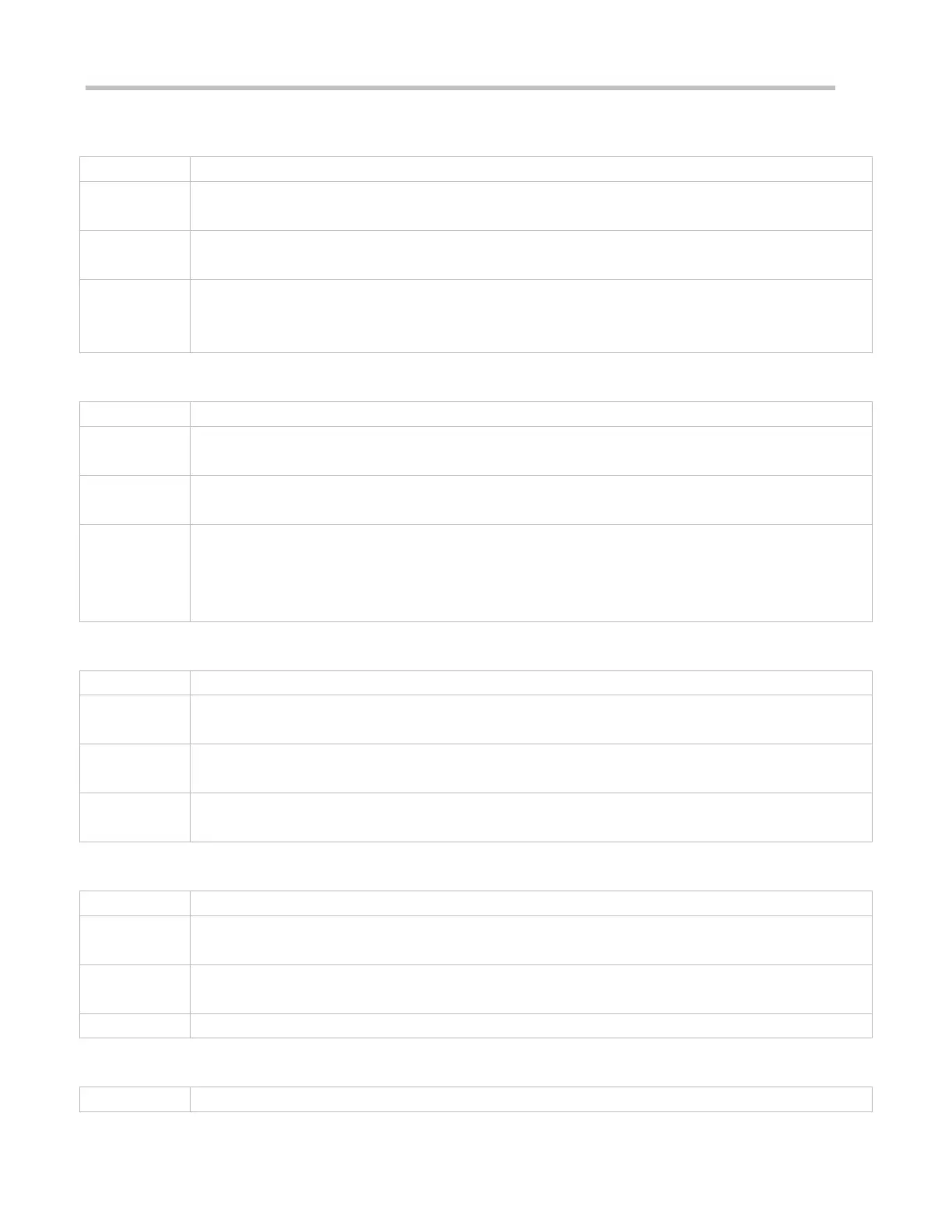Configuration Guide Configuring Web Authentication
Configuring Web Authentication Control on a Port
Interface configuration mode
In the 11.X version, the command is converted into web-auth enable <type>, in which type specifies the
type (first or second generation) of Web authentication. The default type is Ruijie First-Generation Web
Authentication.
Configuring the IP-Only Binding Mode
web-auth port-control ip-only-mode
Interface configuration mode
In the 11.X version, the command is converted into an eportalv1 or eportalv2 template, depending on the
actual configuration. The server binding mode is configured and displayed by using the bindmode
command in template configuration mode. For details, see section 1.4.1 "Configuring Ruijie First-Generation
Web Authentication" and section 1.4.2 "Configuring Ruijie Second-Generation Web Authentication."
Configuring VLAN-Based Web Authentication
list: Indicates the list of VLANs for which Web authentication is enabled.
Global configuration mode
In the 11.X version, the command is converted into a command used to configure VLAN-based SCC
authentication exemption.
Displaying the Configuration Information of Ruijie First-Generation Web Authentication
In the 11.X version, the command is unavailable and changed to show web-auth template.
Displaying the Port Control Information
show web-auth port-control
