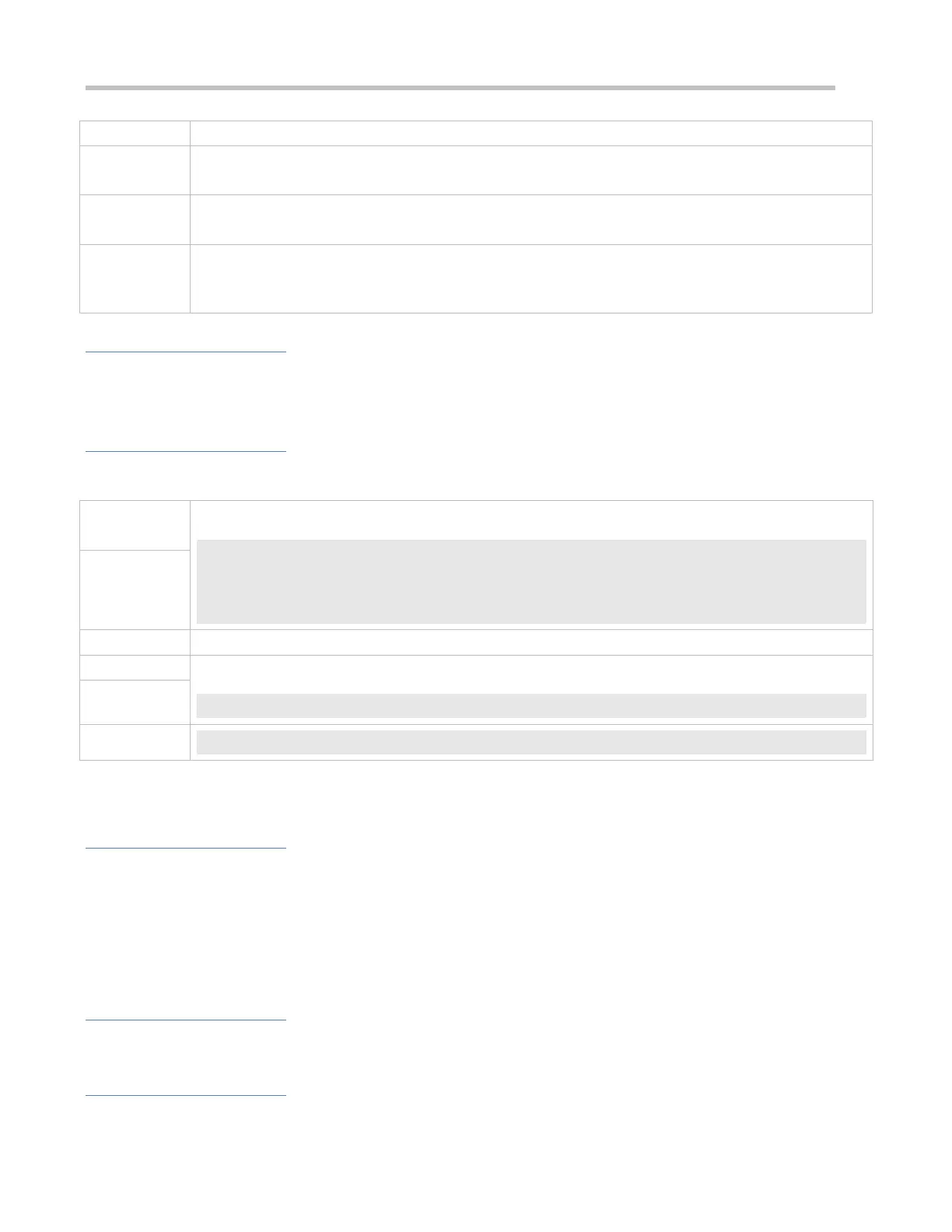Configuration Guide Configuring Web Authentication
web-auth portal-attribute textinfo
Global configuration mode
In general, enable this function on the portal server (using Huawei portal protocol 2.0) when a device needs
to upload prompts (TextInfo) from a third-party authentication device such as the RADIUS server.
Verification
After this function is enabled, check that the 0x05 attribute is contained in the ACK packet responded to the portal
server.
Configuration Example
Configuring Transparent Transmission of the 0x05 Attribute of the Portal Protocol
Configure transparent transmission of the 0x05 attribute.
Ruijie(config)# web-auth portal-attribute 5
Or:
Ruijie(config)# web-auth portal-attribute textinfo
Check whether the configuration is successful.
Ruijie(config)#show running-config
1.4.44 Configuring Uniqueness Check of Portal Authentication Accounts
Configuration Effect
Configure the uniqueness check of portal authentication accounts. After this function is enabled, the Web authentication
server checks account information in the user authentication request. If finding that the account has been used by
another user and is online, the Web authentication server directly responds to the portal server with ErrCode
2-contained ACK_AUTH. After receiving such response, some portal servers push the "Terminal Preemption" prompt to
users.
Notes
This function is disabled by default.
Configuration Steps
