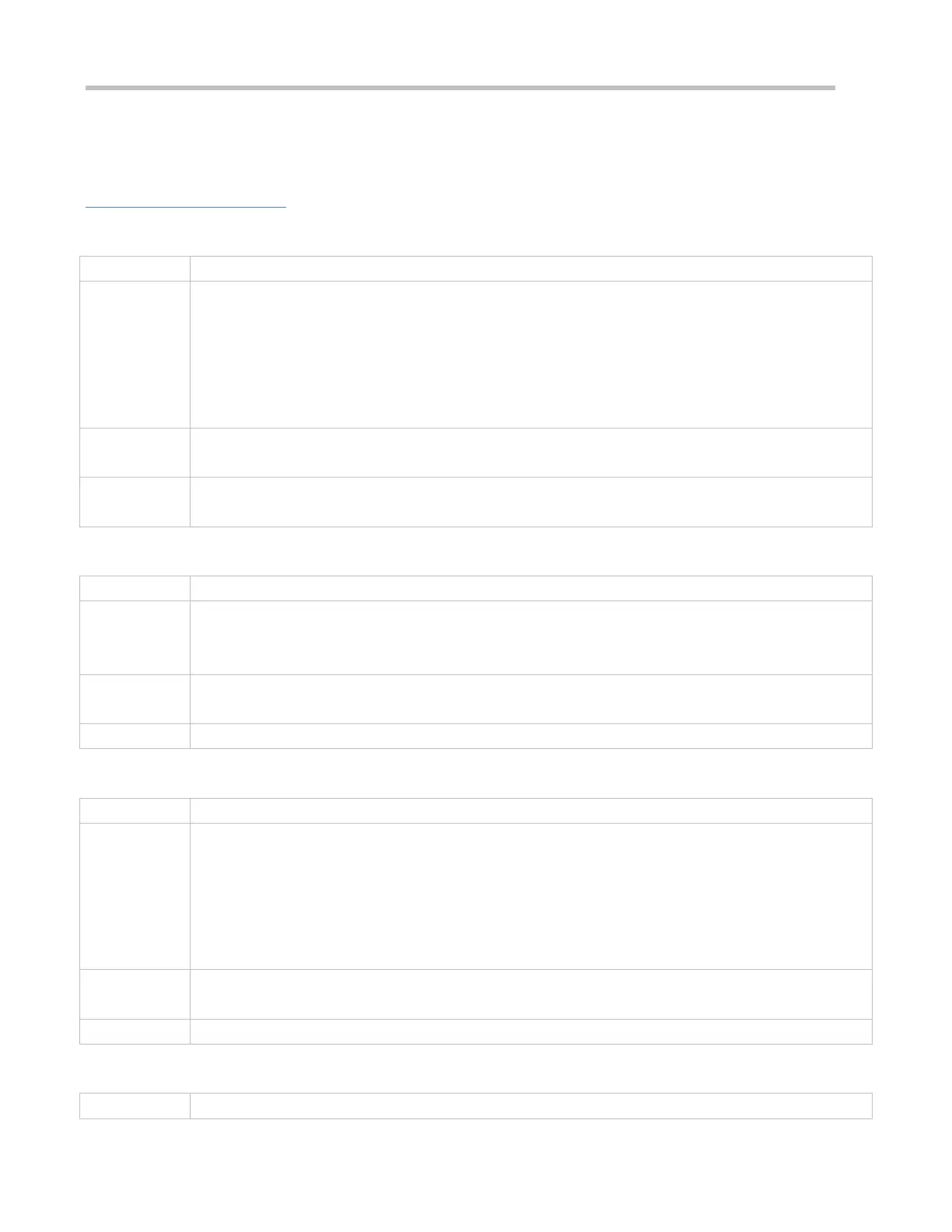Configuration Guide Configuring RADIUS
Enable the device to interact with the RADIUS server. Display the debug information of the device to check that the CUI
attribute is correctly parsed by the device.
Related Commands
Configuring the MAC Address Format of RADIUS Attribute No. 31 (Calling-Station-ID)
radius-server attribute 31 mac format {ietf | normal | unformatted }
ietf: Indicates the standard format specified in the ETF standard (RFC3580), which is separated by the
separator (-). Example: 00-D0-F8-33-22-AC.
normal: Indicates the common format that represents a MAC address (dotted hexadecimal format), which is
separated by the separator (.). Example: 00d0.f833.22ac.
unformatted: Indicates the format without separators. This format is used by default. Example:
00d0f83322ac.
Global configuration mode
Some RADIUS security servers (mainly used for 802.1X authentication) can identify only MAC addresses in
the IETF format. In this case, set the MAC address format of Calling-Station-ID to IETF.
Configuring the Parsing Mode of the RADIUS Class Attribute
radius-server attribute class user-flow-control { format-16bytes | format-32bytes }
user-flow-control: Parses the rate limit configuration from the class attribute.
format-16bytes: Sets the format of the rate limit value to 16 bytes in the class attribute.
format-32bytes: Sets the format of the rate limit value to 32 bytes in the class attribute.
Global configuration mode
Configure this command if the server needs to issue the rate limit value by using the Class attribute.
Configuring the RADIUS Private Attribute Type
radius attribute{id | down-rate-limit | dscp | mac-limit | up-rate-limit} vendor-type type
id: Indicates the function ID. The value ranges from 1 to 255.
type: Indicates the type of private attributes.
down-rate-limit: Indicates the downstream rate limit attribute.
dscp: Indicates the DSCP attribute.
mac-limit: Indicates the MAC-limit attribute.
up-rate-limit: Indicates the upstream rate limit attribute.
Global configuration mode
Use this command to configure the type of private attributes.
Setting the Private Attribute port-priority Issued by the Server to the COS Value of an Interface
