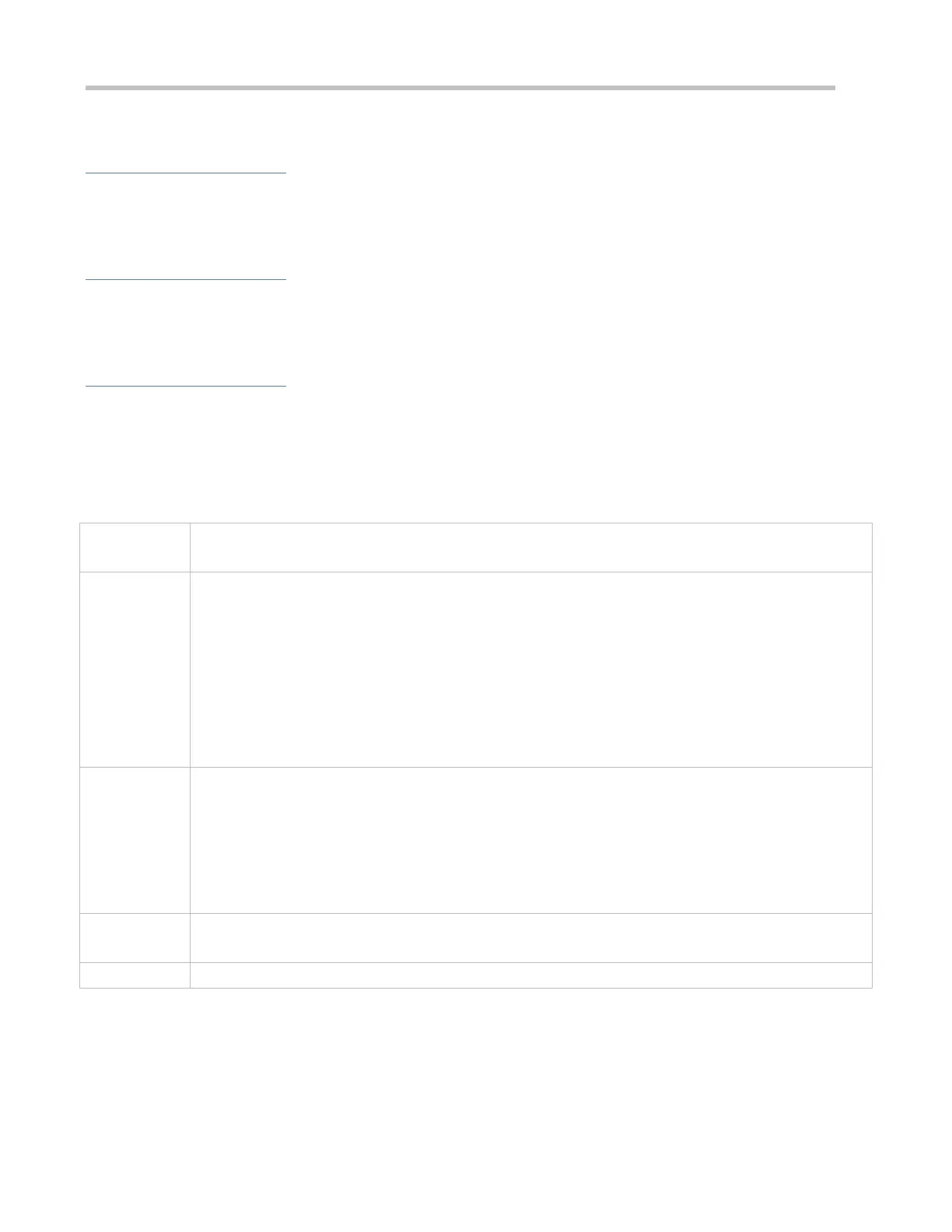Configuration Guide Configuring RSNA
1.4.5 Configuring Authentication Parameters
Configuration Effect
Configure key interaction parameters.
Configure the jitter prevention time in WEB authentication.
Notes
Key interaction parameters take effect only in PSK or 802.1X authentication.
The jitter prevention time in WEB authentication can be configured only after WEB authentication is enabled.
Configuration Steps
Configuring Key Interaction Parameters
Optional. Generally, it is unnecessary to configure key interaction parameters. It is recommended to set the packet
re-transmission count and timeout duration to great values for a poor WLAN environment.
It is configured in WLAN security configuration mode on the AP.
authtimeout { forbidcount count | forbidtime time | groupcount count | grouptime timeout | paircount
count | pairtime timeout }
forbidcount count: Configures the association forbidding count after four-way handshake key interaction
fails..
forbidtime time: Configures the association forbidding interval after four-way handshake key interaction
fails.
groupcount count: Configures the multicast key negotiation packet re-transmission count.
grouptime timeout: Configures the timeout duration of multicast key negotiation packets.
paircount count: Configures the unicast key negotiation packet re-transmission count.
pairtime timeout: Configures the timeout duration of unicast key negotiation packets.
The default association forbidding count is 10 after four-way handshake key interaction fails.
The default association forbidding interval is 5 seconds after four-way handshake key interaction fails.
The default multicast key negotiation packet re-transmission count is 7.
The default timeout duration of multicast key negotiation packets is 1200 ms.
The default unicast key negotiation packet re-transmission count is 7.
The default timeout duration of unicast key negotiation packets is 1200 ms.
WLAN security configuration mode
Key interaction parameters take effect only in PSK or 802.1X authentication.
Configuring the Jitter Prevention Time of WEB Authentication
Optional. The default jitter prevention time of WEB authentication is 300 seconds. Users can configure the jitter
prevention time based on actual requirements or disable the jitter prevention of WEB authentication by setting the time
to 0 seconds.
