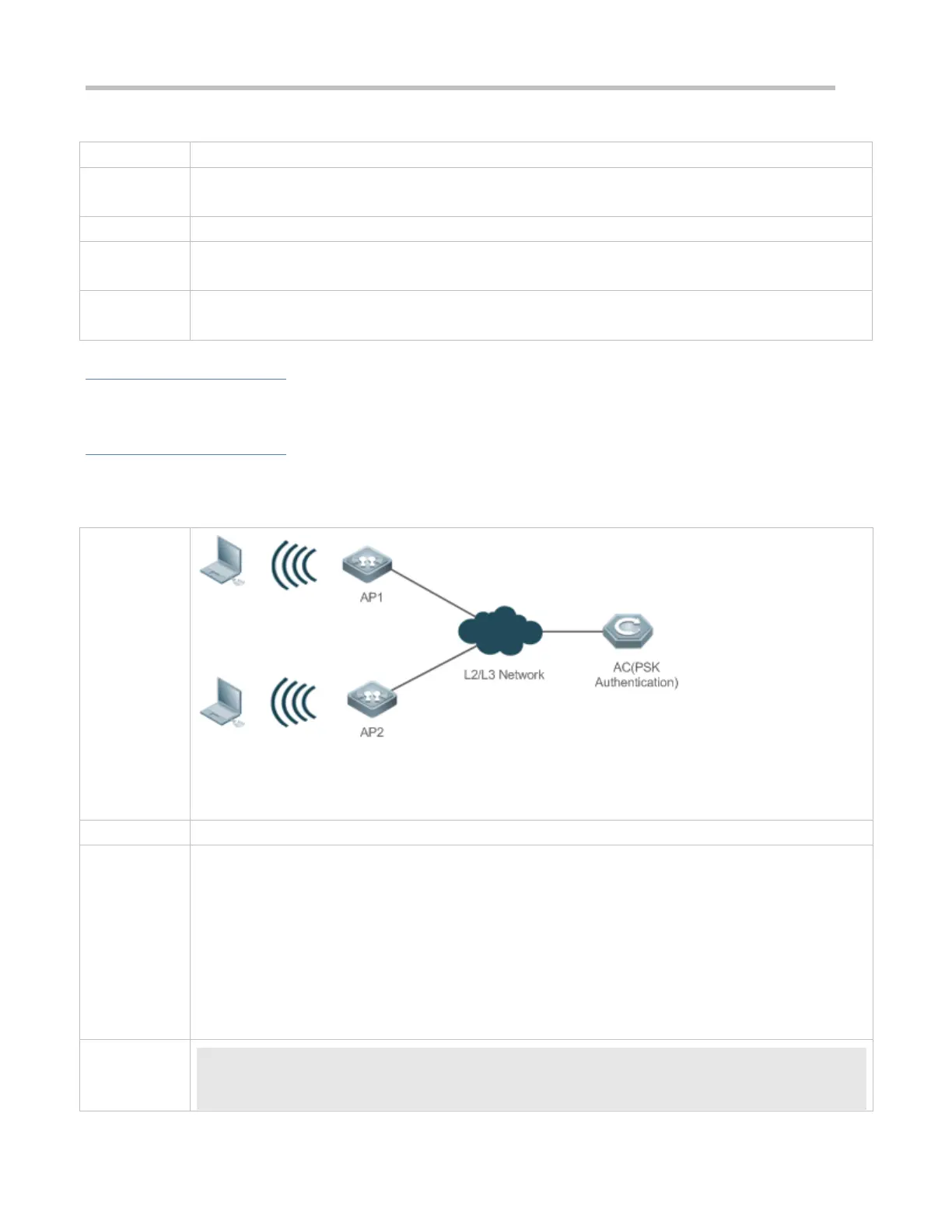Configuration Guide Configuring RSNA
It is configured in WLAN security configuration mode on the AP.
webauth prevent-jitter timeout
timeout: Configures the jitter prevention time of WEB authentication, ranging from 0 to 86400 seconds (the
jitter prevention of WEB authentication is disabled when this parameter is set to 0).
The default jitter prevention time of WEB authentication is 300 seconds.
WLAN security configuration mode
The jitter prevention time of WEB authentication can be configured only after WEB authentication is
enabled.
Verification
Run the show running-config | begin wlansec wlan_id command to check whether the configuration takes effect.
Configuration Example
Configuring the RSN-PSK + WEB Authentication Mode, the Unicast Key Negotiation Re-transmission Count to
5, and the Jitter Prevention Time of WEB Authentication to 900 Seconds for WLAN 1
In a Fat AP environment, configure the security policies of WLAN 1 on the AP as follows:
1. Configure RSN PSK authentication.
2. Enable WEB authentication.
Access the security configuration mode of WLAN 1.
Enable RSN authentication.
Configure the AES encryption mode for RSN authentication.
Configure the PSK access authentication mode for RSN authentication.
Configure the PSK key 12345678.
Set the unicast key negotiation packet re-transmission count to 5.
Configure WEB authentication.
Set the jitter prevention time of WEB authentication to 900 seconds.
Ruijie(config)#wlansec 1
Ruijie(config-wlansec)#security rsn enable
