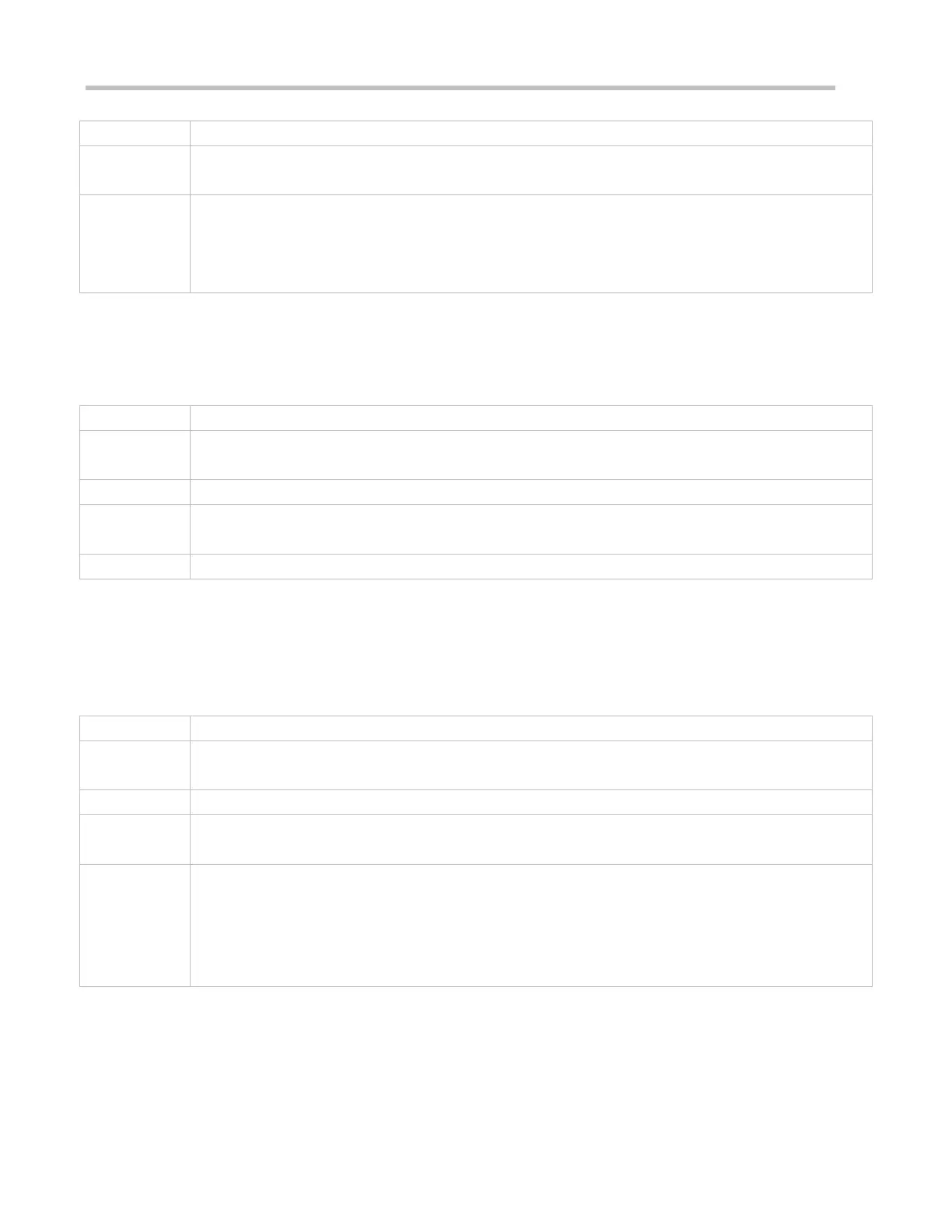Configuration Guide Configuring 802.1X
Multi-account authentication is disabled by default.
Global configuration mode
Configure this command when multi-account authentication is required in 802.1X authentication, e.g. in the
case of Windows domain authentication. In this case, the authentication client can directly use a new
account to initiate authentication while the previous account is still online. Multi-account authentication is
disabled by default.
Configuring the Maximum Number of Authenticated Users on a Port
(Optional) You can restrict the number of online users on a controlled port, including static users and dynamic users.
Configure the maximum number of authenticated users on a port after 802.1X authentication is enabled on the NAS.
dot1x default-user-limit num
num: Indicates the maximum number of online users.
There is no restriction on the number of users on a port by default.
Interface configuration mode
Configure this command when there is a need to restrict the number of authenticated users on a port.
Enabling IP-triggered Accounting
(Optional) If IP-triggered accounting is enabled, the NAS sends an accounting request to the authentication server after
obtaining the IP address of the user.
Enable IP-triggered accounting after 802.1X authentication is enabled on the NAS.
dot1x valid-ip-acct enable
IP-triggered accounting is disabled by default.
Global configuration mode
If both accounting and IP-triggered accounting are enabled, the NAS initiates accounting only after obtaining
the IP address of the authentication client, and forces the user offline if it fails to obtain the IP address. If
accounting is disabled but IP-triggered accounting is enabled, the NAS does not initiate accounting after
obtaining the IP address of the authentication client, and forces the user offline if it fails to obtain the IP
address within the timeout.
Configuring the Timeout of Obtaining IP Addresses After Authentication
(Optional) Configure the timeout of obtaining IP addresses if IP-triggered accounting is enabled.
Configure the IP address obtaining timeout after 802.1X authentication is enabled on the NAS.