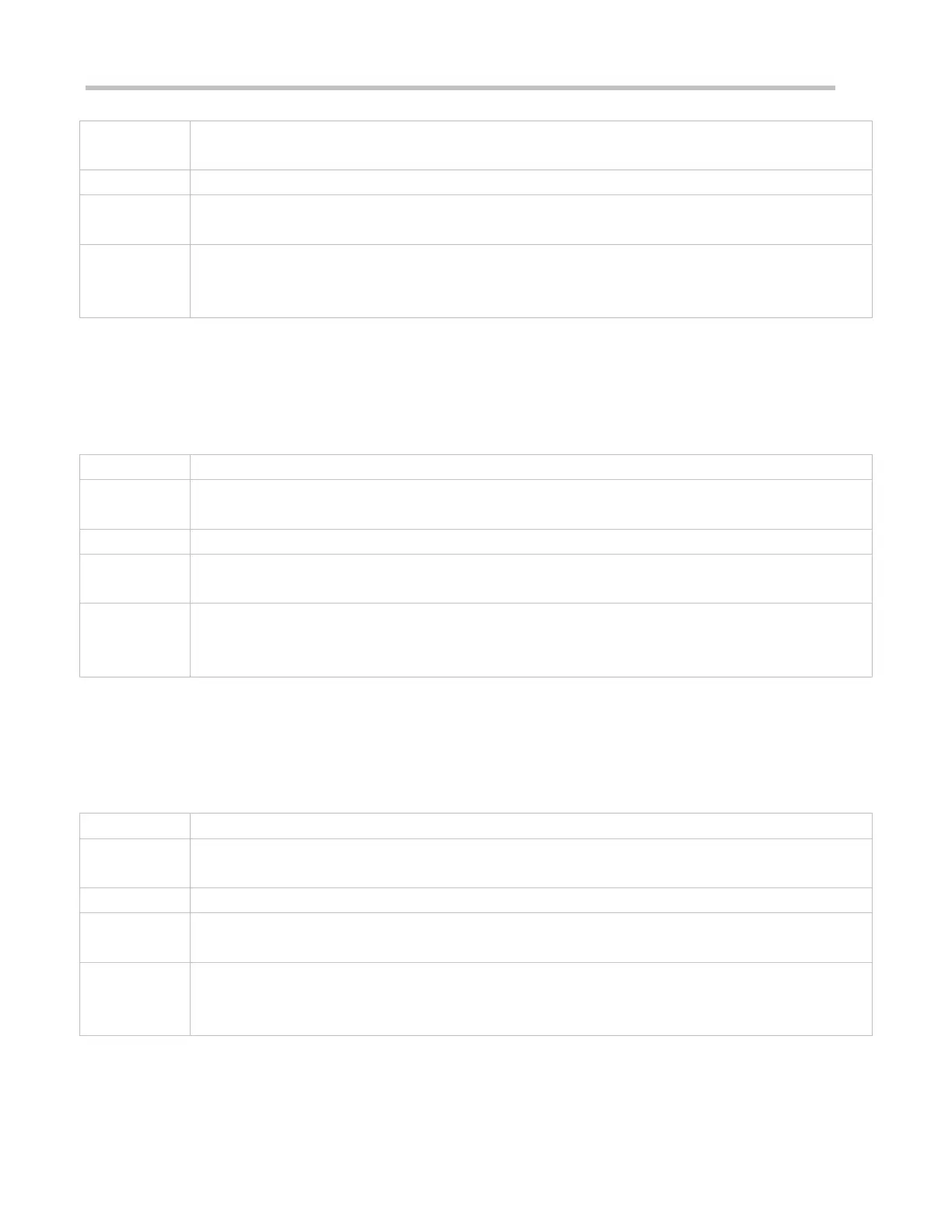Configuration Guide Configuring 802.1X
value: Indicates the syslog printing rate per second upon users going online/offline. The default value is 5
per second. 0 indicates no rate limit.
The default value is 5 per second.
Global configuration mode
Generally it is recommended to use the defaults. If a large number of users frequently go online/offline,
reduce this rate.
This command applies only to wireless devices.
Enabling SNMP Trap During Online and Offline
(Optional) The dot1x user-trap enable command is used to control whether to send traps to the SNMP server when
802.1X users go online or offline.
Enable SNMP trap after 802.1X authentication is enabled on the NAS.
SNMP trap is disabled by default.
Global configuration mode
This command applies only to wireless 802.1X authentication devices.
Configure this command when the NAS should send online/offline traps to the SNMP server. You also need
to enable trap on the SNMP server. For details, see the Configuring SNMP.
Enabling Traffic Detection
(Optional) If traffic detection is enabled, 802.1X-authenticated users with traffic lower than the threshold in the detection
period will be kicked off to avoid incorrect accounting.
Enable traffic detection after 802.1X authentication is enabled on the NAS.
dot1x offline-detect {[interval val] | [flow num]}
val: Indicates the detection period. The default value is 8 hours.
num: Indicates the traffic threshold. The default value is 0 KB.
By default, traffic detection is enabled on the AC but disabled on the APs.
WLAN security configuration mode
This command applies only to wireless 802.1X authentication devices.
Configure this command when the NAS needs to detect STAs offline in a timely manner to prevent incorrect
accounting.
Using the Accounting Update Interval Delivered by the Server Upon the First Authentication
