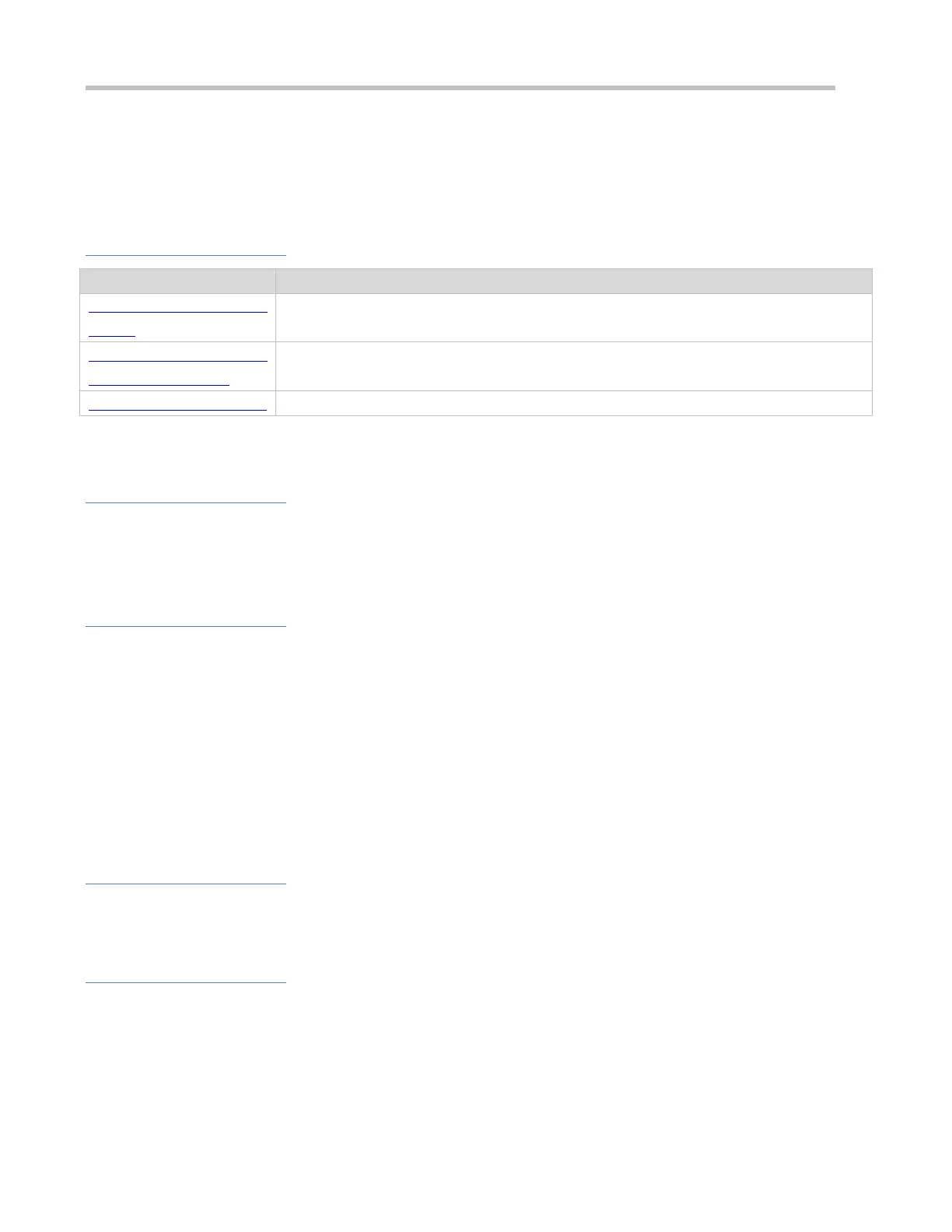Configuration Guide Configuring Global IP-MAC Binding
By default, the IP-MAC binding function takes effect on all ports of the device. You can configure exclude ports so that the
address binding function does not take effect on these ports. In practice, the IP-MAC bindings of the input packets on the
uplink port are not fixed. Generally, the uplink port of the device is configured as the exclude port so that the packets on the
uplink port are not checked for IP-MAC binding.
Overview
Configuring Global IP-MAC
Binding
Control forwarding of IPv4 or IPv6 packets.
Configuring the IPv6
Address Binding Mode
Change the IPv6 packet forwarding rules.
Configuring the Exclude Port
Disable the global address binding function on the specified port.
7.3.1 Configuring Global IP-MAC Binding
Working Principle
Enable the global IP-MAC binding function manually to verify the input packets. If a specified IP address is bound with a MAC
address, the device receives only the IP packets containing matched IP address and MAC address. The other packets are
discarded.
Related Configuration
Configuring IP-MAC Binding
Run the address-bind command in global configuration mode to add or delete an IPv4-MAC binding.
Enabling the IP-MAC Binding Function
Run the address-bind install command in global configuration mode to enable the IP-MAC binding function. By default, this
function is disabled.
7.3.2 Configuring the IPv6 Address Binding Mode
Working Principle
After the global IPv4-MAC binding is configured and enabled, IPv6 packets are forwarded based on the IPv6 address binding
mode. IPv6 binding modes include Compatible, Loose, and Strict.
Related Configuration
Configuring the IPv6 Address Binding Mode
By default, the IPv6 address binding mode is Strict.
Run the address-bind ipv6-mode command to specify an IPv6 address binding mode.