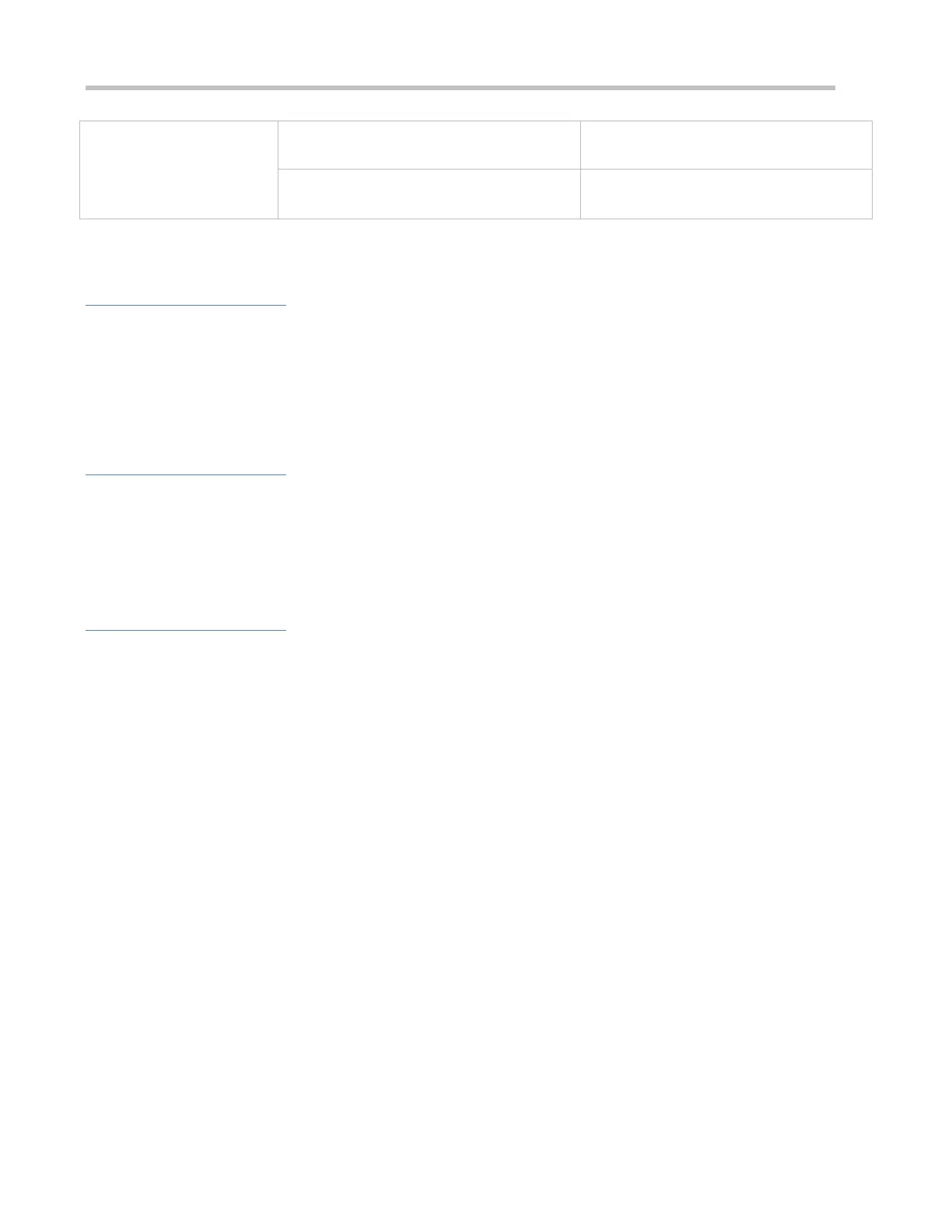Configuration Guide Configuring DHCP Snooping
ip dhcp snooping information option
format remote-id
Configures the sub-potion remote-id of
Option82 as a user-defined character string.
ip dhcp snooping vlan information option
format-type circuit-id string
Configures the sub-option circuit-id of
Option82 as a user-defined character string.
8.4.1 Configuring Basic Features
Configuration Effect
Enable DHCP Snooping.
Generate the DHCP Snooping binding database.
Control the transmit range of DHCP packets.
Filter out illegal DHCP packets.
Notes
The ports on clients connecting a trusted DHCP server must be configured as trusted.
DHCP Snooping is effective on the wired switching ports, layer-2 aggregate ports, and layer-2 encapsulation
sub-interfaces, as well as WLAN interfaces. The configuration can be implemented in interface configuration mode and
WLAN security configuration mode.
Configuration Steps
Enabling Global DHCP Snooping
Mandatory.
Unless otherwise noted, the feature should be configured on access devices.
Enabling or Disabling VLAN-based DHCP Snooping
DHCP Snooping can be disabled if not necessary for some VLANs.
Unless otherwise noted, the feature should be configured on access devices.
Configuring DHCP Snooping Trusted Ports
Mandatory.
Configure the ports connecting a trusted DHCP server as trusted.
Enabling DHCP Snooping Source MAC Validation
This configuration is required if the chaddr fields of DHCP request packets match the layer-2 source MAC addresses of
data packets.
Unless otherwise noted, the feature should be enabled on all the untrusted ports of access devices.
Writing the DHCP Snooping Binding Database to Flash Periodically
