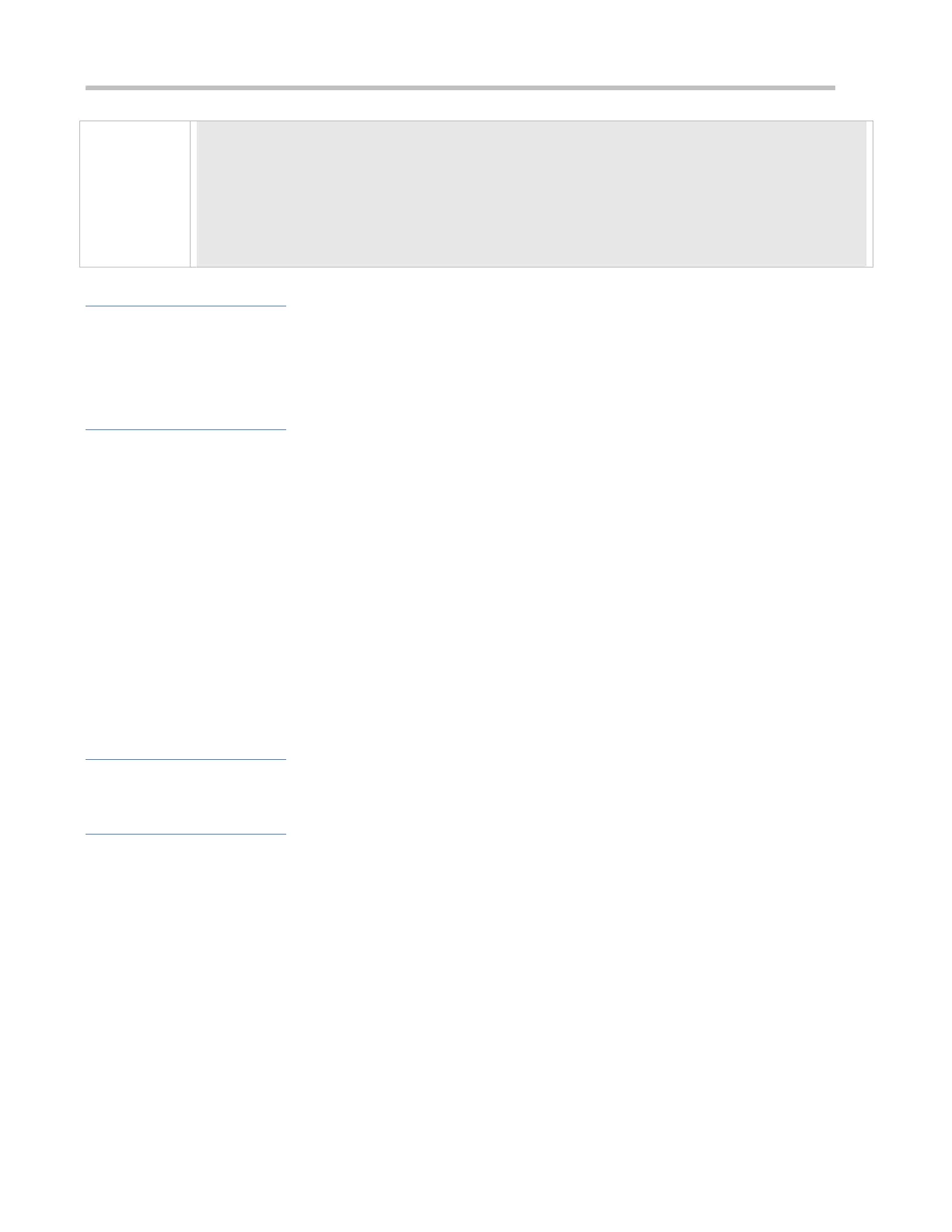Configuration Guide Configuring IGMP Snooping
-------------
IGMP Snooping state: Enable
Multicast router learning mode: pim-dvmrp
IGMP Fast-Leave: Disabled
IGMP VLAN querier: Disable
IGMP VLAN Mode: STATIC
Common Errors
The working mode of IGMP snooping is improper.
10.4.2 Configuring the Packet Processing
Configuration Effect
Configure specified ports as the static router ports to receive the multicast traffic from all profiles.
Configure specified ports as the static member ports to receive the multicast traffic from specified profiles
Enable Report packets suppression to forward only the first Report packet from a specified VLAN or profile to the router
port within a query interval, and the following Report packets will not be forwarded to the router port, thereby reducing
the quantity of packets on the network.
Configure the immediate-leave function to delete a port from the entry of member ports when a leave packet is received
by the port.
Disable dynamic router port learning to disable the learning of any router port.
Based on network load and configuration of a multicast device, you can adjust the aging time of a router port and
member port as well as the maximum response time of a query packet.
Notes
Only when basic IGMP snooping is configured can relevant configurations take effect.
Configuration Steps
Configuring a Static Router Port
Optional.
You can perform this configuration if you want to specify a static port to receive all the multicast traffic within the VLAN.
Configuring a Static Member Port
Optional.
You can perform this configuration if you want to specify a static port to receive specific multicast traffic within the
VLAN.
Enabling Report Packet Suppression
Optional.
