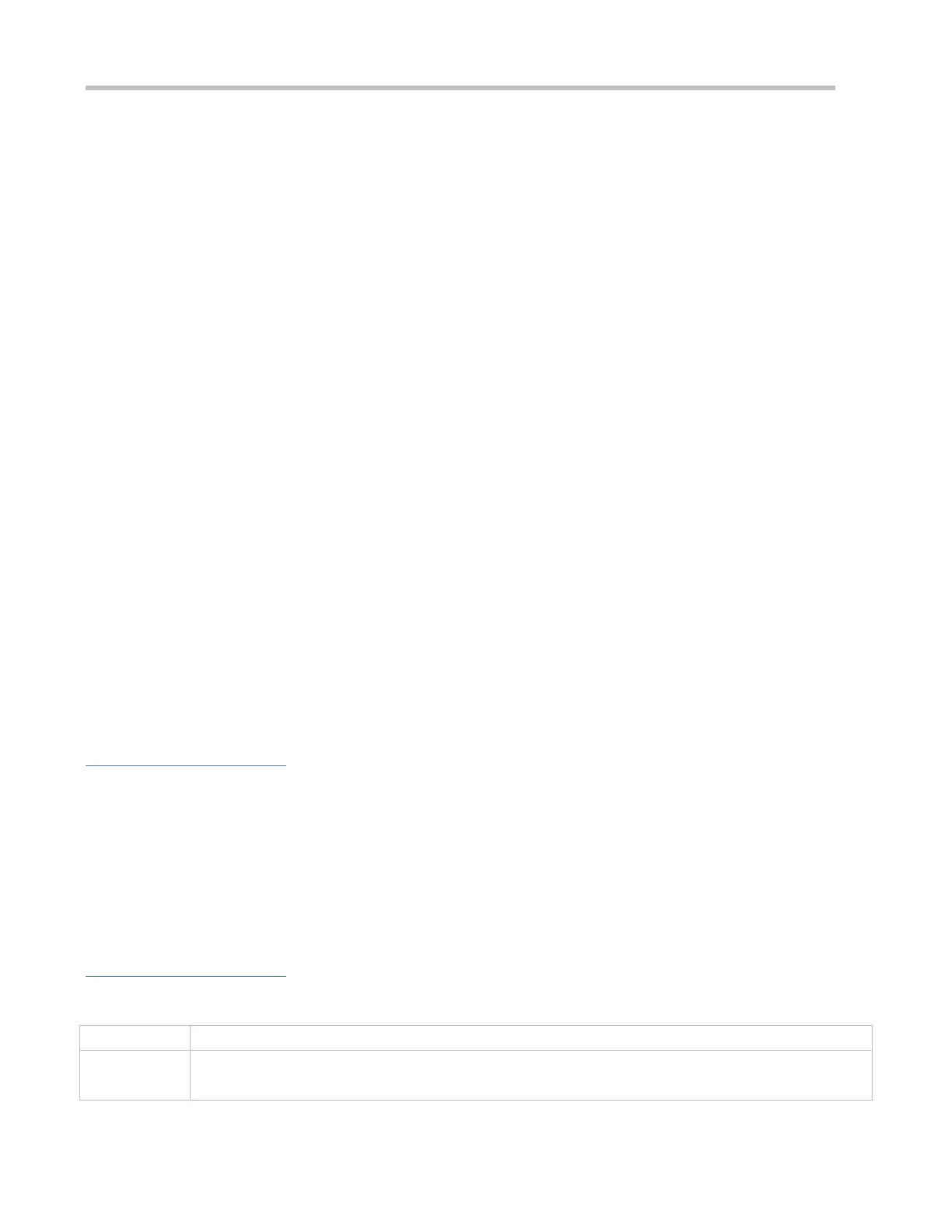Configuration Guide Configuring IGMP Snooping
When there are numerous receivers to receive the packets from the same multicast profile, you can enable Report
packets suppression to suppress the number of Report packets to be sent.
Enabling the Immediate-Leave Function
Optional.
When there is only one receiver on a port, you can enable Leave to speed up the convergence of protocol upon leave.
Disabling Dynamic Router Port Learning
Optional.
This function is used when multicast traffic needs to be forwarded only within the Layer-2 topology but not to a Layer-3
router.
Configuring the Aging Time of a Dynamic Router Port
Optional.
You can configure the aging time based on network load.
Configuring the Aging Time of a Dynamic Member Port
Optional.
You can configure the aging time based on the interval for sending IGMP query packets by the connected multicast
router. Typically, the aging time is calculated as follows: Interval for sending IGMP query packets x 2 + Maximum
response time of IGMP packets
Configuring the Maximum Response Time of a Query Packet
Optional.
You can configure the aging time based on network load.
Verification
Run the show ip igmp snooping mrouter command to check whether the configured static router port has an "S" in
the displayed configuration information.
Run the show ip igmp snooping gda command to check whether the configured static member port is marked with an S.
Run the show ip igmp snooping command to check whether Report packets suppression, immediate leave, router
port learning, router port aging time, member port aging time, and the maximum response time of the Query packet take
effect.
Related Commands
Configuring a Static Router Port
ip igmp snooping vlan vid mrouter interface interface-type interface-number
vid: Indicates a VLAN. The value ranges from 1 to 4,094.
interface-type interface-number: Indicates an interface name.
