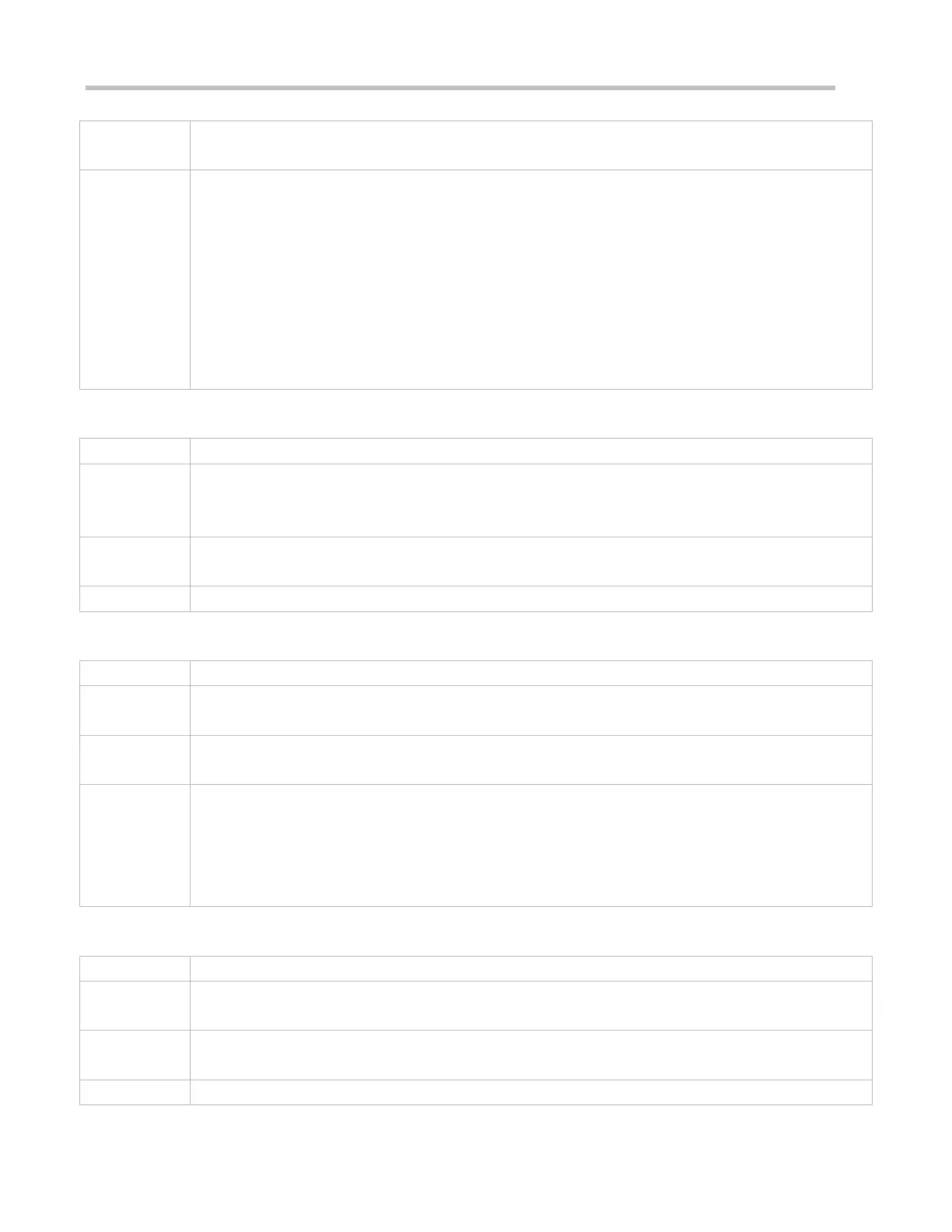Configuration Guide Configuring IGMP Snooping
Global configuration mode
In SVGL mode, if a sub VLAN is not configured, only the configurations for the static router port within the
shared VLAN can take effect, and the others can be configured but cannot take effect. If a sub VLAN is
configured, only the configurations for the static router port within the shared VLAN or a non-sub VLAN can
take effect, and the others can be configured but cannot take effect.
In IVGL-SVGL mode, if a sub VLAN is not configured, the configurations for the static router ports within all
the VLANs can take effect; if a sub VLAN is configured, only the configurations for the static router port
within the shared VLAN or a non-sub VLAN can take effect, and the others can be configured but cannot
take effect.
In IVGL mode, the configurations for the static router ports within all the VLANs can take effect.
Configuring a Static Member Port
ip igmp snooping vlan vid static group-address interface interface-type interface-number
vid: Indicates a VLAN. The value ranges from 1 to 4,094.
group-address: Indicates a profile address.
interface-type interface-number: Indicates an interface name.
Global configuration mode
By default, no static member port is configured.
Enabling Report Packet Suppression
ip igmp snooping suppression enable
Global configuration mode
When Report packets suppression is enabled, only the first Report packet from a specified VLAN or profile is
forwarded to the router port within a Query interval, and the following Report packets will not be forwarded to
the router port, thereby reducing the quantity of packets on the network.
Only the IGMPv1 and IGMPv2 Report packets can be suppressed, and the IGMPv3 Report packets cannot
be suppressed.
Enabling the Immediate-Leave Function
ip igmp snooping fast-leave enable
Global configuration mode
When this function is enabled, a port will be deleted from the entry of the member port when the port
