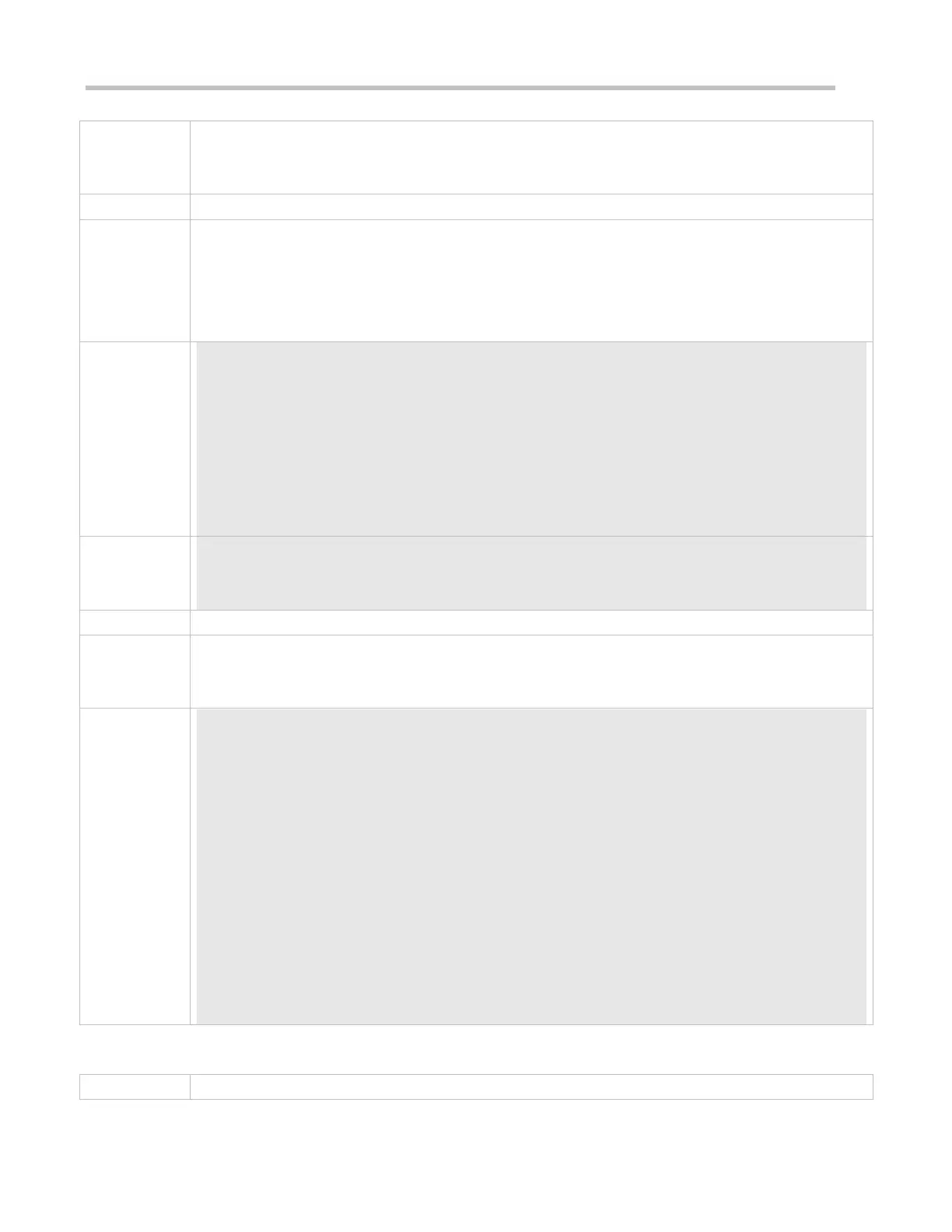Configuration Guide Configuring IGMP Snooping
A is the multicast router and is connected directly to multicast Source 1.
B is a Layer-2 device and is connected directly to the user host and multicast Source 2.
Receiver 1, Receiver 2, and Receiver 3 are connected to VLAN 1.
Configure the IP address and VLAN. (Omitted)
Enable multicast routing on A and enable the multicast routing protocol on Layer-3 interface (Gi0/1 and
VLAN 1).
Enable IGMP snooping on B and select IVGL mode.
Enable Report packets suppression on B.
A# configure terminal
A(config)# ip multicast-routing
A(config)# interface GigabitEthernet 0/1
A(config-if-GigabitEthernet 0/1)# ip pim sparse-mode
A(config-if-GigabitEthernet 0/1)# exit
A(config)# interface vlan 1
A(config-if-VLAN 1)# ip pim sparse-mode
A(config-if-VLAN 1)# exit
B# configure terminal
B(config)#ip igmp snooping ivgl
B(config)# ip igmp snooping suppression enable
Check whether Receiver 1 and Receiver 2 are added to profile 239.1.1.1, and only the IGMP Report
packets of profile 239.1.1.1 are forwarded from interface Gi0/1 of B.
B# show ip igmp snooping
IGMP Snooping running mode: IVGL
IGMP Snooping L2-entry-limit: 65536
Source port check: Disable
Source ip check: Disable
IGMP Fast-Leave: Disable
IGMP Report suppress: Enable
IGMP Globle Querier: Disable
IGMP Preview: Disable
IGMP Tunnel: Disable
IGMP Preview group aging time : 60(Seconds)
Dynamic Mroute Aging Time : 300(Seconds)
Dynamic Host Aging Time : 260(Seconds)
Configuring Other Parameters
Configure basic IGMP snooping functions.
