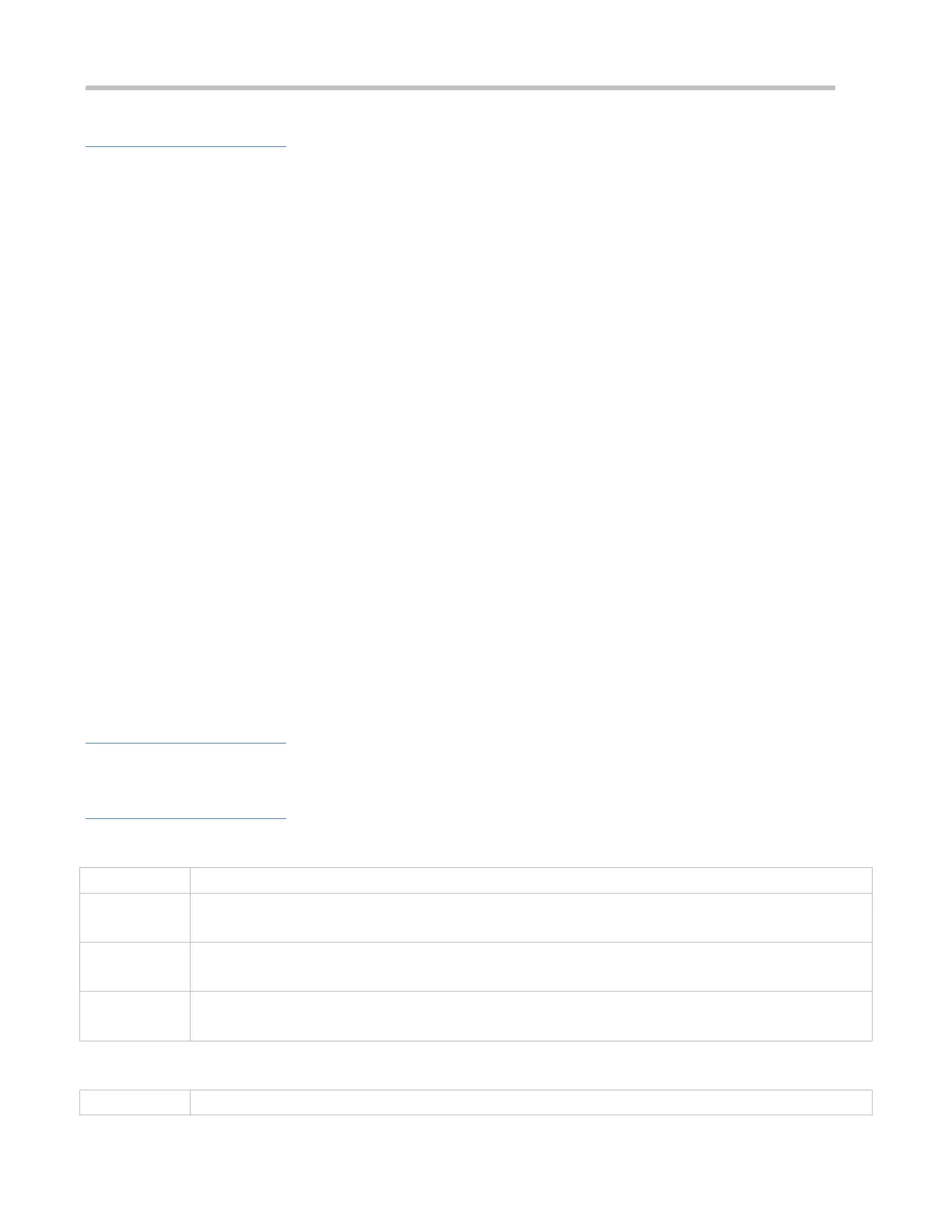Configuration Guide Configuring IGMP Snooping
Configuration Steps
Enabling the Querier Function
(Optional) Enable IGMP querier function globally or for a specified VLAN.
(Optional) Disable the IGMP querier function for a specified VLAN.
Configuring the Source IP Address of a Querier
(Optional) You can configure the source IP address of a Query packet sent by the querier based on VLANs.
After a querier is enabled, a source IP address must be specified for the querier; otherwise, the configuration will not
take effect.
Configuring the Maximum Response Time of a Query Packet
(Optional) Adjust the maximum response time carried by an IGMP Query packet. As IGMPv1 does not support the
carrying of maximum response time by a Query packet, this configuration does not take effect when the querier is
running IGMPv1.
Configuring the Query Interval of a Querier
(Optional) Adjust the interval of the IGMP querier for sending query packets.
Configuring the Aging Timer of a Querier
(Optional) Configure the aging timer of other IGMP queriers on the network.
Specifying the IGMP Version for a Querier
(Optional) Specify the IGMP version for a querier (IGMPv2 by default).
Verification
Run the show ip igmp snooping querier detail command to check whether the configuration takes effect.
Related Commands
Enabling the IGMP Querier Function
ip igmp snooping [ vlan vid ] querier
vlan vid: Specifies a VLAN. This configuration applies to all VLANs by default.
Global configuration mode
IGMP querier for a specified VLAN will take effect only after global IGMP querier is enabled.
If global IGMP querier is disabled, IGMP querier for all the VLANs will be disabled.
Configuring the Source IP Address of a Querier
ip igmp snooping [ vlan vid ] querier address a.b.c.d
