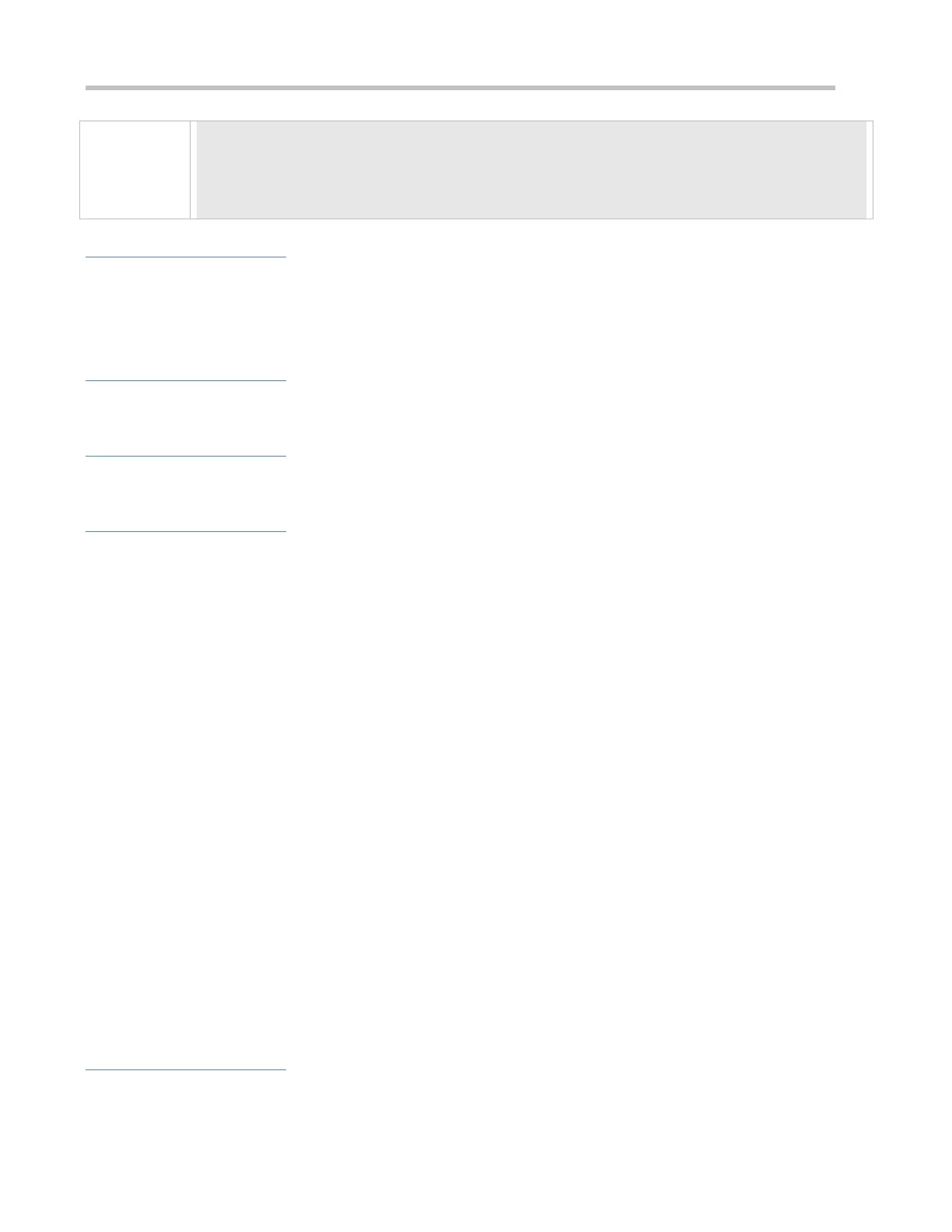Configuration Guide Configuring IGMP Snooping
max-response-time (sec) : 10
querier-timeout (sec) : 125
operational state : Querier
operational version : 2
Common Errors
The source IP address is not configured for the querier and the querier does not take effect.
10.4.4 Configuring Multicast-to-Unicast Conversion
Configuration Effect
Enable the multicast-to-unicast conversion on the AP, which transmits multicast packets to STAs in unicast mode.
Notes
IGMP Snooping basic functions must be configured.
Configuration Steps
Enabling Global Multicast
(Mandatory) Enable global multicast in global mode.
If global multicast is disabled in global mode, a wireless device directly discards received packets.
Enabling Multicast-to-Unicast Conversion
(Optional) Configure whether to enable multicast-to-unicast conversion. After multicast-to-unicast conversion is enabled,
after packets reach the AP, the AP judges the multicast packets that need to be transmitted in unicast mode and
transmits such packets in unicast mode.
Configuring the Multicast Range for Multicast-to-Unicast Conversion
(Optional) Multicast-to-unicast conversion is available to all multicast groups by default. A multicast range can be
configured to allow multicast packets to be transmitted in unicast mode, so as to utilize AP resources to the maximum
extent.
Configuring the Maximum Number of Multicast Profiles that Are Allowed to Use Multicast-to-Unicast
Conversion
(Optional) The maximum number of multicast profiles that are allowed to use multicast-to-unicast conversion can be
adjusted.
It is used in combination with the multicast range of multicast-to-unicast conversion.
Verification
Run the show ip igmp snooping command to check whether the configuration takes effect.