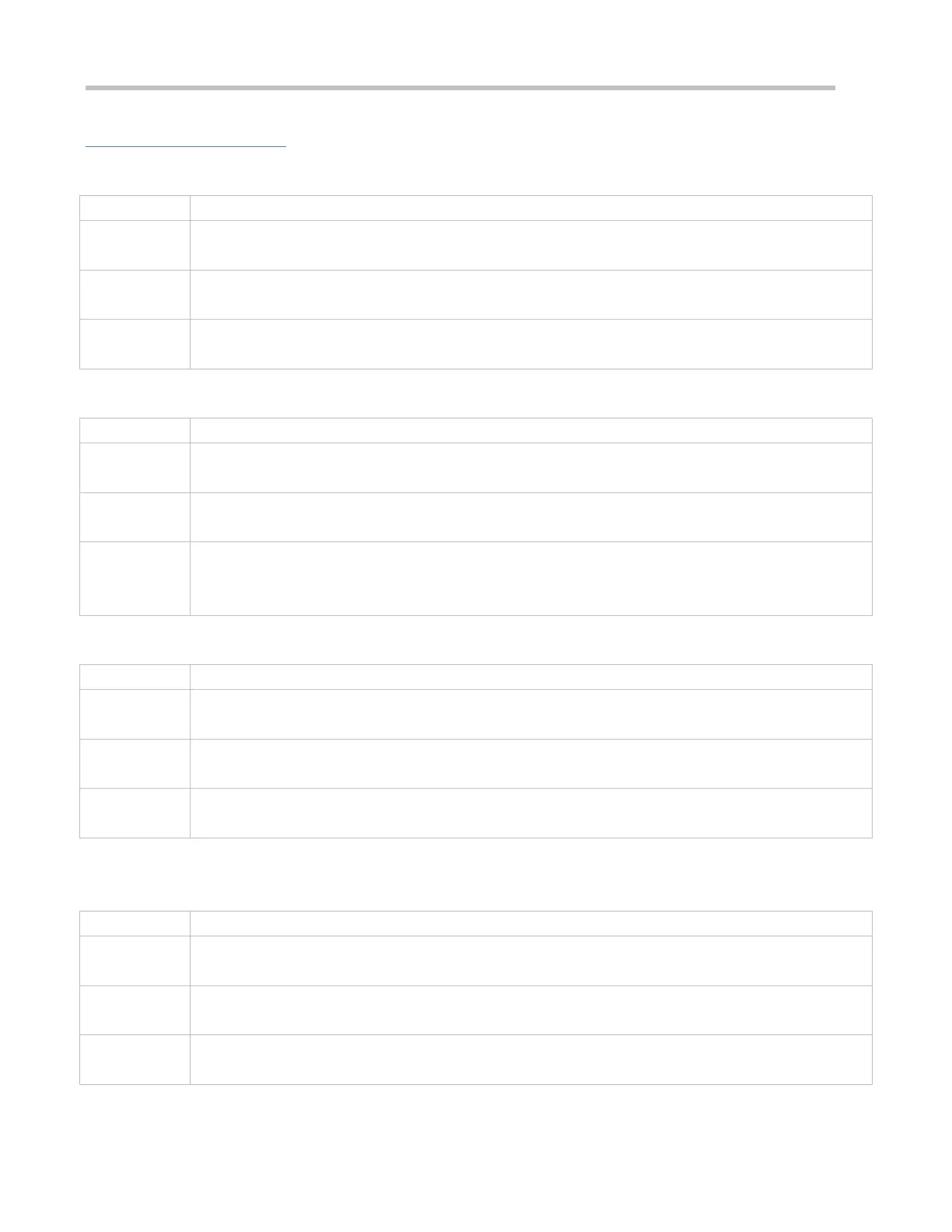Configuration Guide Configuring IGMP Snooping
Related Commands
Configuring Global Multicast
Global configuration mode
If global multicast is enabled, multicast packets are processed only after they reach the AC. If global
multicast is disabled, the AC directly discards the received multicast packets.
Configuring Multicast-to-Unicast Conversion
igmp snooping mcast-to-unicast enable
ap-config mode on the AC or global configuration mode on the fat AP
After multicast-to-unicast conversion is enabled, when multicast packets reach the AP, the AP judges the
multicast packets that need to be transmitted in unicast mode according to the multicast-to-unicast
conversion policy.
Configuring the Maximum Multicast Range for Multicast-to-Unicast Conversion
igmp snooping mcast-to-unicast group-range ip-addr ip-addr
ip-addr: Indicates the multicast profile range. The value must be valid multicast addresses and ranges from
224.0.1.0 to 239.255.255.255.
Ap-config mode on the AC or global configuration mode on the fat AP
If the multicast range of multicast-to-unicast conversion is not configured, multicast-to-unicast conversion is
available to all multicast profiles by default.
Configuring the Maximum Number of Multicast Profiles That Are Allowed to Use Multicast-to-Unicast
Conversion
igmp snooping mcast-to-unicast max-group number
number: Indicates the maximum number of multicast profiles that are allowed to use multicast-to-unicast
conversion. The value ranges from 1 to 64. The default value is 64.
ap-config mode on the AC or global configuration mode on the fat AP
It can be used in combination with the maximum multicast range of multicast-to-unicast conversion so as to
properly allocate bandwidth and effectively control AP resources.
Displaying Multicast-to-Unicast Conversion Configuration
