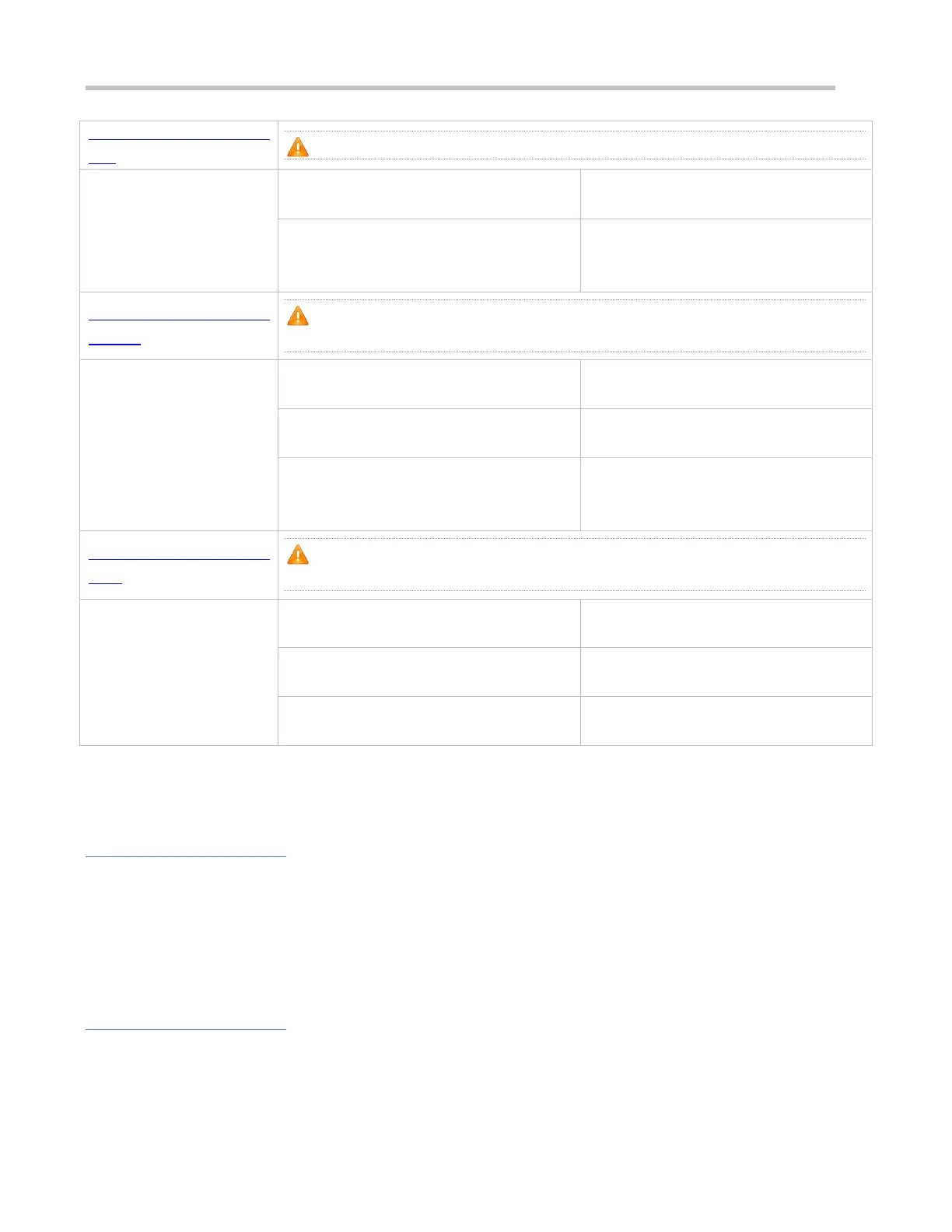Configuration Guide Configuring ACL
Configuring a Global Security
ACL
(Optional) It is used to make an ACL take effect globally.
Applies a global security ACL in global
configuration mode.
no global ip access-group
Configures an interface as the exclusive
interface of the global security ACL in
interface configuration mode.
Configuring a Security
Channel
(Optional) It is used to enable packets meeting some characteristics to bypass the
checks of access control applications, such as the DOT1X and Web authentication.
Enables the security channel in interface
configuration mode.
security global access-group
Enables the security channel in global
configuration mode.
Configures an interface as the exclusive
interface of the global security channel in
interface configuration mode.
Configuring Comments for
ACLs
(Optional) It is used to configure comments for an ACL or ACE so that users can easily
identify the functions of the ACL or ACE.
Configures a comment for an ACL in ACL
configuration mode.
Configures a comment for an ACL in global
configuration mode.
Configures a comment for an ACE in ACL
configuration mode.
11.4.1 Configuring an IP ACL
Configuration Effect
Configure and apply an IP ACL to an interface to control all incoming and outgoing IPv4 packets of this interface. You can
permit or deny the entry of specific IPv4 packets to a network to control access of IP users to network resources.
Notes
N/A
Configuration Steps
Configuring an IP ACL
(Mandatory) Configure an IP ACL if you want to control access of IPv4 users to network resources.
