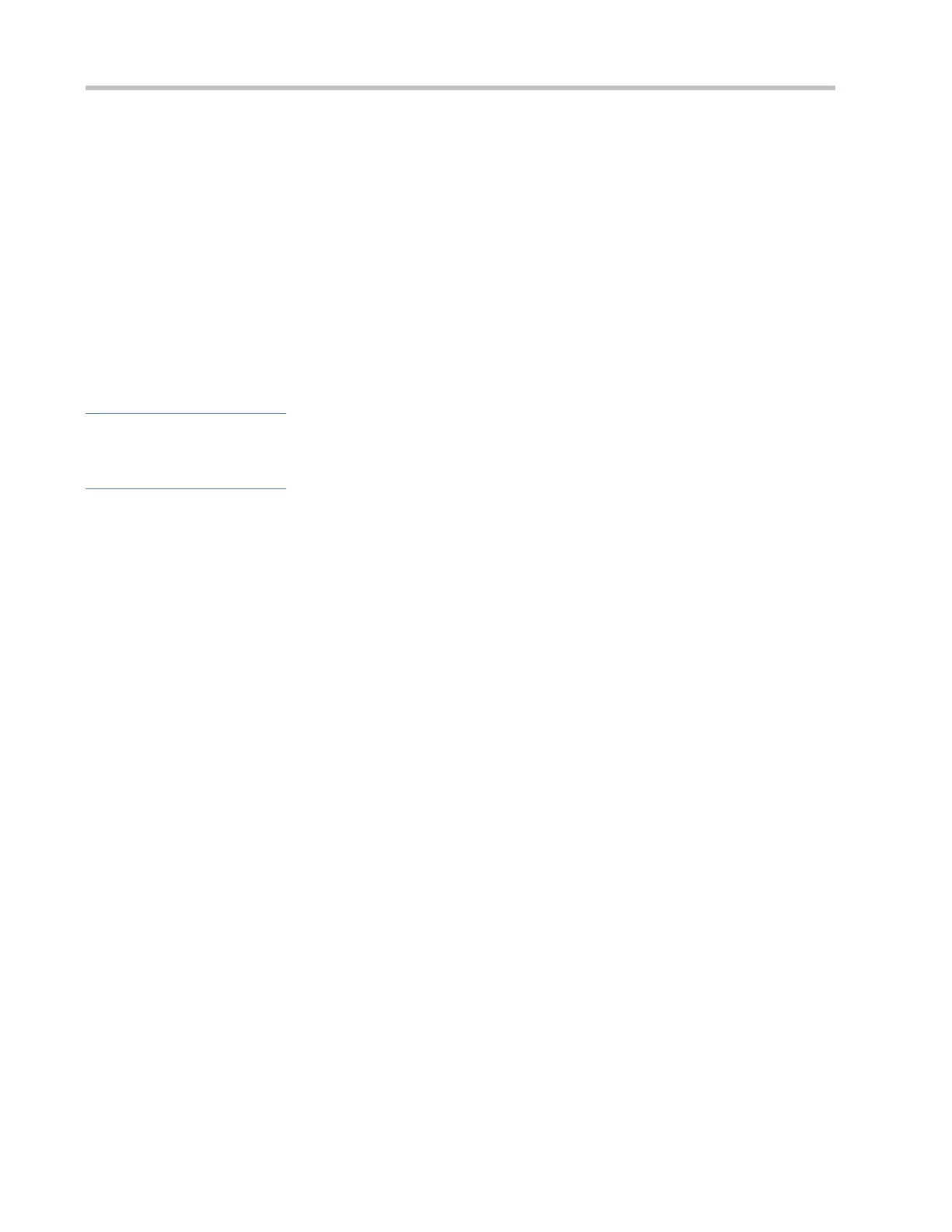Configuration Guide Configuring ACL
Configuring Comments for ACLs
(Optional) Configure comments for ACLs so that it is easy to manage and understand the configured ACLs.
Adding ACEs to an ACL
(Optional) An ACL may contain zero or multiple ACEs. If no ACE is configured, it is equivalent that the security channel
does not take effect. For details about how to add an ACE to an ACL, see the related descriptions.
Configuring Comments for ACEs
(Optional) To facilitate understanding of a configured ACL, you can configure comments for ACEs in addition to
comments for the ACL.
Verification
Run the show access-lists command on the device to display the comments configured for ACLs.
Related Commands
Configuring an ACL
For details about how to configure an ACL, see the earlier descriptions about the IP ACL, MAC extended ACL, expert
extended ACL, or IPv6 ACL.
Configuring a Comment for an ACL
Use either of the following two methods to configure a comment for an ACL:
comment: Indicates the comment. The value is a string of 1 to 100 characters. A comment longer than
100 characters will be truncated to 100 characters.
Run this command to configure the comment for a specified ACL.
access-list acl-id list-remark comment
acl-id: Indicates the ID of an ACL.
comment: Indicates the comment. The value is a string of 1 to 100 characters. A comment longer than
100 characters will be truncated to 100 characters.
Run this command to configure the comment for a specified ACL.
