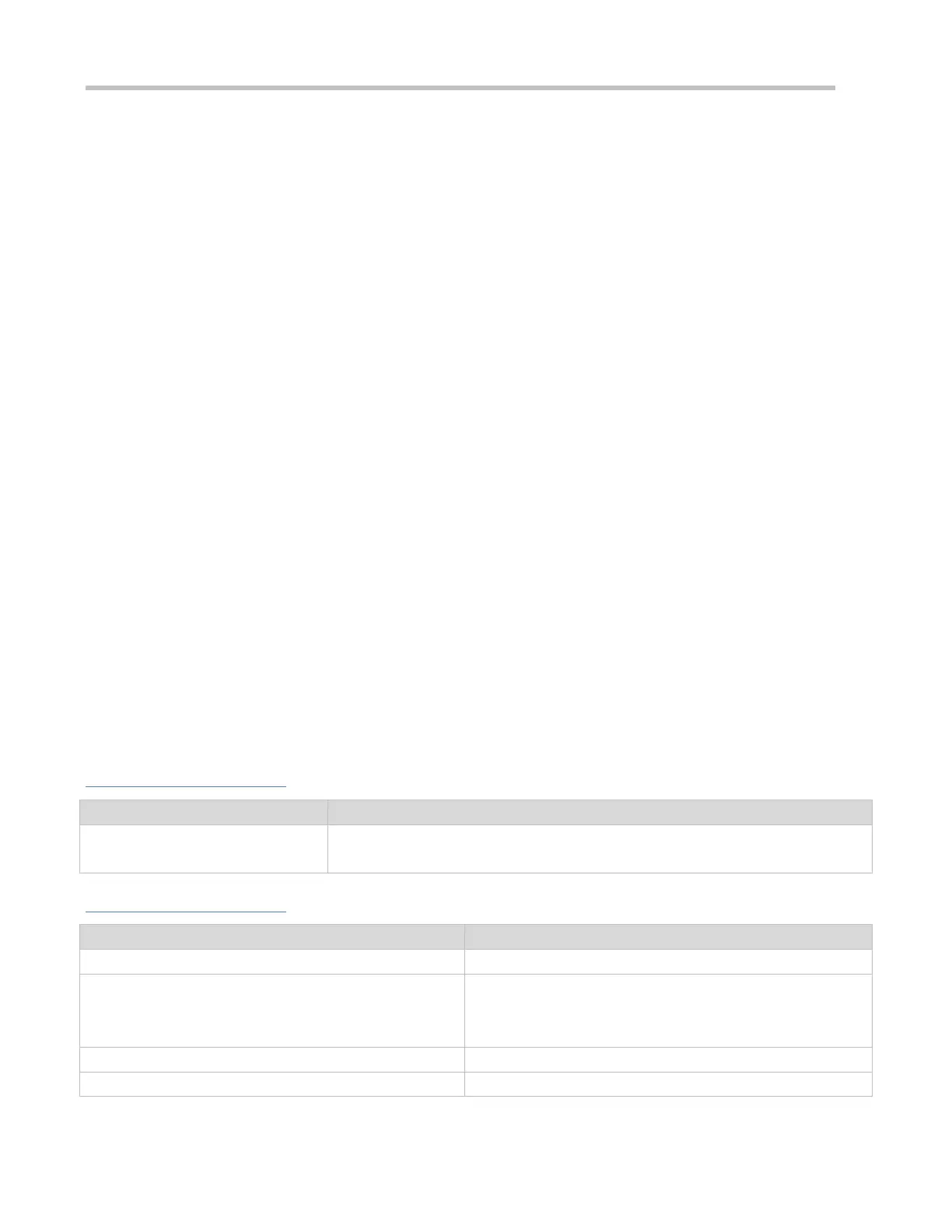Configuration Guide Configuring ACL
Adding ACEs to an ACL
For details about how to add ACEs to an ACL, see the earlier descriptions about the IP ACL, MAC extended ACL, expert
extended ACL, or IPv6 ACL.
Configuring Comments for ACEs
Use either of the following two methods to configure a comment for an ACE:
comment: Indicates the comment. The value is a string of 1 to 100 characters. A comment longer than
100 characters will be truncated to 100 characters.
Run this command to configure the comment for a specified ACE.
access-list acl-id remark comment
acl-id: Indicates the ID of an ACL.
comment: Indicates the comment. The value is a string of 1 to 100 characters. A comment longer than
100 characters will be truncated to 100 characters.
Global configuration mode
Run this command to configure the comment for a specified ACE.
11.5 Monitoring
Clearing
Clears the ACL packet matching
counters.
clear counters access-list [ acl-id | acl-name ]
Displaying
show access-lists [ acl-id | acl-ame ] [summary]
Displays the redirection ACEs bound to a specified
interface. If the interface is not specified, redirection ACEs
bound to all interfaces are displayed.
show redirect [ interface interface-name ]
Displays the ACL configurations applied to an interface.
show access-group [interface interface-name ]
Displays the IP ACL configurations applied to an interface.
show ip access-group [interface interface-name ]
