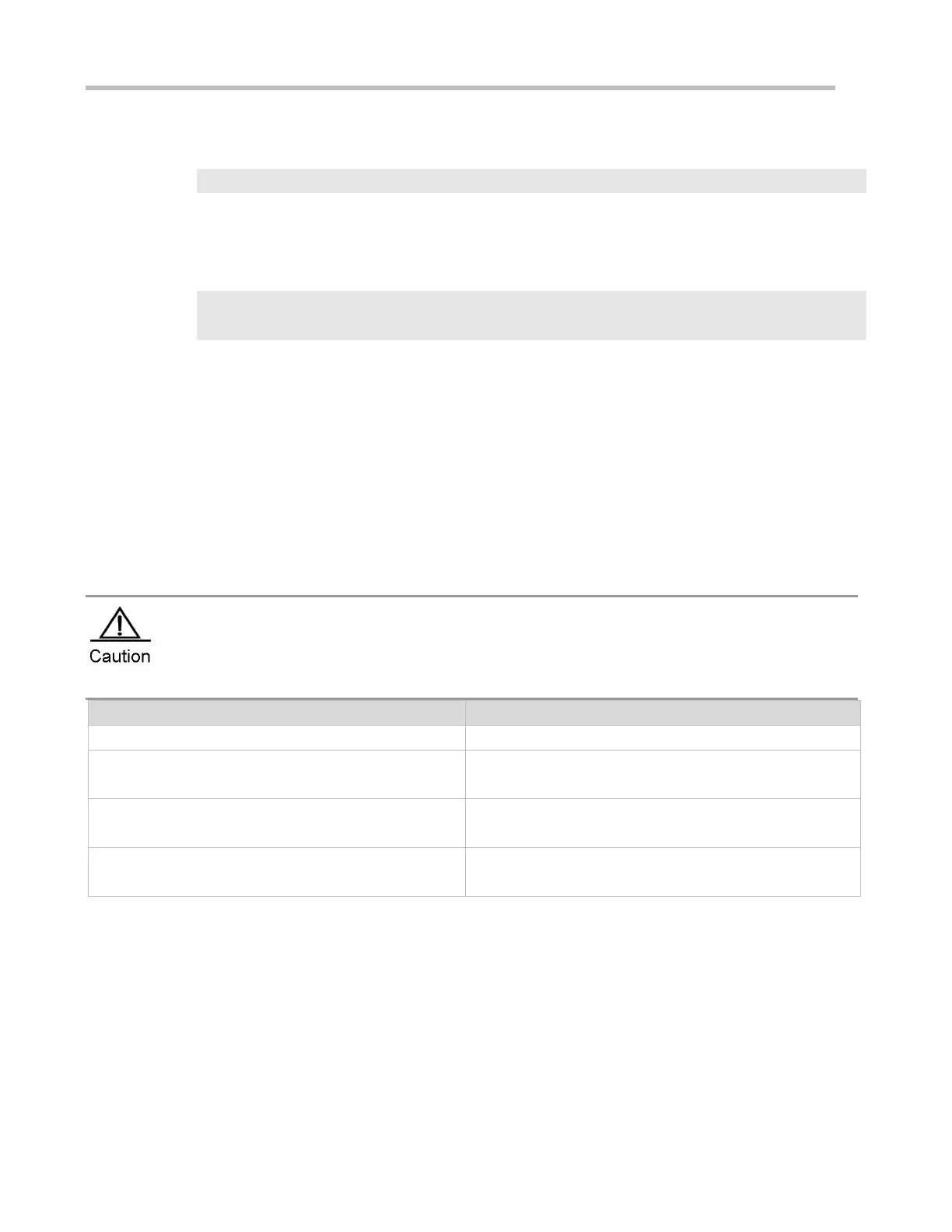Configuration Guide Configuring SCC
Configure user online-status detection so that a user is disconnected if the user does not have traffic
within five minutes.
sw1(config)# offline-detect interval 5 threshold 0
Perform dot1x authentication using dot1x SU client for a PC in the R&D department, so that the PC
gets online. Then power off the PC, wait for 6 minutes, and run the online user query command
available with dot1x authentication on switch 1 to confirm that the user of the PC is already offline.
sw1(config)#show running-config | include offline-detect
offline-detect interval 5
12.5 Monitoring
Clearing Various Information
None
Checking the Running Status
Checking Debugging Information
System resources are occupied when debugging information is output. Therefore, close the debugging switch
immediately after use.
Displays information about the access list running process.
debug scc user [ mac | author | mac ]
Displays debugging information about user entries of the
current SCC.
debug scc acl-show summary
Displays summary debugging information about ACLs stored
in the current SCC and delivered by various services.
Displays debugging information about all ALCs stored in the
current SCC.
