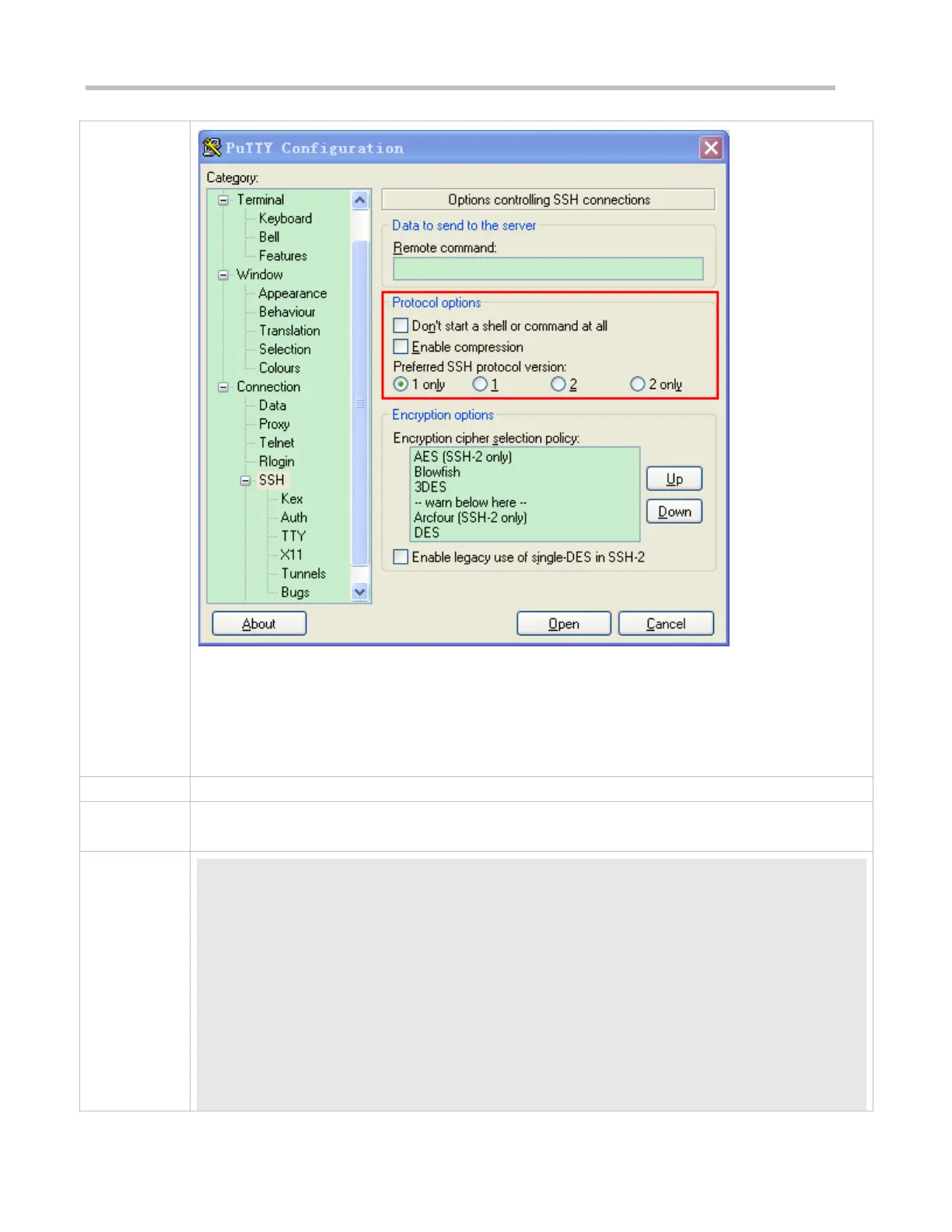Configuration Guide Configuring SSH
Set the IP address and port ID of the SSH server. As shown in the network topology, the IP address of the
server is 192.168.23.122, and the port ID is 22 (For details about the configuration method, see "Configuring
SSH Device Management."). Click Open to start the SSH server. As the current authentication mode does
not require a user name, you can type in any user name, but cannot leave the user name unspecified. (In
this example, the user name is "anyname".)
Run the show running-config command to display the current configurations.
Verify that the SSH client configurations are correct.
Ruijie#show running-config
Building configuration...
!
enable secret 5 $1$eyy2$xs28FDw4s2q0tx97
enable service ssh-server
!
interface fastEthernet0/1
ip address 192.168.23.122 255.255.255.0
