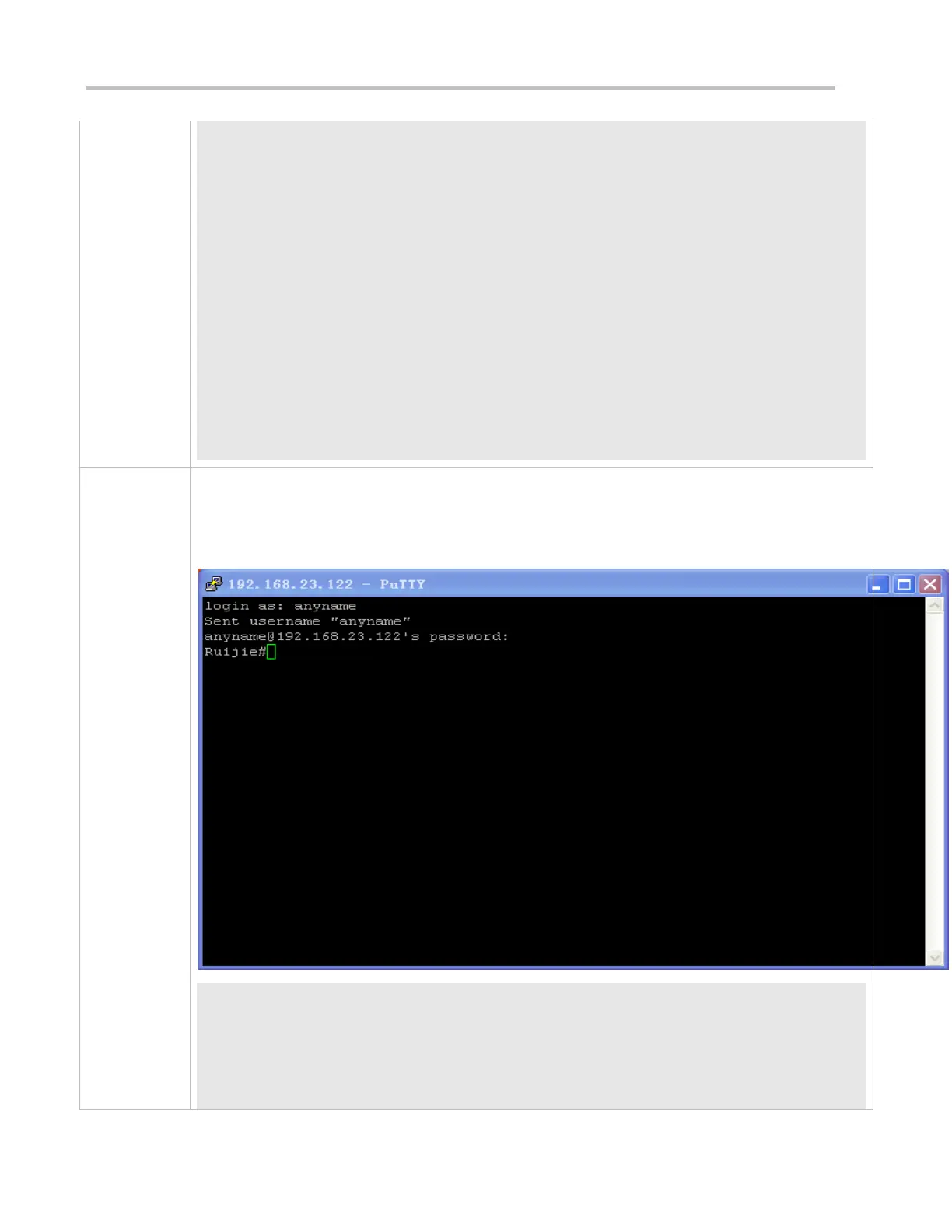Set up a connection, and enter the correct password. The login password is "passzero" for Line 0 and "pass"
for the remaining lines. Then, the SSH server operation interface is displayed, as shown in Figure 14-15.
Figure 14-15
Ruijie#show users
Line User Host(s) Idle Location
---------------- ------------ -------------------- ---------- ------------------
* 0 con 0 --- idle 00:00:00 ---
