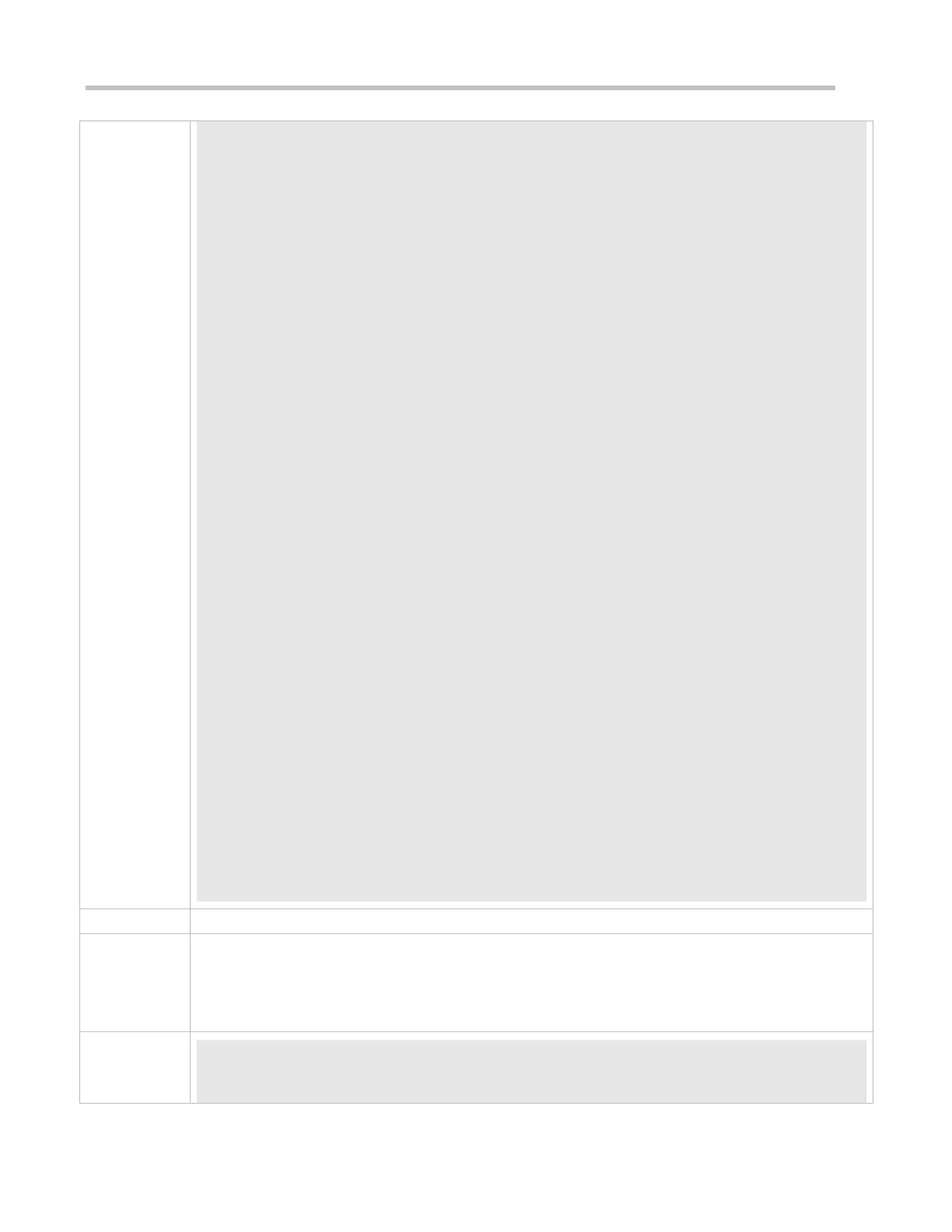a few minutes.
How many bits in the modulus [512]:
% Generating 512 bit RSA1 keys ...[ok]
% Generating 512 bit RSA keys ...[ok]
Ruijie(config)#crypto key generate dsa
Choose the size of the key modulus in the range of 360 to 2048 for your
Signature Keys. Choosing a key modulus greater than 512 may take
a few minutes.
How many bits in the modulus [512]:
% Generating 512 bit DSA keys ...[ok]
Ruijie(config)#interface gigabitEthernet1/1
Ruijie(config-if-gigabitEthernet1/1)#ip address 192.168.217.81 255.255.255.0
Ruijie(config-if-gigabitEthernet1/1)#exit
Ruijie#configure terminal
Ruijie(config)#aaa new-model
Ruijie(config)#radius-server host 192.168.32.120
Ruijie(config)#radius-server key aaaradius
Ruijie(config)#aaa authentication login methodgroup radius local
Ruijie(config)#line vty 0 4
Ruijie(config-line)#login authentication method
Ruijie(config-line)#exit
Ruijie(config)#username user1 privilege 1 password 111
Ruijie(config)#username user2 privilege 10 password 222
Ruijie(config)#username user3 privilege 15 password 333
Ruijie(config)#enable secret w
Run the show running-config command to display the current configurations.
This example assumes that the SAM server is used.
Set up a remote SSH connection on the PC.
Check the login user.
