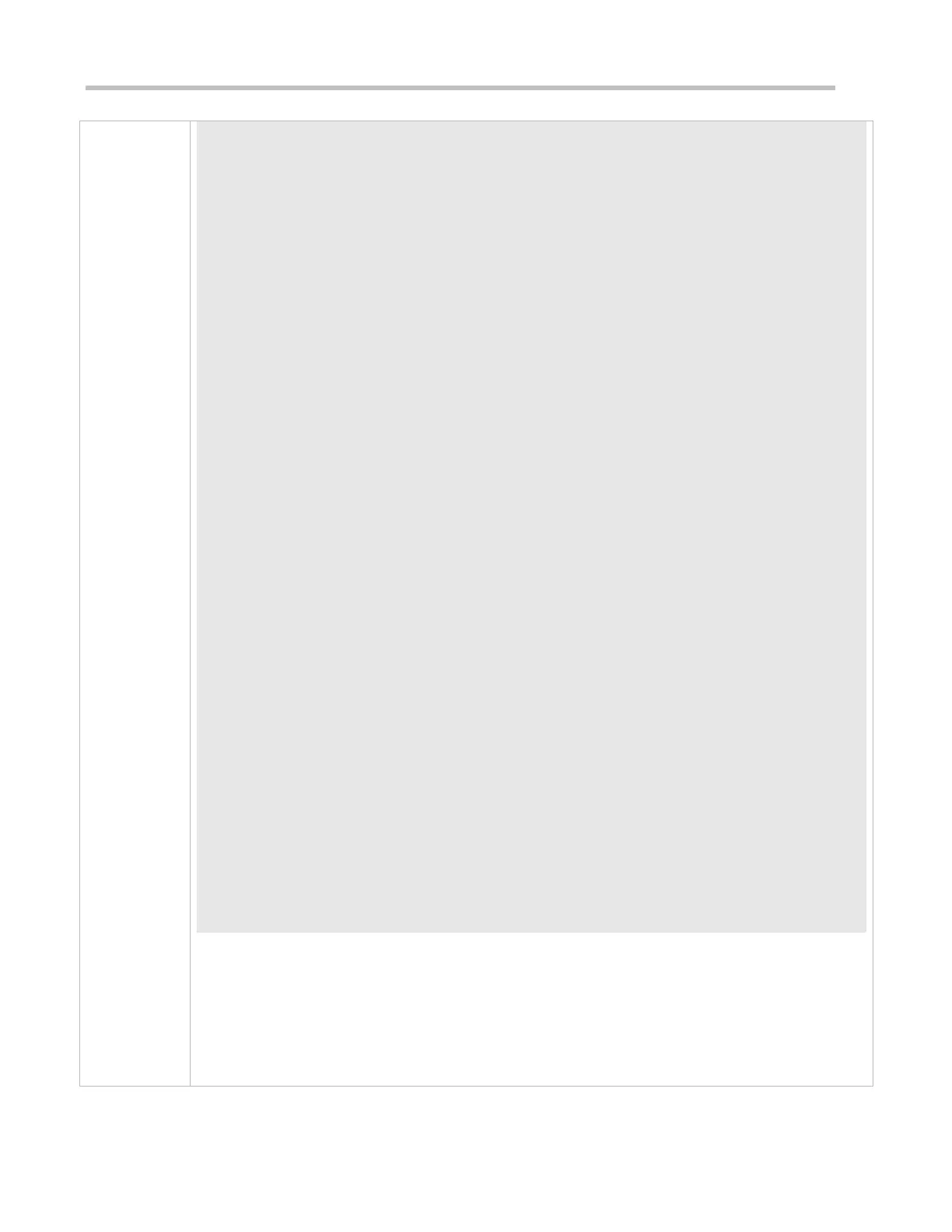!
aaa authentication login method group radius local
!
username user1 password 111
username user2 password 222
username user2 privilege 10
username user3 password 333
username user3 privilege 15
no service password-encryption
!
radius-server host 192.168.32.120
radius-server key aaaradius
enable secret 5 $1$hbgz$ArCsyqty6yyzzp03
enable service ssh-server
!
interface gigabitEthernet1/1
no ip proxy-arp
ip address 192.168.217.81 255.255.255.0
!
ip route 0.0.0.0 0.0.0.0 192.168.217.1
!
line con 0
line vty 0 4
login authentication method
!
End
On the SSH client, choose System Management>Device Management, and add the device IP address
192.168.217.81 and the device key aaaradius.
Choose Security Management>Device Management Rights, and set the rights of the login user.
Choose Security Management>Device Administrator, and add the user name user and password pass.
Configure the SSH client and set up a connection to the SSH server. For details, see the previous example.
Type in the user name user and password pass. Verify that you can log in to the SSH server successfully.
