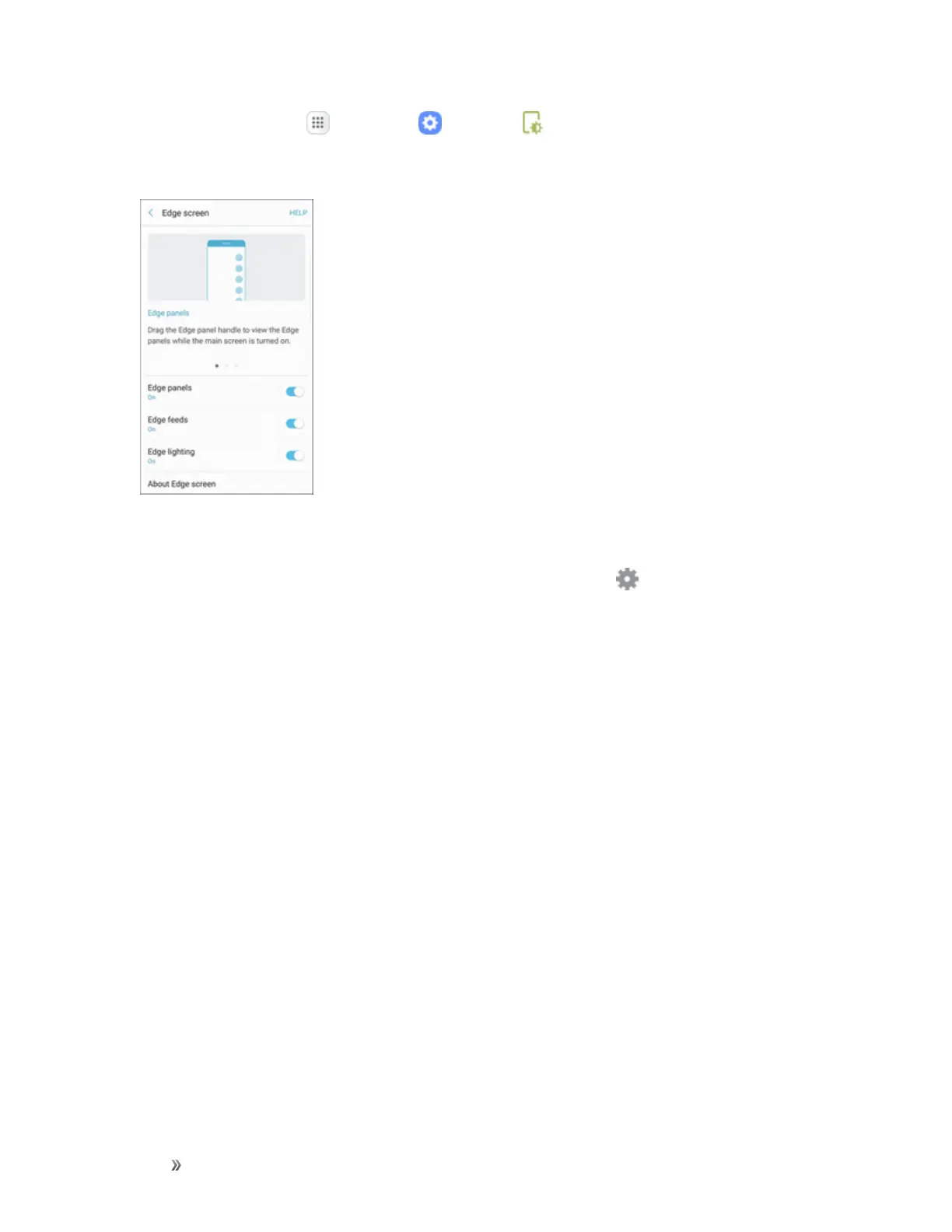Settings Device Settings 251
1.
Fromhome,tapApps >Settings >Display .
2. TapEdge screen.
–or–
SwipetheEdgescreentowardthecenter,andthentapSettings .
Thefollowingoptionsareavailable:
l Edge panels:ConfigureEdgeforaccessingapps,tasks,andcontacts,aswellasview
news,sports,andotherinformationontheEdgescreen.
l Edge feeds:ConfigureEdgefeeds,whichdisplayselectinformationandnotificationsonthe
Edgescreenwhenthescreenisturnedoff.
l Edge lighting:SettheEdgescreentolightupwhenyoureceivecallsornotificationswhile
thephoneisturnedover.IfPeopleedgeisalsoturnedon,thecoloroftheindicatordepends
onyourMypeoplesettings.
o
Quick reply:TapOn/Offtoenablethisfeature,whichletsyourejectanincomingcall
andsendapresetmessagetothecallerbyplacingyourfingerontheheartratesensor
andholdingitinplacefor2secondswhilethedeviceisturnedover.
l About Edge screen:ViewtheEdgescreenversionnumber,checkforupdates,andview
opensourcelicenses.
Edge Panels Settings
CustomizeyourEdgepanels: