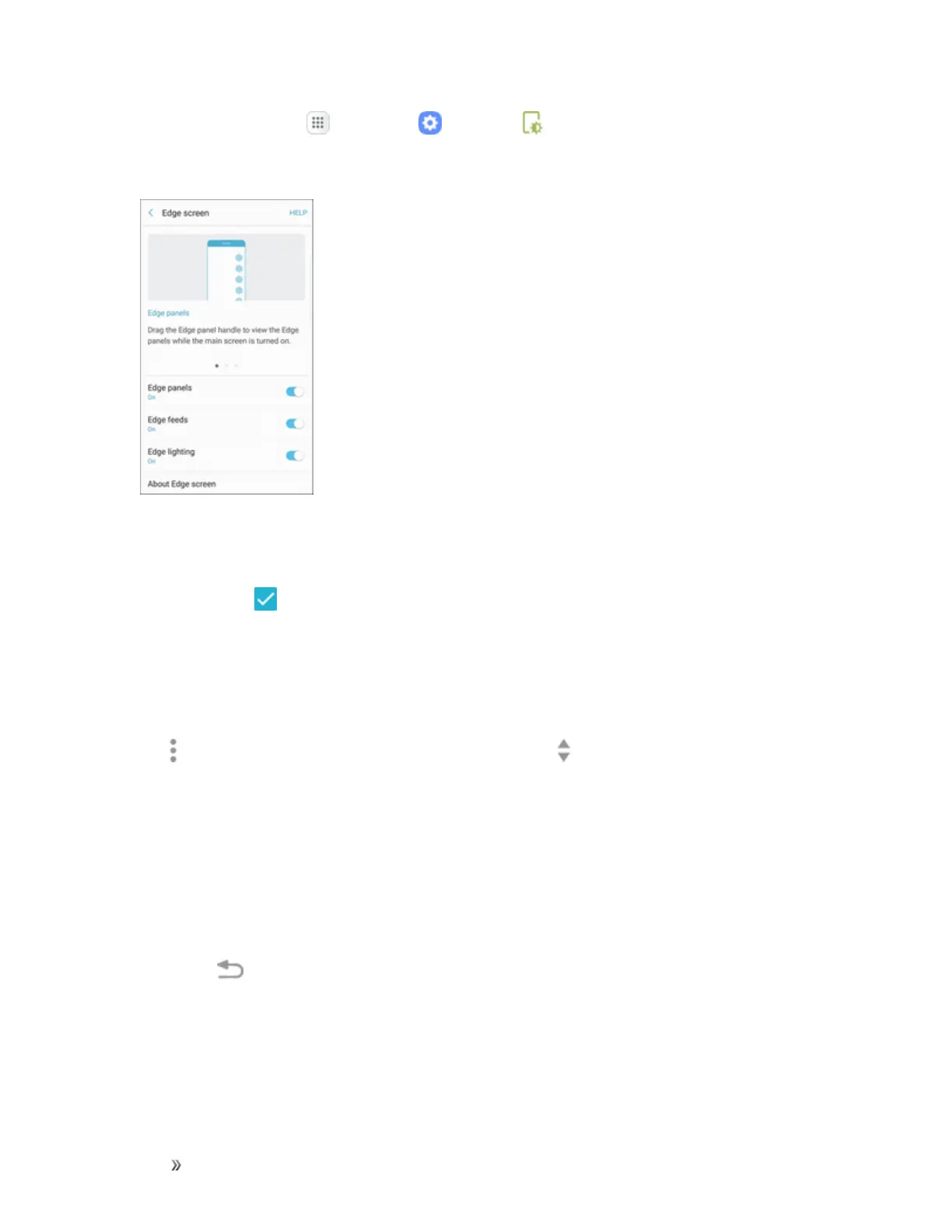Settings Device Settings 252
1.
Fromhome,tapApps >Settings >Display .
2. TapEdge screen.
3. TapEdge panels.
4. TapOn/Offtoenablethefeature.Thefollowingoptionsareavailable:
l
Checkbox :Enableordisableeachpanel.
l Download:SearchforanddownloadmoreEdgepanelsfromGalaxyApps.
l Reorder:Changetheorderofthepanelsbydraggingthemtotheleftorright.
l Edit(ifavailable):Configureindividualpanelsbytapping.
l
More options >Handle settings:DragPosition tochangethepositionoftheEdge
panelhandlealongtheedgeofthescreen,andthenconfigurethefollowingEdgepanel
handlesettings:
o
Position:ChooseeitherRight sideorLeft sidetosetwhichsidetheEdgescreen
appearson.
o
Size:ChoosethesizeoftheEdgescreenhandle.ItcanbeSmall,Medium,orLarge.
o
Transparency:DragtheslidertoadjustthetransparencyoftheEdgescreenhandle.
5.
TapBack tosavechanges.
Edge Feeds Settings
EdgefeedsdisplayselectinformationandnotificationsontheEdgescreenwhenthescreenis
turnedoff.