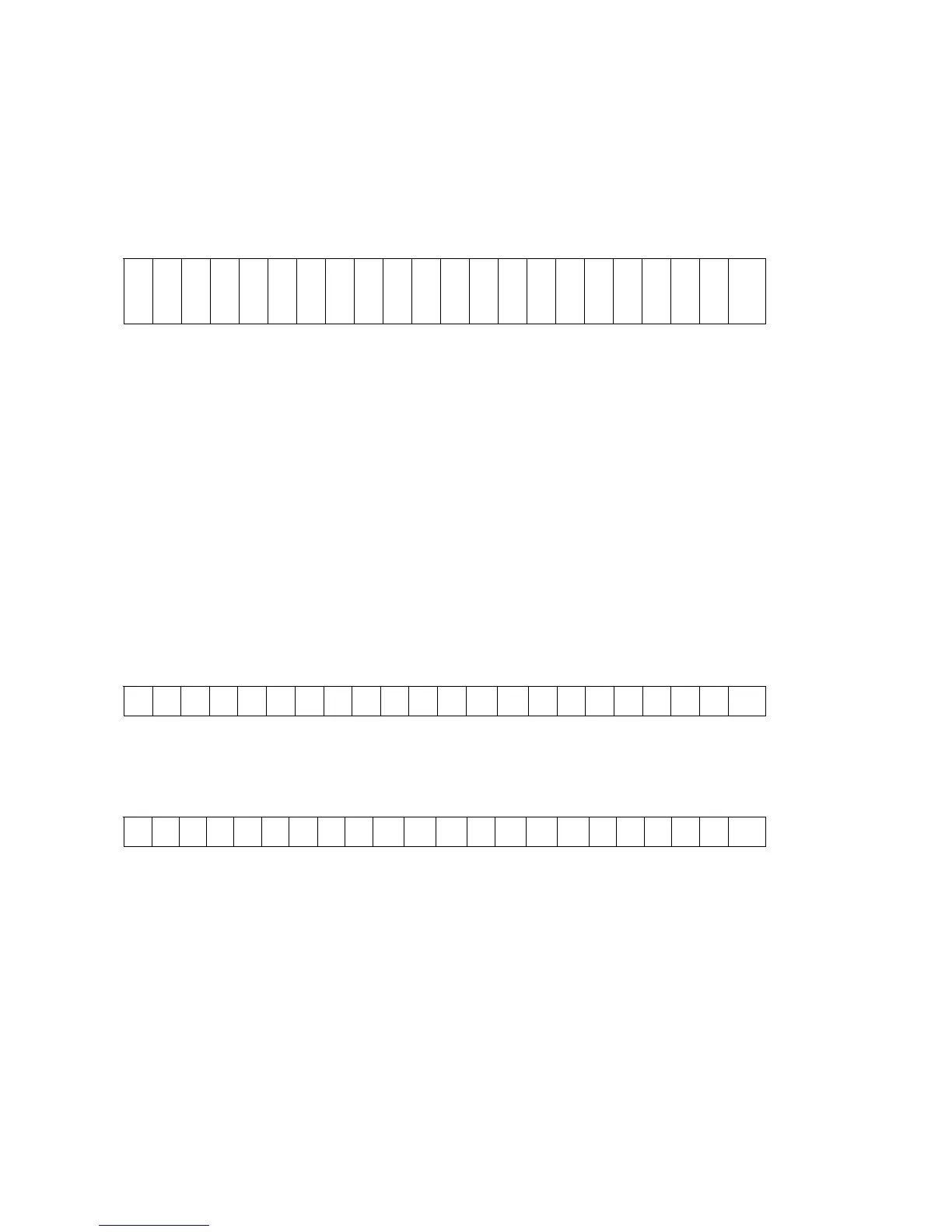8
Data Output with ID Code (Menu Code 7 2 2)
When data with an ID code is Output, the ID code consisting of 6 characters precedes the data with a 16-character formal.
During data Output, all characters are shifted to the right by 6 characters.
1. 7.
22
nd
character
K K
*
K
*
K
*
K
*
K
*
V
*
X
*
X
*
X
·
X
·
X
·
X
·
X
·
X
·
X * E
*
E
*
E CR LF
V
= Plus or minus sign
*
= Space
x
= Digit
E
= Unit
.
= Decimal point
K
= Letter for an ID comment
CR
= Carriage return
LF
= Line feed
When special codes are Output (only if menu code 611, 614 or 615 is set), the letters "Stat" for Status code are assigned to
the 1
st
through the 4
th
characters of the data string.
Status-dependent string:
1. 7. 13. 14.
22
nd
character
S t a t * * * * * * * * A B * * * * * * CR LF
Error-dependent string
1. 7. 10. 11. 12. 14. 15. 16.
22
nd
character
S t a t * * * * * E R R* * X Y Z * * * * CR LF
A, B
= Status codes
X
= *, 0, 1 or 2 as a one-place error code
YZ
= two-place error index code