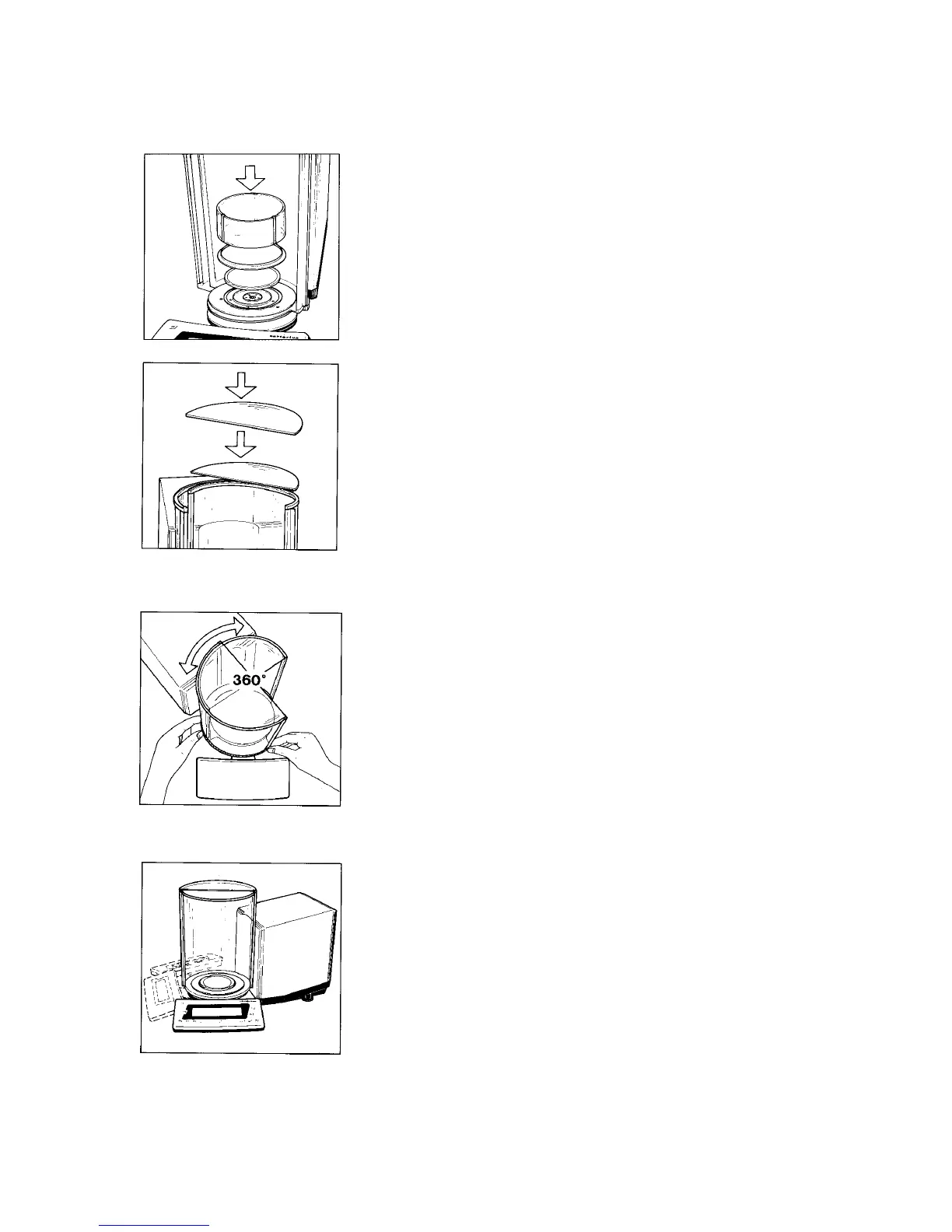8
Getting Started
Place the components listed below inside the weighing chamber one at a time in
the Order given:
- shield disk (8)
- weighing pan (7)
- protective ring (6)
- interior weighing chamber draft shield (depending on the balance model) (5)
Place the small draft shield cover (2) on top of the semi cylindrical interior draft
shield door (4).
Adjusting the Exterior Draft Shield Element
The draft shield consists of two semi cylindrical dements, one of which functions as
a door. Turn the exterior draft shield element (3) by the riffled part on the bottom
to the position you desire, That way, you will have the opening located exactly
where it is most convenient for you. When adjusting the exterior element, be sure
to shield the weighing chamber from you r breath and the warmth of your hands
(see diagram on the left in addition).
Depending on your application, you can define the menu code so that the inferior
draft shield door (4) is opened by motor or by hand (see pp. 14).
Adjusting the Swivel-Mounted Display Unit
Move the swivel-mounted display unit (11) around the base of the draft shield to
adjust it to the position you desire (+/- 85°).