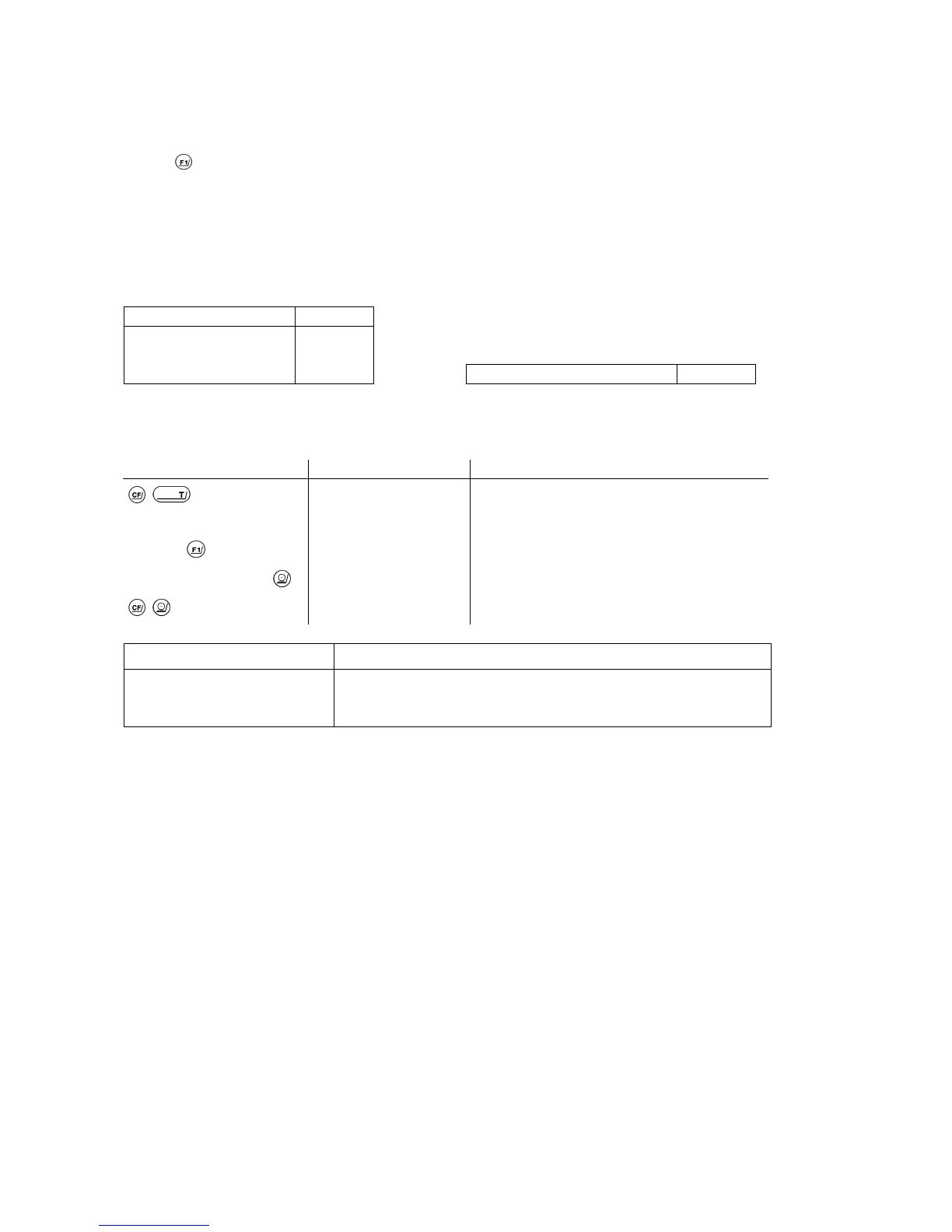6
Tare Memory
Press the
key (identified by "TAR") to store a tare weight (this procedure is indicated by "Net" in the display). The balance is
now automatically tared so you can weigh again starting with a zero readout.
Display/Print Tare - Net - Gross Weights Code 2 2 2
Additional menu codes used in the example:
Function Code
With data ID code 7 2 2
As an alternative, you can select this parameter:
Auto. data output 7 1 2
Tare memory 7 3 2 Data Output - manual mode * 7 1 1
Application: for obtaining printouts of tare, net and gross weights or outputting these data to a Computer
Step/(key ID)/key Readout Data output/printout
,
0.00000 g
Please container on the pan + 20.09905 g
Tare: TAR
0.00000 g Net T1 + 20.09905 g
Fill container with sample
+ 99.99770 g Net N1 + 90.99770 g
,
+ 120.09675 g N + 120.09675 g
The data ID codes mean
T1
N1
N
+ 20.09905 g
+ 90.99770 g
+ 120.09675 g
tare weight stored in the memory
net weight when tare weight is stored
weight without stored tare weight = gross