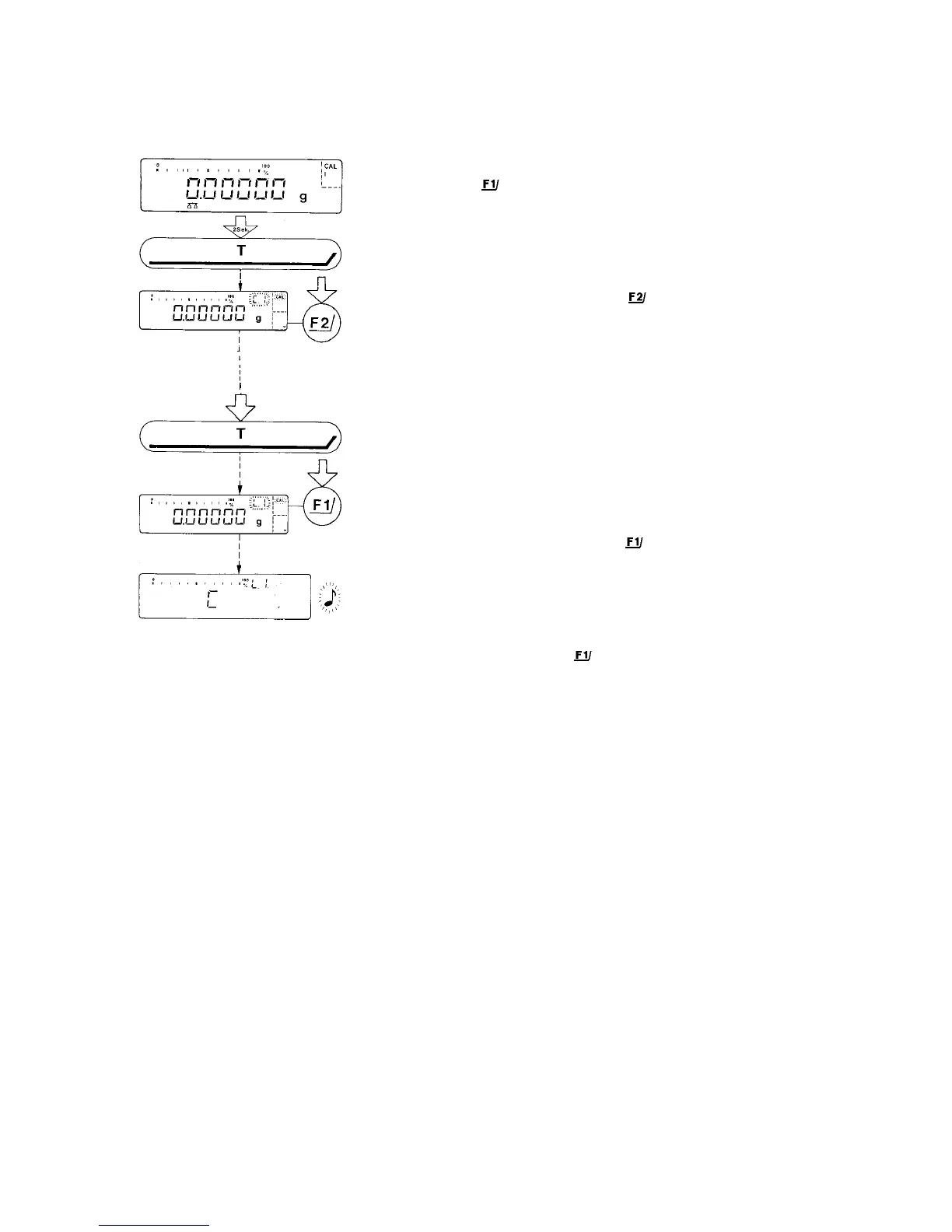25
INTERNAL LINEARIZATION
Press the tare control {24) for at least 2 seconds until "C.l." and “CAL” are dis-
played (next to the
key).
Select "internal linearization" by pressing the
key (21} three times until "L.l."
is displayed.
Unload the balance, make sure the draft shield is closed and tare.
"L.l." Stands for "internal linearization."
When a zero readout is displayed, press the
key (20). “C” will now be indi-
cated. The built-in weights are internally applied one after the other by the Ser-
vomotor, and the weighing range is automatically liberalized.
lf external interference affects the linearization procedure, you may obtain a brief
display of the error message "Err 02."
In this case, tare and then press the
key again when a zero readout appears.
An acoustic signal indicates the end of linearization.
Important Note
The balance automatically self-calibrates after each internal linearization proce-
dure.