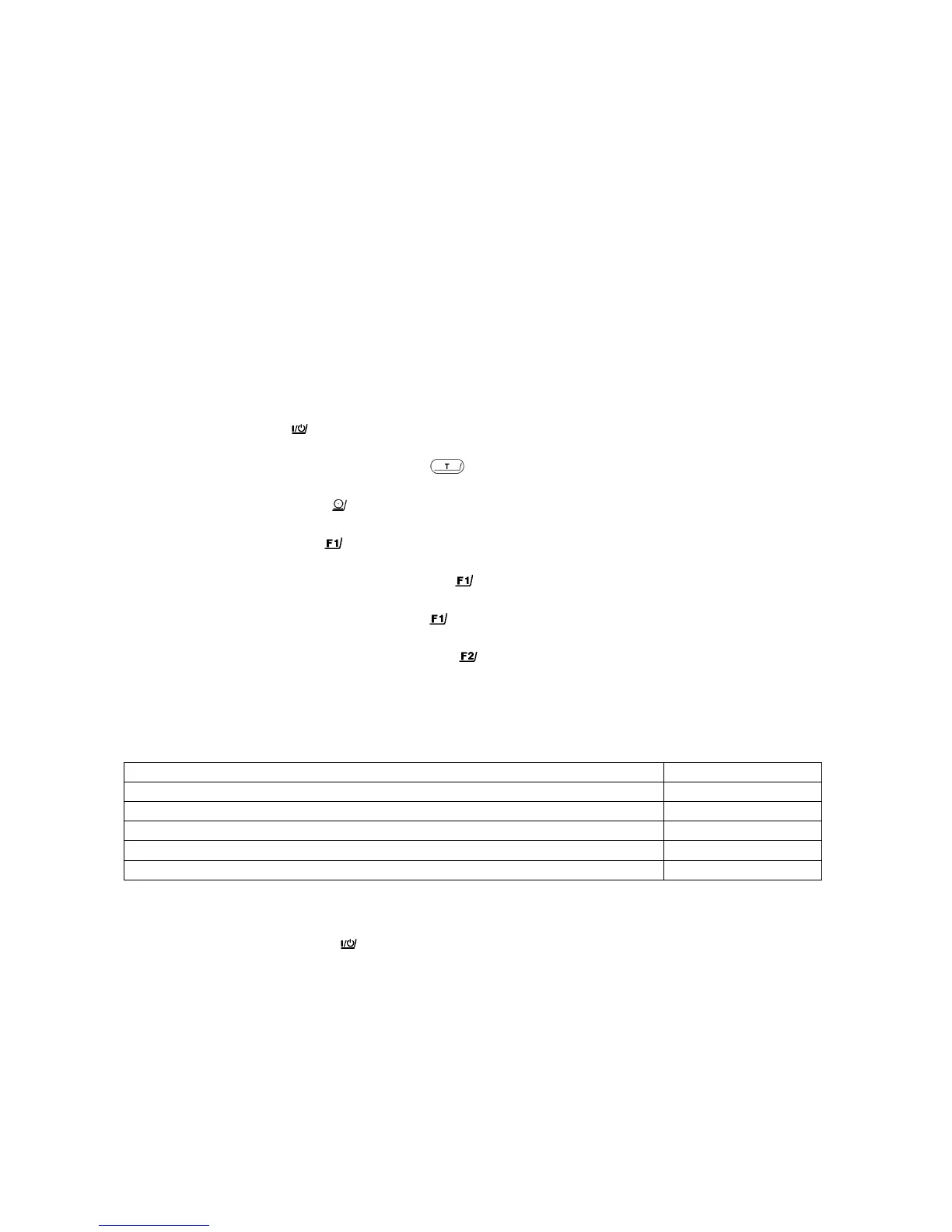24
Fully Automatic Draft Shield Function
You can define the fully automatic draft shield function to meet the most diverse requirements in order to shorten work
procedures and make them easier. After you have pressed a function key (or after a control command has been received – see
"Part V: Interface Description"), the draft shield will dose automatically and the balance will then perform the particular function
activated by the key. lf code 8 11 2 or 8 11 3 is set, the draft shield will open once the function selected has been performed.
In code setting 8 11 4 or 8 11 5, the last numeral is displayed when a balance with 0.01 mg readability is turned on.
To be on the safe side for automatic Operation of the balance with a robot, you should turn off the fully automatic draft shield
function (code 8 11 1). Otherwise, if a power outage occurs and the balance is automatically restarted (e.g., code 8 6 3 or 8 6
4), the robot arm may accidentally hit the draft shield as it is closing.
The draft shield operates automatically for the following functions:
— powering on the balance (
key)
— taring once the balance has stabilized (tare control
)
— printing on request after stability (
key)
— starting the calibration function (
key)
— using the tare memory once the balance has stabilized (
key) - see also "Part IV: Application Programs"
— storing weights during over/under checkweighing (
key) - see also "Part IV: Application Programs"
— storing weights while weighing in percent and counting (
key) - see also "Part IV: Application Programs"
Automatic draft shield function Code
Off 8 11 1
Close draft shield – perform function after stability – open draft shield 8 11 2
Close draft shield – perform function with stability symbol delay – open draft shield 8 11 3
Close draft shield – perform function after stability * 8 11 4
Close draft shield – perform function with stability symbol delay 8 11 5
Important Note
For calibration, make sure to press the
key to dose the draft shield.
* = Factory setting